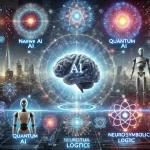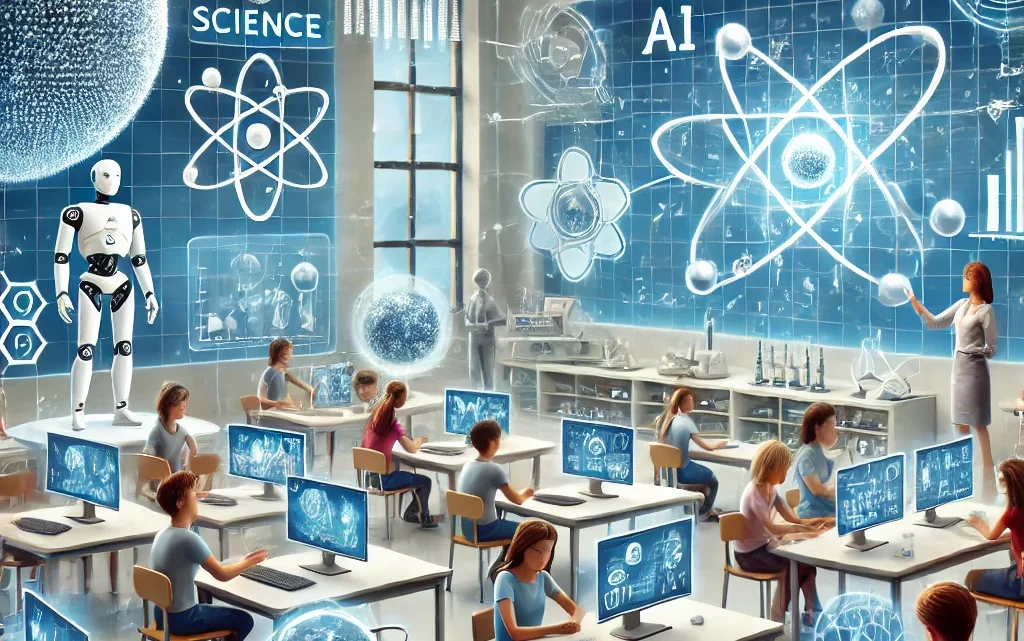
Step-by-Step Manual: Choosing a Bioinformatics-Friendly Pipeline Building Framework
January 9, 2025Selecting the right pipeline framework is critical for ensuring scalability, reproducibility, and ease of use in bioinformatics projects. Below is a step-by-step guide to help you choose and implement a pipeline framework effectively:
1. Assess Your Project Requirements
- Define the Scope: Identify the type of analysis (e.g., RNA-seq, variant calling, metagenomics) and the tools involved.
- Cluster vs. Local: Determine if the pipeline will run on a local machine or a high-performance computing (HPC) cluster.
- Reproducibility: Ensure the framework supports version control, dependency management, and documentation.
- Scalability: Consider the number of samples and the complexity of the workflow.
2. Explore Popular Pipeline Frameworks
Here are some widely used frameworks, along with their key features:
Snakemake (Python)
- Pros: Simple syntax, cluster support, integrates well with Python, actively maintained.
- Cons: Can be slow for large workflows with hundreds of tasks.
- Use Case: Ideal for small to medium-sized projects with Python expertise.
Nextflow (Java/Groovy)
- Pros: Scalable, supports Docker/Singularity, excellent for HPC and cloud environments.
- Cons: Requires learning Groovy syntax.
- Use Case: Best for large-scale, distributed workflows.
bcbio-nextgen (Python)
- Pros: Pre-configured for common bioinformatics tasks (e.g., variant calling, RNA-seq), easy to extend.
- Cons: Less flexible for custom workflows.
- Use Case: Ideal for standard NGS analyses with minimal customization.
Cromwell/WDL (Scala)
- Pros: Developed by the Broad Institute, supports GATK best practices, scalable.
- Cons: Steeper learning curve, requires familiarity with WDL (Workflow Description Language).
- Use Case: Best for GATK-based workflows and large-scale projects.
Bpipe (Groovy)
- Pros: Simple syntax, easy to learn, good for small to medium workflows.
- Cons: Limited scalability for very large projects.
- Use Case: Suitable for smaller teams and simpler workflows.
Toil (Python)
- Pros: Scalable, supports cloud and HPC environments, developed for genomics.
- Cons: Requires Python expertise, less community support compared to others.
- Use Case: Best for large-scale, distributed workflows in cloud environments.
Galaxy (Python)
- Pros: User-friendly web interface, no coding required, large tool repository.
- Cons: Less flexible for custom workflows, not ideal for HPC.
- Use Case: Ideal for beginners or labs with minimal programming expertise.
3. Evaluate Framework Features
- Ease of Use: Choose a framework with a syntax and interface that aligns with your team’s expertise.
- Cluster/Cloud Support: Ensure the framework supports your computing environment (e.g., SLURM, PBS, AWS).
- Reproducibility: Look for features like version control, containerization (Docker/Singularity), and dependency management.
- Community Support: Prefer frameworks with active communities, good documentation, and regular updates.
4. Prototype Your Pipeline
- Start Small: Build a minimal version of your pipeline using a subset of data.
- Test Scalability: Run the pipeline on a larger dataset to evaluate performance.
- Debug and Optimize: Identify bottlenecks and optimize the workflow.
5. Implement Best Practices
- Use Version Control: Track changes in your pipeline code using Git.
- Containerize Tools: Use Docker or Singularity to ensure consistent environments.
- Document Everything: Include a README file with instructions for running the pipeline.
- Automate Testing: Implement unit tests and integration tests to validate the pipeline.
6. Deploy and Monitor
- Deploy on Cluster/Cloud: Set up the pipeline on your target environment (e.g., HPC, AWS).
- Monitor Progress: Use logging and job monitoring tools to track pipeline execution.
- Handle Failures: Implement retry mechanisms and error handling for robustness.
7. Maintain and Update
- Regularly Update Tools: Keep tools and dependencies up to date.
- Optimize Workflow: Continuously refine the pipeline for better performance.
- Share with Community: Publish your pipeline on GitHub or other platforms to contribute to the bioinformatics community.
8. Compare Frameworks
Here’s a quick comparison of popular frameworks:
| Framework | Language | Cluster Support | Container Support | Ease of Use | Scalability | Best Use Case |
|---|---|---|---|---|---|---|
| Snakemake | Python | Yes | Yes | High | Medium | Small to medium workflows |
| Nextflow | Groovy | Yes | Yes | Medium | High | Large-scale, distributed workflows |
| bcbio-nextgen | Python | Yes | Yes | High | Medium | Standard NGS analyses |
| Cromwell/WDL | Scala | Yes | Yes | Medium | High | GATK-based workflows |
| Bpipe | Groovy | Yes | Limited | High | Low | Small to medium workflows |
| Toil | Python | Yes | Yes | Medium | High | Cloud-based workflows |
| Galaxy | Python | Limited | Yes | Very High | Low | Beginners, no coding required |
9. Recommended Resources
- Awesome Pipeline List: GitHub – pditommaso/awesome-pipeline
- Snakemake Documentation: Snakemake Docs
- Nextflow Documentation: Nextflow Docs
- Cromwell/WDL Documentation: Cromwell Docs
- Galaxy Project: Galaxy Project
By following these steps, you can select and implement a pipeline framework that meets your project’s needs, ensuring efficiency, reproducibility, and scalability.