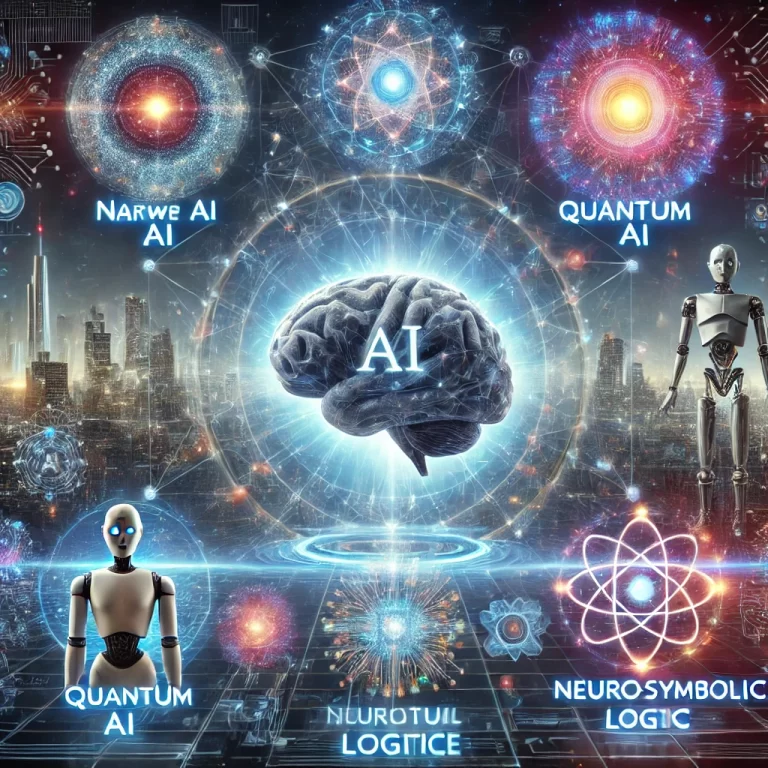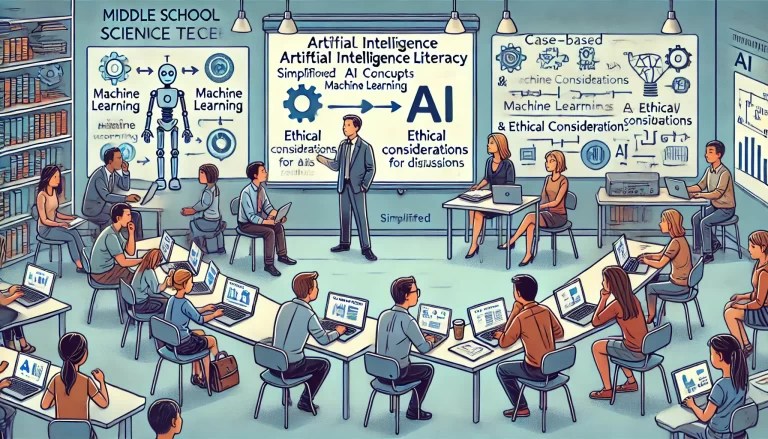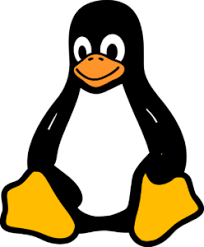
Best Linux Distros for Bioinformatics: A Guide for Researchers
December 26, 2024Linux is the backbone of computational bioinformatics, providing flexibility, stability, and a robust environment for data analysis. But with so many distributions (distros) available, which one is best suited for bioinformaticians? Here’s a rundown based on the experiences of researchers and practitioners in the field.
Popular Choices
- Ubuntu (LTS Versions)
- Why It’s Popular: Ubuntu’s user-friendly interface and extensive community support make it a top choice. Its Debian-based ecosystem simplifies the installation of bioinformatics tools like BioPerl and other libraries.
- Strengths: Easy library installation, vast software repository, and excellent community support.
- Weaknesses: Delays in software updates and occasional dependency issues for cutting-edge tools.
- Debian
- Why It’s Popular: Known for its stability and versatility, Debian is the foundation for many bioinformatics-focused distros like BioLinux.
- Strengths: Strong community, compatibility with derivative distros, and collaboration through Debian Med for bioinformatics tools.
- Weaknesses: Older software versions in the stable release may require backporting for newer tools.
- BioLinux
- Why It’s Popular: Tailored for bioinformatics, it offers pre-installed tools and seamless integration with cloud-based systems like CloudBioLinux.
- Strengths: Quick setup, excellent for beginners, and cloud compatibility.
- Weaknesses: Dependent on Ubuntu updates, which may lag for newer software.
- Gentoo
- Why It’s Popular: Preferred by advanced users, Gentoo allows complete customization and optimization for hardware.
- Strengths: Speed improvements with compiled libraries like ATLAS and BLAS, up-to-date packages, and a thriving bioinformatics community.
- Weaknesses: Time-intensive configuration and steep learning curve.
- CentOS
- Why It’s Popular: Valued for its long-term stability, making it a common choice for server environments.
- Strengths: Enterprise-level stability, long lifecycle, and RedHat compatibility.
- Weaknesses: Outdated software versions and challenging dependency management for bioinformatics tools.
- Arch Linux
- Why It’s Popular: Offers the latest software through rolling updates and a lightweight, highly customizable system.
- Strengths: Up-to-date packages, detailed documentation, and active community.
- Weaknesses: Requires significant expertise to set up and maintain.
Tips for Choosing the Right Distro
- Consider Your Skill Level:
- Beginners might prefer user-friendly options like Ubuntu or BioLinux.
- Advanced users can explore Gentoo or Arch Linux for greater control and performance.
- Think About Software Needs:
- If you need the latest tools, go for distros with rolling releases or active backporting (e.g., Arch Linux, Gentoo).
- For stability, stick with LTS versions of Ubuntu or Debian.
- Evaluate Community Support:
- Distributions with large user bases (Ubuntu, Debian) often have better community-driven solutions for troubleshooting.
- Leverage Pre-Built Tools:
- Distros like BioLinux come with pre-installed bioinformatics tools, saving setup time.
Final Thoughts
Your choice of Linux distribution may depend less on the distro itself and more on your familiarity with it and the bioinformatics tools you use. Many researchers suggest sticking to Debian derivatives for their extensive repositories and community-driven support. However, advanced users looking for speed and customization might prefer Gentoo or Arch Linux.
Ultimately, the best distro for bioinformatics is one that aligns with your workflow, supports the tools you need, and minimizes setup time.