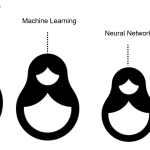Getting Started With Molecular Dynamics Simulation
January 7, 2024Prerequisites for the “Getting Started With Molecular Dynamics Simulation” Course:
Knowledge Prerequisites:
- Basic Biology:
- Understanding of fundamental biological concepts, especially related to proteins and biomolecular structures.
- Chemistry Basics:
- Familiarity with basic chemical principles, including molecular structures, bonding, and interactions.
- Computer Literacy:
- Basic computer skills and familiarity with the command line interface.
Educational Background:
- The course is suitable for undergraduate and graduate students in biological sciences, biochemistry, chemistry, or related fields.
Software and Tools:
- Proficiency in using a computer for software installation and command-line operations.
- Access to a computer with GROMACS software installed.
Target Audience:
1. Students and Researchers:
- Undergraduate and graduate students pursuing degrees in biology, biochemistry, chemistry, or related fields.
- Researchers and scientists looking to enhance their skills in molecular dynamics simulation.
2. Computational Biologists and Bioinformaticians:
- Professionals in the field of computational biology and bioinformatics seeking practical knowledge in molecular dynamics.
3. Biomedical Engineers:
- Individuals in the biomedical engineering field interested in understanding protein dynamics for drug discovery or structural design.
4. Self-Learners and Enthusiasts:
- Individuals with a keen interest in molecular biology and a self-driven desire to explore molecular dynamics simulations.
5. Academic Instructors:
- Educators teaching courses in molecular biology, bioinformatics, or computational biology who want to supplement their curriculum with practical simulation techniques.
6. Industry Professionals:
- Scientists and professionals working in pharmaceuticals, biotechnology, or related industries involved in drug discovery or structural biology.
Note: While the course is designed for beginners, a foundational understanding of biology and basic chemistry is crucial. The content is suitable for individuals with a scientific background and those willing to invest time in learning the necessary computational skills.
This outline provides a comprehensive structure for beginners to gradually understand and perform molecular dynamics simulations on protein structures using GROMACS.
1. Introduction to Molecular Dynamics Simulation
Molecular Dynamics (MD) is a computational technique used to simulate the dynamic behavior of atoms and molecules over time. It provides insights into the movements and interactions of particles within a system by solving Newton’s equations of motion. MD simulations are particularly valuable for studying the structural and dynamic aspects of biomolecules, such as proteins, nucleic acids, and lipids, at the atomic level.
Here’s an overview of Molecular Dynamics and its applications in studying protein structures:
Molecular Dynamics (MD):
- Principles:
- MD simulations involve the numerical integration of Newton’s equations of motion for a set of interacting particles.
- The force field, representing the potential energy surface, determines the interactions between atoms or molecules.
- Time steps are used to update the positions and velocities of particles, allowing the simulation of molecular motion over time.
- Components:
- Force Fields: These include parameters describing the interactions between atoms, considering bonded and non-bonded forces.
- Integration Algorithms: Methods like Verlet integration are used to numerically solve equations of motion.
- Ensemble Types: Simulations can be conducted under various conditions, such as NVE (constant number of particles, volume, and energy), NVT (constant number of particles, volume, and temperature), or NPT (constant number of particles, pressure, and temperature).
Applications in Studying Protein Structures:
- Protein Folding:
- MD simulations provide insights into the dynamic process of protein folding, helping to understand the pathways and kinetics of folding events.
- It aids in the identification of intermediate states and transition states during the folding process.
- Conformational Changes:
- MD simulations capture the dynamics of protein structures, allowing the study of conformational changes relevant to biological function.
- This is crucial for understanding processes like ligand binding, substrate recognition, and catalytic mechanisms.
- Protein-Ligand Interactions:
- MD simulations are employed to investigate the binding and unbinding events of proteins with ligands or other biomolecules.
- This information is valuable for drug discovery and understanding the specificity of molecular recognition.
- Protein Stability and Dynamics:
- MD simulations help analyze the stability of protein structures under different conditions, such as changes in temperature, pressure, or pH.
- It reveals the flexibility and fluctuations of protein structures, providing a more complete picture than static experimental structures.
- Solvent Effects:
- MD simulations account for the presence of solvent molecules, revealing how water and ions influence protein stability and dynamics in biological environments.
Importance of MD Simulations:
- Complement Experimental Data:
- MD simulations provide atomic-level details that complement experimental techniques like X-ray crystallography and NMR spectroscopy.
- Prediction of Dynamic Properties:
- MD simulations offer predictions of dynamic properties that are challenging to obtain experimentally, such as diffusion rates, residence times, and reaction pathways.
- Understanding Biomolecular Function:
- By capturing the dynamic behavior of biomolecules, MD simulations help in understanding the relationship between structure and function.
- Drug Design and Discovery:
- MD simulations play a crucial role in rational drug design by providing insights into the interactions between drugs and their target proteins.
- Educational Tool:
- MD simulations serve as educational tools, helping researchers and students visualize complex molecular processes and interactions.
In summary, Molecular Dynamics simulations are a powerful tool for studying protein structures, offering a dynamic perspective that goes beyond the static structures obtained from experimental techniques. The ability to observe molecular motion over time enhances our understanding of the intricate details of biomolecular systems, impacting various fields such as biochemistry, pharmacology, and structural biology.
2. Introduction to GROMACS
Overview of GROMACS:
GROMACS (GROningen MAchine for Chemical Simulations):
- GROMACS is a widely used open-source software package for molecular dynamics simulations.
- Developed for simulating the dynamics of large biological molecules, including proteins, lipids, and nucleic acids.
- Efficient algorithms and parallelization techniques make it suitable for high-performance computing (HPC) systems.
- Used by researchers in various fields, including biochemistry, biophysics, and computational chemistry.
Key Features:
- High Performance: Utilizes parallelization for optimal performance on various hardware architectures.
- Versatility: Can handle a wide range of molecular systems, from small organic molecules to large biomolecular complexes.
- Wide Range of Force Fields: Supports multiple force fields to accurately represent various types of molecular interactions.
- Extensive Analysis Tools: Provides numerous tools for analyzing simulation trajectories and extracting valuable information.
Installation Guide for GROMACS:
1. Linux:
a. Using Package Manager (e.g., apt):
sudo apt-get install gromacs
b. Manual Installation:
- Download:bash
wget ftp://ftp.gromacs.org/pub/gromacs/gromacs-x.x.x.tar.gz
tar -xf gromacs-x.x.x.tar.gz
cd gromacs-x.x.x
- Configuration:bash
mkdir build
cd build
cmake .. -DGMX_BUILD_OWN_FFTW=ON
- Compilation and Installation:bash
make
sudo make install
2. Windows:
a. Using Cygwin:
- Install Cygwin: Download and install Cygwin with necessary dependencies.
- Download GROMACS: Get the Windows version from the GROMACS website.
- Follow Installation Instructions: Detailed instructions can be found on the GROMACS website.
b. Using Windows Subsystem for Linux (WSL):
- Install WSL: Follow Microsoft’s instructions to install WSL.
- Install GROMACS on WSL: Follow the Linux installation instructions within the WSL environment.
3. macOS:
a. Using Homebrew:
brew install gromacs
b. Manual Installation:
- Download and Extract:bash
wget ftp://ftp.gromacs.org/pub/gromacs/gromacs-x.x.x.tar.gz
tar -xf gromacs-x.x.x.tar.gz
cd gromacs-x.x.x
- Configuration and Compilation:bash
mkdir build
cd build
cmake .. -DGMX_BUILD_OWN_FFTW=ON
make
- Installation:bash
sudo make install
Notes:
- Ensure that the system requirements and dependencies are met before installation.
- Check the GROMACS documentation for any specific instructions or updates regarding the installation process.
- Keep in mind that GROMACS may have specific version requirements for certain platforms or features.
Always refer to the official GROMACS documentation (https://manual.gromacs.org/) for the most accurate and up-to-date information on installation and usage.
3. Pre-processing of Protein Structure
3.1 Removal of Unnecessary Structural Features:
In the context of molecular dynamics (MD) simulations, the removal of unnecessary structural features is a crucial step in the pre-processing of biomolecular systems. This process involves preparing the initial structure of a molecule or a molecular complex by eliminating irrelevant or extraneous components. The importance of this step lies in enhancing the accuracy and efficiency of MD simulations.
Importance of Pre-processing for Accurate Simulations:
- Computational Efficiency:
- Simulating large biomolecular systems with unnecessary features can be computationally expensive and time-consuming. Removing irrelevant components streamlines the simulation, making it more feasible.
- Focus on Biologically Relevant Regions:
- Pre-processing allows researchers to focus on specific regions of interest, such as active sites in enzymes or binding pockets in proteins. This targeted approach enhances the accuracy of simulations in capturing biologically significant events.
- Reducing System Complexity:
- Unnecessary structural features, such as solvent molecules far from the biomolecule of interest or irrelevant ions, can introduce noise and complicate the analysis. Removing them simplifies the system, making it easier to interpret simulation results.
- Facilitating Convergence:
- Simulating only the relevant parts of a system can enhance convergence during simulations. This is particularly important for achieving equilibrium and obtaining meaningful results.
- Enhancing Sampling:
- Focusing on key structural features increases the efficiency of sampling during simulations. This is crucial for capturing rare events, such as conformational changes or binding/unbinding events.
Overview of Tools for Structural Analysis and Identification of Unnecessary Features:
- Visualization Tools:
- VMD (Visual Molecular Dynamics): VMD allows users to visualize and analyze molecular structures. It facilitates the identification and selection of specific components for removal.
- Molecular Editing Software:
- PyMOL: PyMOL provides tools for editing and manipulating molecular structures. Users can select, delete, or modify components based on their relevance to the simulation.
- Topological Analysis:
- GROMACS utilities: GROMACS comes with utilities for topology analysis. Users can inspect system topology files to identify and exclude unnecessary components.
- Graphical User Interface (GUI) Tools:
- UCSF Chimera: Chimera is a versatile molecular visualization and analysis tool with a user-friendly interface. It allows users to remove or hide unnecessary components interactively.
- Scripting Languages:
- Force Field Preparation Tools:
- CHARMM-GUI, AMBERTools: These tools often include features for preparing molecular systems for simulations by handling force field assignments and structural refinement.
- Hydrogen Bond Analysis Tools:
- HBondAnalyzer (part of GROMACS): Identifying hydrogen bonds is critical in understanding molecular interactions. Tools like HBondAnalyzer can assist in recognizing key structural features.
It’s important to note that the choice of tools may depend on the specific requirements of the system and the simulation software being used. Additionally, the user’s familiarity with a particular tool or software can influence the selection. Regular validation and cross-checking of pre-processed structures ensure the accuracy and reliability of subsequent MD simulations.
3.2 PDB2GMX – Construction of Topology File:
Introduction to pdb2gmx in GROMACS:
In GROMACS, the pdb2gmx tool is used for constructing the topology file, which is a crucial step in setting up molecular dynamics simulations. The topology file contains information about the connectivity, geometry, and parameters of the system, essential for simulating the molecular dynamics of proteins, nucleic acids, or other biomolecules.
Steps for Constructing a Topology File using pdb2gmx:
- Preparation of Input PDB File:
- Obtain a suitable PDB (Protein Data Bank) file representing the structure of the biomolecule of interest. Ensure that the PDB file includes all relevant atoms, coordinates, and necessary information.
- Run pdb2gmx:
- Open a terminal and navigate to the directory where the PDB file is located.
bashgmx pdb2gmx -f input.pdb
- Replace
input.pdbwith the name of your PDB file. The command launches an interactive interface that guides you through the topology generation process.
- Select Force Field:
- pdb2gmx will prompt you to choose a force field. GROMACS supports various force fields like GROMOS, AMBER, and CHARMM. Select the appropriate force field based on your simulation requirements.
- Select Water Model:
- Choose the water model for the simulation. Common options include TIP3P and SPC. This step is crucial for solvating the system.
- Select Ion Type (if necessary):
- If your system requires ionization to achieve an appropriate charge balance, pdb2gmx will prompt you to select the type and concentration of ions to be added.
- Check for Disulfide Bridges:
- pdb2gmx will identify and ask you to specify how to treat disulfide bridges in your structure. Decide whether to keep them intact or break them.
- Generate Topology:
- After the interactive prompts, pdb2gmx generates the topology file (
topol.top) along with other necessary files. These files define the system’s molecular structure, parameters, and interactions.
- After the interactive prompts, pdb2gmx generates the topology file (
- Review the Generated Files:
- Examine the generated
topol.topfile to ensure that it accurately represents your system. This file contains information about atoms, bonds, angles, dihedrals, and non-bonded interactions.
- Examine the generated
- Additional Considerations:
- If your system includes ligands or non-standard residues, you may need to provide additional input files and information during the pdb2gmx process.
- Solvate the System:
- Use the
gmx solvatecommand to solvate the system in a water box.
- Use the
gmx solvate -cp grobox.gro -cs spc216.gro -p topol.top -o solv.gro
- Replace
grobox.growith the output from the pdb2gmx step.
- Energy Minimization and Equilibration:
- Proceed with energy minimization and equilibration steps using the generated topology file and the solvated structure.
gmx grompp -f em.mdp -c solv.gro -p topol.top -o em.tpr
gmx mdrun -v -deffnm em
- Adjust parameters and input files based on your specific simulation requirements.
This series of steps prepares the system for subsequent molecular dynamics simulations. The generated topology file, along with other output files, serves as a crucial input for GROMACS simulations. Always refer to the GROMACS documentation and force field parameters for any specific considerations related to your system.
4. Defining a Solvent Box for Simulation
Role of a Solvent Box in Creating a Realistic Simulation Environment:
A solvent box is an essential component in molecular dynamics (MD) simulations, particularly for biomolecular systems like proteins, nucleic acids, and lipids. Its primary role is to mimic the physiological environment in which the biomolecule operates. The inclusion of a solvent box has several crucial functions in creating a realistic simulation environment:
- Mimicking Physiological Conditions:
- A solvent box represents the water environment surrounding biomolecules in biological systems. This is important for capturing the realistic behavior of biomolecules, as water is the primary solvent in cellular environments.
- Maintaining System Stability:
- The presence of water molecules in the solvent box helps stabilize the biomolecular system by providing a medium for dynamic interactions. It prevents artifacts that may arise from simulating biomolecules in a vacuum or an unrealistic environment.
- Hydration of Biomolecules:
- Solvent molecules hydrate the biomolecular structure, influencing its conformational dynamics and interactions. This is particularly important for understanding processes such as protein folding, ligand binding, and conformational changes.
- Charge Screening:
- Solvent molecules play a role in charge screening, influencing the electrostatic interactions between charged or polar groups in the biomolecule. The presence of water helps maintain realistic electrostatic interactions.
- Temperature Control:
- The solvent box facilitates temperature control in the simulation. By including water molecules, it helps mimic the heat capacity of a biological system, allowing for accurate temperature control during simulations.
- Pressure Control:
- The solvent box provides a medium for controlling pressure during simulations, contributing to the maintenance of realistic physiological conditions.
GROMACS Commands for Defining a Solvent Box Around the Protein:
To define a solvent box around a protein in GROMACS, the gmx solvate command is typically used. Here’s an example of how to use this command:
gmx solvate -cp protein.gro -cs spc216.gro -p topol.top -o solvated_protein.gro
Explanation of the parameters:
- -cp protein.gro: Specifies the input coordinate file, typically the output structure obtained after running
pdb2gmxor after any initial preparation steps. - -cs spc216.gro: Specifies the coordinate file for the solvent (water) box. In this example,
spc216.grorepresents a pre-equilibrated water box with 216 water molecules. - -p topol.top: Specifies the topology file generated by
pdb2gmx. This file contains information about the molecular structure, force field parameters, and interactions. - -o solvated_protein.gro: Specifies the output file containing the coordinates of the solvated system.
After running this command, you will obtain a GROMACS input structure file (solvated_protein.gro) representing the protein surrounded by a solvent box. This solvated structure is then used as the starting point for subsequent energy minimization, equilibration, and production MD simulations. The inclusion of the solvent box ensures a more realistic representation of the biomolecular system and its interactions in a physiological environment.
5. Solvation – Adding Water Molecules in Solvent Box
Detailed Steps on Adding Water Molecules to the Solvent Box in GROMACS:
Adding water molecules to the solvent box is a critical step in ensuring proper solvation for accurate molecular dynamics (MD) simulations. Here are detailed steps on how to accomplish this using GROMACS:
1. Prepare the Protein Structure:
- Before adding water, ensure that you have a prepared protein structure (e.g., obtained after using
pdb2gmx).
2. Create a Solvent Box:
- Use the
gmx editconfcommand to create a cubic solvent box around the protein. Adjust the box size as needed for your system.bashgmx editconf -f protein.gro -o box.gro -bt cubic -d 1.0
- Replace
protein.growith your protein coordinate file. -bt cubicspecifies a cubic box.-d 1.0sets the minimum distance between the protein and the box edge to 1.0 nm.
- Replace
3. Add Water Molecules:
- Use the
gmx solvatecommand to add water molecules to the box. Choose an appropriate water model (e.g., SPC or TIP3P) based on your simulation requirements.bashgmx solvate -cp box.gro -cs spc216.gro -p topol.top -o solvated.gro
-cp box.grospecifies the input coordinate file (the output fromeditconf).-cs spc216.grospecifies the coordinate file for the solvent (water) box. Use a pre-equilibrated water box with the desired water model.-p topol.topspecifies the topology file generated bypdb2gmx.-o solvated.grospecifies the output file containing the coordinates of the solvated system.
4. Review the Solvated System:
- Open the generated solvated structure (
solvated.gro) using visualization tools like VMD or PyMOL to visually inspect the system and ensure proper solvation.
5. Energy Minimization:
- Perform energy minimization to relax the system and remove steric clashes or unfavorable contacts introduced during solvation.bash
gmx grompp -f em.mdp -c solvated.gro -p topol.top -o em.tpr
gmx mdrun -v -deffnm em
6. Equilibration:
- Conduct equilibration steps to allow the solvent and the system to reach a stable state before starting production simulations.bash
gmx grompp -f nvt.mdp -c em.gro -p topol.top -o nvt.tpr
gmx mdrun -v -deffnm nvtgmx grompp -f npt.mdp -c nvt.gro -p topol.top -o npt.tpr
gmx mdrun -v -deffnm npt
- Adjust the equilibration parameters and time according to your system requirements.
7. Production MD Simulation:
- Once the system is equilibrated, proceed with the production MD simulation.bash
gmx grompp -f md.mdp -c npt.gro -p topol.top -o md.tpr
gmx mdrun -v -deffnm md
- Customize the production MD parameters based on the goals of your simulation.
Ensuring Proper Solvation for Accurate Simulations:
- Check Visualization:
- Use visualization tools to inspect the solvated system visually. Ensure that water molecules surround the biomolecule appropriately, and there are no artifacts or unusual packing.
- Density Check:
- After equilibration, check the density of the system to ensure it corresponds to the expected density of the solvent under the chosen conditions.bash
gmx energy -f npt.edr -s npt.tpr -o density.xvg
- Use a tool like xmgrace or gnuplot to visualize the density over time.
- After equilibration, check the density of the system to ensure it corresponds to the expected density of the solvent under the chosen conditions.
- Monitoring Temperature and Pressure:
- Monitor the temperature and pressure during equilibration to ensure that the system reaches a stable state.bash
gmx energy -f npt.edr -s npt.tpr -o temperature.xvg
gmx energy -f npt.edr -s npt.tpr -o pressure.xvg
- Monitor the temperature and pressure during equilibration to ensure that the system reaches a stable state.
- Rerun if Necessary:
- If equilibration is not stable or if there are issues with the solvated system, consider rerunning the equilibration or adjusting simulation parameters.
- Optimize Simulation Parameters:
- Tailor simulation parameters such as time step, temperature coupling, and pressure coupling to achieve optimal behavior for your specific system.
By following these steps and continuously monitoring key parameters during equilibration, you can ensure proper solvation and a realistic environment for accurate molecular dynamics simulations. Regularly inspecting the system’s behavior and properties helps identify and address potential issues, ultimately leading to more reliable simulation results.
6. Generating Input Run File and Replacement of Water Molecules With Ions
Creation of Input Run Files for GROMACS Simulations:
Creating input run files for GROMACS simulations involves preparing parameter and configuration files that define the simulation conditions and parameters. Here are the essential steps:
1. Prepare Simulation Parameter Files:
- Create the following key input files:
- mdp Files: These files contain simulation parameters such as integrator settings, time step, temperature coupling, and pressure coupling. Examples include
em.mdpfor energy minimization,nvt.mdpfor NVT equilibration,npt.mdpfor NPT equilibration, andmd.mdpfor production MD. - topol.top: The topology file generated by
pdb2gmxcontains information about the molecular structure, force field parameters, and interactions.
- mdp Files: These files contain simulation parameters such as integrator settings, time step, temperature coupling, and pressure coupling. Examples include
2. Configure Simulation Parameters:
- Adjust parameters in the mdp files based on your simulation requirements. Common parameters include time step, cutoff distances, temperature coupling, and pressure coupling.
3. Prepare Input Coordinate Files:
- Ensure you have the starting coordinate file (e.g.,
solvated.gro) obtained after solvating the system.
4. Run GROMACS grompp:
- Use the
gmx gromppcommand to generate a binary input file (.tpr) from the mdp files and coordinate/topology files.bashgmx grompp -f md.mdp -c solvated.gro -p topol.top -o md.tpr
5. Run GROMACS mdrun:
- Execute the simulation using the
gmx mdruncommand.bashgmx mdrun -v -deffnm md
- The
-deffnmflag specifies the base name for output files, and it should match the name used in thegromppcommand.
6. Monitor the Simulation:
- Use GROMACS tools like
gmx energy,gmx rms, and others to monitor essential parameters during the simulation.
Replacing Water Molecules with Ions in the Solvent Box:
1. Create an Ion Topology File:
- Generate an ion topology file (e.g.,
ions.itp) using GROMACS tools or external programs.bashgmx genion -s md.tpr -o system_ions.gro -p topol.top -pname NA -nname CL -neutral
- Replace
md.tprwith the name of your binary input file. -pnameand-nnamespecify the names of the positive and negative ions, respectively.- The
-neutralflag ensures charge neutrality in the system.
2. Run GROMACS grompp for Ion Addition:
- Generate a new binary input file that includes ions.bash
gmx grompp -f ions.mdp -c system_ions.gro -p topol.top -o ions.tpr
- Use an
ions.mdpfile tailored for ion addition.
3. Run GROMACS mdrun for Ion Addition:
- Execute the simulation with ions.bash
gmx mdrun -v -deffnm ions
- Use the
-deffnmflag to specify the base name for output files.
4. Monitor Ion Addition:
- Use GROMACS tools to monitor the concentration and distribution of ions in the system.bash
gmx energy -f ions.edr -s ions.tpr -o potential.xvg
- Adjust parameters based on your specific ion concentration requirements.
5. Verify System Stability:
- After ion addition, perform additional equilibration steps to ensure system stability.bash
gmx grompp -f npt_ions.mdp -c ions.gro -p topol.top -o npt_ions.tpr
gmx mdrun -v -deffnm npt_ions
- Adjust parameters in the mdp file based on your system requirements.
These steps allow you to replace water molecules with ions in the solvent box, creating a charged and realistic environment for your molecular dynamics simulations. Regularly monitor the simulation and adjust parameters as needed to ensure proper equilibration and stability.
7. GENION – Replacement of Water Molecules With Ions
Introduction to the genion Tool in GROMACS:
The genion tool in GROMACS is used for adding or removing ions from a simulation box to neutralize the system or achieve a desired ion concentration. It is a valuable tool in maintaining charge balance and simulating systems under specific ionic conditions.
Key Features of genion:
- Ion Addition or Removal:
genioncan add or remove ions from the simulation box based on user specifications.
- Charge Neutrality:
- The tool ensures that the system remains charge-neutral after the ion addition or removal process.
- Ion Types:
- Users can specify the type of ions to be added or removed, allowing flexibility in simulating systems with different ionic species.
- Interactive Mode:
genioncan be run interactively, prompting the user to make choices regarding ion placement and concentration.
Executing Ion Replacement to Neutralize the System:
To execute ion replacement and neutralize the system using genion, follow these steps:
1. Generate an Ion Topology File:
- Use
genionto generate an ion topology file (e.g.,ions.itp) based on the system topology.bashgmx genion -s md.tpr -o system_ions.gro -p topol.top -pname NA -nname CL -neutral
- Replace
md.tprwith the name of your binary input file. -pnameand-nnamespecify the names of the positive and negative ions, respectively.- The
-neutralflag ensures charge neutrality in the system.
2. Run GROMACS grompp for Ion Addition:
- Generate a new binary input file that includes ions.bash
gmx grompp -f ions.mdp -c system_ions.gro -p topol.top -o ions.tpr
- Use an
ions.mdpfile tailored for ion addition.
3. Run GROMACS mdrun for Ion Addition:
- Execute the simulation with ions.bash
gmx mdrun -v -deffnm ions
- Use the
-deffnmflag to specify the base name for output files.
4. Monitor Ion Addition:
- Use GROMACS tools to monitor the concentration and distribution of ions in the system.bash
gmx energy -f ions.edr -s ions.tpr -o potential.xvg
- Adjust parameters based on your specific ion concentration requirements.
5. Verify System Stability:
- After ion addition, perform additional equilibration steps to ensure system stability.bash
gmx grompp -f npt_ions.mdp -c ions.gro -p topol.top -o npt_ions.tpr
gmx mdrun -v -deffnm npt_ions
- Adjust parameters in the mdp file based on your system requirements.
Additional Tips:
- Customize the
ions.mdpfile to set appropriate parameters for the ion addition step, such as temperature coupling, pressure coupling, and constraints. - Regularly monitor the simulation output files to ensure the system’s stability and adherence to desired conditions.
- Adjust the ion concentration and types based on the specific biological or chemical context of your simulation.
Executing ion replacement with genion is a critical step in preparing realistic simulations, especially when dealing with charged biomolecular systems. It ensures that the overall system remains charge-neutral and provides an accurate representation of the physiological environment.
8. Energy Minimization – Relaxing and Fixing the Structure
Utilizing the gmx energy Tool for Energy Minimization:
The gmx energy tool in GROMACS is used to analyze and extract various energy-related properties from simulation output files. While it doesn’t perform actual simulations or manipulations, it plays a crucial role in assessing the energy landscape of a system during or after simulations. For energy minimization, it helps to monitor the potential energy of the system over time to ensure convergence to a stable state.
Key Aspects of gmx energy for Energy Minimization:
- Potential Energy Monitoring:
gmx energyallows users to track the potential energy of the system, which is a key indicator during energy minimization. A decrease in potential energy signifies the system’s convergence to a stable state.
- Output File Analysis:
- The tool extracts energy-related information from GROMACS output files (
.edr) generated during simulations.
- The tool extracts energy-related information from GROMACS output files (
- Graphical Output:
- It can generate graphical representations of energy-related properties over time, aiding in the visual assessment of system stability.
- Diverse Energy Terms:
gmx energycan analyze various energy terms, including potential energy, kinetic energy, temperature, and pressure, providing a comprehensive view of the system’s behavior.
Importance of Relaxing and Fixing the Structure for Stable Simulations:
Before performing molecular dynamics simulations, it is crucial to relax and fix the structure through energy minimization. Here’s why this step is essential:
- Removal of Steric Clashes:
- Energy minimization helps eliminate steric clashes and unfavorable contacts between atoms, preventing structural distortions.
- Achieving a Local Energy Minimum:
- The process seeks to find a local energy minimum for the system, allowing it to settle into a stable conformation.
- System Equilibration:
- Energy minimization is often the first step in a series of equilibration procedures, preparing the system for more extensive simulations.
- Conserving Total Energy:
- By conserving total energy (kinetic and potential), the system approaches a state of dynamic equilibrium, where the forces acting on particles are minimized.
- Enhancing Simulation Efficiency:
- A well-relaxed structure requires less computational effort during subsequent simulations, making the overall process more efficient.
- Reducing Artifacts:
- Energy minimization minimizes structural artifacts that may arise during system setup or manipulation.
Steps for Energy Minimization using GROMACS:
- Generate Input Files:
- Create an input file (e.g.,
em.mdp) with appropriate settings for energy minimization, specifying parameters such as integrator type, time step, and constraints.
- Create an input file (e.g.,
- Run GROMACS grompp for Energy Minimization:
- Use
gmx gromppto generate a binary input file (.tpr) based on the input parameters and the starting structure.bashgmx grompp -f em.mdp -c initial.gro -p topol.top -o em.tpr
- Use
- Run GROMACS mdrun for Energy Minimization:
- Execute the energy minimization simulation using
gmx mdrun.bashgmx mdrun -v -deffnm em
- The
-deffnmflag specifies the base name for output files.
- Execute the energy minimization simulation using
- Monitor Potential Energy:
- Use
gmx energyto analyze the potential energy over time.bashgmx energy -f em.edr -s em.tpr -o potential.xvg
- Check the
.xvgfile for potential energy trends and convergence.
- Use
- Evaluate the Results:
- Visualize the resulting structures and assess the stability of the system. If needed, repeat the energy minimization until the system converges to a stable state.
Energy minimization is a critical step in the preparation of molecular dynamics simulations, ensuring that the system is in a stable and realistic configuration. Monitoring potential energy and other energy-related properties using gmx energy aids in assessing the progress and convergence of the minimization process.
9. GRACE – Visualization and Analysis of Minimized Structure
Introduction to the gmgrace Tool in GROMACS for Visualization:
As of my knowledge cutoff date in January 2022, there is no specific tool named gmgrace in GROMACS. However, it’s possible that newer versions of GROMACS may include additional tools or features that were not available in the versions up to my last update. If gmgrace is a tool introduced after that date, I recommend checking the official GROMACS documentation or release notes for information on its functionality.
For visualization in GROMACS, the primary tool used is typically VMD (Visual Molecular Dynamics). VMD is a powerful and widely used molecular visualization program that supports GROMACS output files, making it suitable for analyzing molecular structures, trajectories, and simulation results.
Techniques for Analyzing the Minimized Structure of the Protein:
After performing energy minimization on a protein structure, several techniques can be employed to analyze and assess the resulting minimized structure. Here are some common techniques:
- Visual Inspection with VMD:
- Load the minimized structure (
em.gro) into VMD for visual inspection. Use VMD to visualize the protein’s overall structure, identify potential steric clashes, and ensure that the protein has achieved a reasonable conformation.
- Load the minimized structure (
- RMSD (Root Mean Square Deviation) Analysis:
- Calculate the RMSD of the minimized structure with respect to the original or reference structure. This measures the deviation of atom positions and helps assess the overall stability and quality of the minimized structure.bash
gmx rms -s reference.pdb -f em.gro -o rmsd.xvg
- Calculate the RMSD of the minimized structure with respect to the original or reference structure. This measures the deviation of atom positions and helps assess the overall stability and quality of the minimized structure.
- Potential Energy Analysis:
- Use
gmx energyto analyze the potential energy of the system over the course of the energy minimization. Monitor the potential energy values to ensure convergence and stability.bashgmx energy -f em.edr -s em.tpr -o potential.xvg
- Use
- Radius of Gyration (Rg) Calculation:
- Calculate the radius of gyration to assess the compactness of the protein structure after minimization.bash
gmx gyrate -s em.tpr -f em.gro -o rg.xvg
- Calculate the radius of gyration to assess the compactness of the protein structure after minimization.
- Visualizing Molecular Dynamics Trajectory:
- If you have performed additional equilibration or MD simulations after energy minimization, visualize the trajectory to observe the dynamics and stability of the system over time.bash
gmx trjconv -s md.tpr -f md.xtc -o md_noPBC.xtc -pbc nojump
Load the resulting trajectory file (
md_noPBC.xtc) into VMD for visualization.
- If you have performed additional equilibration or MD simulations after energy minimization, visualize the trajectory to observe the dynamics and stability of the system over time.
- Hydrogen Bond Analysis:
- Analyze hydrogen bond formation using tools like
gmx hbond. Assessing hydrogen bonds can provide insights into the stability of secondary structures in the protein.bashgmx hbond -s em.tpr -f em.gro -num hbond.xvg
- Analyze hydrogen bond formation using tools like
These techniques offer a comprehensive view of the minimized protein structure, providing insights into its stability, compactness, and dynamic behavior. Adjust the analysis techniques based on the specific goals and characteristics of your protein system. Additionally, always refer to the latest GROMACS documentation for any updates or new tools that may have been introduced in more recent versions.
10. Equilibration of Protein Structure – NVT Ensemble Phase 1
In GROMACS, the nvt tool is not a standalone program or command. Instead, the term “NVT” typically refers to the NVT ensemble, which is a specific ensemble in molecular dynamics simulations. The NVT ensemble represents a system with constant Number of particles, Volume, and Temperature.
To perform NVT ensemble equilibration in GROMACS, you would use the grompp and mdrun commands with an appropriate input file (.mdp) for the NVT simulation. Here are the general steps involved in the first phase of NVT ensemble equilibration:
Steps for NVT Ensemble Equilibration:
1. Prepare the NVT .mdp File:
- Create a dedicated
.mdpfile for the NVT ensemble equilibration. This file should include parameters specific to NVT simulations, such as temperature coupling, integrator settings, and any constraints.
; nvt.mdp
integrator = md
dt = 0.002
nsteps = 5000
; Other relevant parameters
2. Run GROMACS grompp for NVT:
- Use the
gmx gromppcommand to create a binary input file (.tpr) based on the NVT .mdp file, the starting structure (em.grofrom energy minimization), and the topology file (topol.top).
gmx grompp -f nvt.mdp -c em.gro -p topol.top -o nvt.tpr
3. Run GROMACS mdrun for NVT:
- Execute the NVT simulation using the
gmx mdruncommand. The-deffnmflag specifies the base name for output files.
gmx mdrun -v -deffnm nvt
4. Monitor the Simulation:
- During the simulation, monitor the progress using tools like
gmx energyto analyze temperature, potential energy, and other relevant properties.
gmx energy -f nvt.edr -s nvt.tpr -o temperature.xvg
- Inspect the resulting plots or output files to ensure that the system is equilibrating at the desired temperature.
5. Visual Inspection with VMD:
- Optionally, load the trajectory file (
nvt.trr) into a visualization tool like VMD to visually inspect the system’s behavior and check for stability.
vmd -s nvt.tpr -f nvt.trr
6. Continue with Further Equilibration or Production Runs:
- Based on the results of the NVT equilibration, you may choose to perform additional equilibration steps (e.g., NPT ensemble) or proceed directly to production MD simulations.
Notes:
- Adjust the parameters in the NVT .mdp file based on the specific requirements of your system and simulation goals.
- Always ensure that the system has reached equilibrium before proceeding to subsequent simulation phases.
- Refer to the GROMACS documentation for detailed information on simulation parameters and best practices.
These steps provide a general outline for the first phase of NVT ensemble equilibration in GROMACS. Depending on your specific research objectives and system characteristics, you may need to tailor the parameters and analysis techniques accordingly.
11. Equilibration of Protein Structure – NPT Ensemble Phase 2
To transition from the NVT ensemble equilibration to the NPT ensemble equilibration as the second phase, you can follow these steps in GROMACS. The NPT ensemble maintains a constant Number of particles, Pressure, and Temperature. This ensemble is particularly important for simulating biomolecular systems in a more realistic environment where pressure is controlled.
Steps for NPT Ensemble Equilibration:
1. Prepare the NPT .mdp File:
- Create a dedicated
.mdpfile for the NPT ensemble equilibration. This file should include parameters specific to NPT simulations, such as pressure coupling, temperature coupling, and integrator settings.
; npt.mdp
integrator = md
dt = 0.002
nsteps = 5000
; Pressure coupling
Pcoupl = Parrinello-Rahman
Pcoupltype = isotropic
tau_p = 2.0
compressibility = 4.5e-5
ref_p = 1.0
; Temperature coupling
Tcoupl = V-rescale
tc-grps = System
tau_t = 0.1
ref_t = 300
2. Run GROMACS grompp for NPT:
- Use the
gmx gromppcommand to create a binary input file (.tpr) based on the NPT .mdp file, the coordinates from the NVT equilibration (nvt.gro), and the topology file (topol.top).
gmx grompp -f npt.mdp -c nvt.gro -p topol.top -o npt.tpr
3. Run GROMACS mdrun for NPT:
- Execute the NPT simulation using the
gmx mdruncommand. The-deffnmflag specifies the base name for output files.
gmx mdrun -v -deffnm npt
4. Monitor the Simulation:
- During the simulation, monitor the progress using tools like
gmx energyto analyze temperature, potential energy, pressure, and other relevant properties.
gmx energy -f npt.edr -s npt.tpr -o pressure.xvg
- Inspect the resulting plots or output files to ensure that the system is equilibrating at the desired temperature and pressure.
5. Visual Inspection with VMD:
- Optionally, load the trajectory file (
npt.trr) into a visualization tool like VMD to visually inspect the system’s behavior and check for stability.
vmd -s npt.tpr -f npt.trr
6. Continue Monitoring and Analysis:
- Continue to monitor and analyze the simulation results to ensure proper equilibration. Check for stable temperature, pressure, and other relevant properties.
7. Proceed to Production Runs:
- Once the system has equilibrated in the NPT ensemble, you can proceed to production MD simulations for data collection.
Notes:
- Adjust the parameters in the NPT .mdp file based on the specific requirements of your system and simulation goals.
- Ensure that the equilibration is sufficiently long to reach a stable state. This may require extending the simulation time beyond the initial equilibration phase.
By following these steps, you can progress from the NVT ensemble equilibration to the NPT ensemble equilibration, ensuring that the protein structure is properly equilibrated under constant temperature and pressure conditions. Regularly check and analyze simulation output files to monitor the system’s behavior and stability throughout the equilibration process.
12. MDRUN – Executing Simulation Analysis
Introduction to the mdrun Tool in GROMACS:
mdrun is a command-line tool in GROMACS responsible for performing molecular dynamics simulations. It takes the binary input file (.tpr) generated by the grompp tool and carries out the simulation according to the specified parameters. The simulations can include tasks such as energy minimization, equilibration, and production runs.
Executing MD Simulations on the Equilibrated Protein Structure:
To execute molecular dynamics simulations on an equilibrated protein structure, you would typically follow these steps:
1. Prepare MD .mdp File:
- Create an
.mdpfile specifically for the production MD run. This file includes parameters such as time step, ensemble settings (NPT, NVT, etc.), temperature, pressure, and constraints.
; md.mdp
integrator = md
dt = 0.002
nsteps = 1000000
; Other relevant parameters
2. Run GROMACS grompp for MD:
- Use the
gmx gromppcommand to generate the binary input file (.tpr) for the MD simulation.
gmx grompp -f md.mdp -c npt.gro -p topol.top -o md.tpr
- This step ensures that the system is ready for the production MD run.
3. Run GROMACS mdrun for MD:
- Execute the MD simulation using the
gmx mdruncommand. The-deffnmflag specifies the base name for output files.
gmx mdrun -v -deffnm md
- This command initiates the MD simulation using the parameters specified in the
.mdpfile.
4. Monitor the Simulation:
- Monitor the simulation progress using tools like
gmx energy,gmx rms, and other analysis tools.
gmx energy -f md.edr -s md.tpr -o temperature.xvg
- Inspect the resulting plots or output files to ensure the stability of temperature, pressure, potential energy, and other relevant properties.
5. Visual Inspection with VMD:
- Optionally, load the trajectory file (
md.trr) into a visualization tool like VMD to visually inspect the dynamics of the system.
vmd -s md.tpr -f md.trr
Brief Overview of Key Simulation Parameters:
dt(Time Step):- The time step (dt) defines the time interval between successive integration steps. It is a crucial parameter that influences the accuracy and stability of the simulation.
nsteps(Number of Steps):nstepsspecifies the total number of MD steps to be performed during the simulation. The choice of this parameter determines the simulation duration.
- Ensemble Settings:
- The ensemble settings, such as NPT or NVT, define the type of ensemble in which the simulation takes place (constant pressure or constant volume).
temperatureandpressureCoupling:- These parameters control temperature and pressure coupling, maintaining the desired values throughout the simulation.
integrator:- The integrator specifies the numerical integration algorithm used for advancing the equations of motion. Common choices include
mdfor the leap-frog integrator andsdfor a stochastic dynamics integrator.
- The integrator specifies the numerical integration algorithm used for advancing the equations of motion. Common choices include
cutoff-schemeandcoulombtype:- These parameters control the treatment of electrostatic interactions, with options like Verlet cut-off scheme and Particle Mesh Ewald (PME) for long-range electrostatics.
constraints:- Constraints specify how bond lengths are constrained. Options include
nonefor no constraints,h-bondsfor hydrogen bonds, andall-bondsfor all bonds.
- Constraints specify how bond lengths are constrained. Options include
nstxoutandnstvout:- These parameters determine the frequency of writing coordinates and velocities to the trajectory file.
nstenergy:- Specifies the frequency at which energy terms are written to the energy file.
rvdwandrcoulomb:- Define the cutoff distances for van der Waals and Coulombic interactions, respectively.
These are just a few key parameters, and the choice of parameters depends on the specific requirements of your simulation and the nature of the system you are studying. It’s important to consult the GROMACS documentation and relevant literature to make informed decisions about parameter selection.
Keep in mind that the duration of the production MD run (nsteps) should be long enough to capture meaningful dynamics while avoiding unnecessary computational costs. Monitoring key properties and visually inspecting the trajectory are essential steps in ensuring the success of your MD simulations.
Conclusion and Further Exploration
Summary of Key Steps and Concepts in MD Simulations:
- System Preparation:
- Start with a protein structure and prepare it using tools like
pdb2gmxfor topology generation andeditconffor adjusting the system’s dimensions.
- Start with a protein structure and prepare it using tools like
- Energy Minimization:
- Perform energy minimization using
gromppandmdrunto relax the structure, eliminate steric clashes, and achieve a stable starting point.
- Perform energy minimization using
- Equilibration (NVT and NPT):
- Conduct NVT ensemble equilibration to control temperature.
- Follow with NPT ensemble equilibration to control both temperature and pressure.
- Use
gromppandmdrunfor both equilibration phases.
- Production MD Simulation:
- Set up an
.mdpfile for production MD. - Use
gromppto generate the binary input file (md.tpr). - Execute the MD simulation with
mdrun. - Monitor and analyze key properties using
gmx energy,gmx rms, and visualization tools like VMD.
- Set up an
- Key Simulation Parameters:
- Understand and customize parameters in the
.mdpfiles:dt(time step)nsteps(number of steps)- Ensemble settings (NVT, NPT)
- Temperature and pressure coupling
- Integrator choice
- Cutoff distances for interactions
- Constraints and electrostatic treatments
- Understand and customize parameters in the
- Visualization and Analysis:
- Use tools like VMD for visual inspection of structures and trajectories.
- Employ GROMACS analysis tools (
gmx energy,gmx rms,gmx gyrate, etc.) for quantitative analysis of simulation data.
Encouragement for Further Exploration:
- Advanced Topics:
- Explore advanced simulation techniques like enhanced sampling methods (metadynamics, replica exchange), free energy calculations, and multiscale simulations.
- Enhanced Sampling Methods:
- Learn about methods to overcome energy barriers and explore rare events, such as metadynamics, umbrella sampling, and replica exchange dynamics.
- Free Energy Calculations:
- Delve into methods like thermodynamic integration and free energy perturbation to calculate free energy differences between different states.
- Analysis Tools and Techniques:
- Explore additional GROMACS tools for more specialized analyses, such as
gmx clusterfor clustering structures,gmx hbondfor hydrogen bond analysis, andgmx mindistfor minimum distance calculations.
- Explore additional GROMACS tools for more specialized analyses, such as
- Data Post-processing:
- Utilize external tools and scripts for further post-processing and visualization of simulation data. Python scripts, R, and other programming languages can be helpful.
- Community Resources:
- Engage with the GROMACS community through forums, mailing lists, and conferences to stay updated on the latest developments and best practices.
- Literature and Tutorials:
- Explore scientific literature, tutorials, and online courses on molecular dynamics simulations to deepen your understanding and acquire new skills.
Remember that molecular dynamics simulations are a versatile and evolving field, offering a wide range of possibilities for exploration. Stay curious, experiment with different methodologies, and continuously expand your knowledge to unlock the full potential of MD simulations in your research.