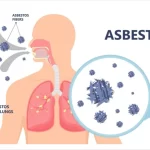Guide to Extracting Reads from BAM Files for Specific Genomic Regions
December 27, 2024Extracting reads from a BAM file that fall entirely within a given region. The process ensures you exclude reads overlapping but not contained within the specified region.
Step-by-Step Guide to Extract Reads Entirely Within a Region
1. Requirements
- Software:
- Input files:
- A sorted and indexed BAM file (
.bam,.bai) - A region file in BED or GFF format (e.g.,
regions.bed).
- A sorted and indexed BAM file (
2. Install Necessary Tools
- On a Unix/Linux system, use the following commands to install required tools:
Alternatively, use
conda:
3. Prepare Input Files
- Ensure your BAM file is sorted and indexed:
- Format the BED file to specify the regions:
Save this as
regions.bed.
4. Extract Reads Within Regions
- Use
samtools viewto extract reads overlapping the region: - Convert to BAM format and include the header for downstream compatibility:
5. Filter Reads Entirely Within a Region
- Convert BAM to BED format for detailed filtering:
- Use
awkorbedtoolsto filter reads entirely within regions:- Explanation:
-f 1.0ensures that reads are fully contained within the region.- The output file
reads_within.bedcontains filtered reads.
- Explanation:
6. Convert Filtered BED Back to BAM
- Convert the filtered BED file back to BAM format:
Replace
genome_filewith your genome’s chromosome size file (e.g.,genome.chrom.sizes).
7. Validate the Output
- View the extracted reads:
- Count the number of reads:
- Visualize the BAM file using tools like IGV or Tablet.
Script for Automation
You can automate the above steps using a shell script:
Advanced Tips
- If working with paired-end reads, ensure both ends meet the filtering criteria using
samtools view -f 2. - To handle multiple regions in the BED file, ensure all regions are formatted correctly.
- Use
RwithGenomicRangesfor a flexible programming solution:
This guide provides an effective workflow for extracting reads strictly within a specific region, suitable for bioinformatics beginners.