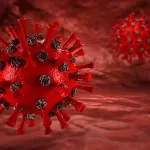Guide to Installing, Running, and Analyzing MD Simulations with GROMACS: A Practical Approach with Python and R
September 26, 2023Installing GROMACS
On Linux:
- Update the package list:shell
sudo apt update
- Install the necessary build dependencies:shell
sudo apt install build-essential cmake git
- Clone the GROMACS source code:shell
git clone https://github.com/gromacs/gromacs.git
- Create a build directory and navigate into it:shell
mkdir gromacs-build && cd gromacs-build
- Run CMake to configure the build:shell
cmake ../gromacs
- Build GROMACS:shell
make
- Install GROMACS:shell
sudo make install
On Windows:
The recommended way to install GROMACS on Windows is through the Windows Subsystem for Linux (WSL). Refer to the Linux installation steps above after setting up WSL.
Running GROMACS for MD Simulation
- Preparing the Protein Structure:
- Use the
pdb2gmxtool to create a topology file.
shellgmx pdb2gmx -f protein.pdb -o protein_processed.gro -water spce
- Use the
- Defining the Box:
- Use the
editconftool to define the box dimensions.
shellgmx editconf -f protein_processed.gro -o protein_box.gro -c -d 1.0 -bt cubic
- Use the
- Adding Solvent:
- Use the
solvatetool to fill the box with water molecules.
shellgmx solvate -cp protein_box.gro -cs spc216.gro -o protein_solv.gro -p topol.top
- Use the
- Adding Ions:
- Use the
gmx gromppandgmx genionto neutralize the system.
shellgmx grompp -f ions.mdp -c protein_solv.gro -p topol.top -o ions.tpr
gmx genion -s ions.tpr -o protein_solv_ions.gro -p topol.top -pname NA -nname CL -neutral
- Use the
- Energy Minimization:
- Perform energy minimization to remove steric clashes and incorrect geometries.
shellgmx grompp -f minim.mdp -c protein_solv_ions.gro -p topol.top -o em.tpr
gmx mdrun -v -deffnm em
- Equilibration:
- Equilibrate the system in two phases: NVT and NPT.
shellgmx grompp -f nvt.mdp -c em.gro -r em.gro -p topol.top -o nvt.tpr
gmx mdrun -deffnm nvtgmx grompp -f npt.mdp -c nvt.gro -r nvt.gro -t nvt.cpt -p topol.top -o npt.tpr
gmx mdrun -deffnm npt
- Production MD Run:
- Run the production MD simulation.
shellgmx grompp -f md.mdp -c npt.gro -t npt.cpt -p topol.top -o md_0_1.tpr
gmx mdrun -deffnm md_0_1
Analyzing Results
- Analysis of Trajectories: GROMACS provides various tools for trajectory analysis like
gmx rms,gmx rmsf,gmx sasa, etc. - Visual Inspection: Visual inspection can be done using visualization tools like VMD, PyMOL, or Chimera.
Graphing with R and Python
- Using R: To create graphs, you can use the
ggplot2package in R. Import the data usingread.csvorread.tableand then create plots accordingly. - Using Python: Python’s
matplotliborseabornlibraries can be used for creating graphs. Use pandas to read the data and plot it using these libraries.
Example in Python:
import pandas as pd
import matplotlib.pyplot as plt
import seaborn as sns# Load data
data = pd.read_csv('data.csv')
# Create a scatter plot
plt.figure(figsize=(10,6))
sns.scatterplot(x='x_column', y='y_column', data=data)
plt.title('Scatter Plot')
plt.xlabel('X Axis Label')
plt.ylabel('Y Axis Label')
plt.show()
This is a very broad and generalized guide. Please adjust the commands, filenames, and parameters based on your specific requirements, the version of GROMACS you are using, and refer to the official GROMACS documentation for more detailed and precise information.
For creating plots from MD simulation data, usually, data like RMSD, RMSF, total energy, and other thermodynamic properties are visualized. The data can be prepared using GROMACS utilities like gmx rms, gmx rmsf, gmx energy, etc. and stored in a CSV or TXT file. Below are examples of how to plot these data using R and Python.
Python (using matplotlib and seaborn)
1. Importing Libraries:
import pandas as pd
import matplotlib.pyplot as plt
import seaborn as sns
2. Loading Data:
data = pd.read_csv('output_data.csv')
3. Creating Plots:
- Scatter Plot:
plt.figure(figsize=(10,6))
sns.scatterplot(x='time', y='rmsd', data=data)
plt.title('RMSD over Time')
plt.xlabel('Time (ps)')
plt.ylabel('RMSD (nm)')
plt.show()
- Line Plot:
plt.figure(figsize=(10,6))
sns.lineplot(x='time', y='rmsf', data=data)
plt.title('RMSF over Time')
plt.xlabel('Time (ps)')
plt.ylabel('RMSF (nm)')
plt.show()
- Histogram:
plt.figure(figsize=(10,6))
sns.histplot(data['energy'], bins=30, kde=True)
plt.title('Energy Distribution')
plt.xlabel('Energy (kJ/mol)')
plt.ylabel('Frequency')
plt.show()
R (using ggplot2)
1. Installing and Loading Libraries:
install.packages("ggplot2")
library(ggplot2)
2. Loading Data:
data <- read.csv('output_data.csv')
3. Creating Plots:
- Scatter Plot:
ggplot(data, aes(x=time, y=rmsd)) + geom_point() +
labs(title='RMSD over Time', x='Time (ps)', y='RMSD (nm)') +
theme_minimal()
- Line Plot:
ggplot(data, aes(x=time, y=rmsf)) + geom_line() +
labs(title='RMSF over Time', x='Time (ps)', y='RMSF (nm)') +
theme_minimal()
- Histogram:
ggplot(data, aes(x=energy)) + geom_histogram(binwidth=1, fill='blue', alpha=0.7) +
labs(title='Energy Distribution', x='Energy (kJ/mol)', y='Frequency') +
theme_minimal()
Remember to replace the column names and file names with the actual ones in your data, and adjust other properties like binwidth, colors, etc., according to your preference and needs. Also, ensure to go through the documentation of these plotting libraries for more advanced and sophisticated visualizations.