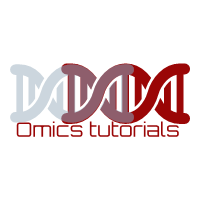
Paperless Ph.D workflow-Video tutorial
June 9, 2009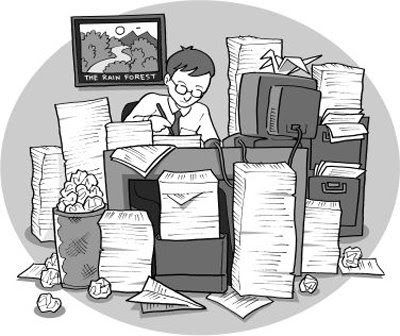
Paperless Ph.D
This work flow includes RSS feeds from PubMed, reading abstracts in NetNewsWire, and finally downloading and archiving the article PDF, using journal Papers as an example how to cope up with the large volume of research in the field of neurophysiology.
Ph.D student Mike Pascoe demonstrating his paperless Ph.D workflow using a series of screen-casts.
In the first of his screen-casts Mike demonstrates how he uses a combination of medical journal site PubMed, clever custom RSS feeds (to inform him when articles of possible interest are submitted) and an interesting MAC-only app called Papers which provides him with a ‘bells and whistles’ front-end for the PubMed articles he needs to process and store.
In his second screen-cast Mike moves on to the business of dealing with Illiad sourced e-journal articles and the process he uses to firstly e-print to Papers before utilising PubMed to append the correct meta-data to his ‘imported’ articles
In the third of his screencast Mike begins with a brief explanation of how he use a copy machine to scan an article into a PDF and then he explains how to retrieve the PDF from the webspace and then add it to the Papers library.



