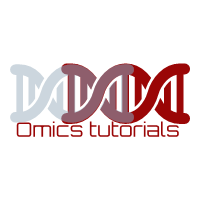
PubMed Search Tips
January 4, 2007
PubMed was developed by the National Center for Biotechnology Information (NCBI) at the National Library of Medicine (NLM) as part of the Entrez retrieval system.
It provides free access to MEDLINE, the NLM database of indexed citations and abstracts to medical, nursing, dental, veterinary, health care, and preclinical sciences journal articles
It includes additional selected life sciences journals not in MEDLINE.It adds new citations Tuesday through Saturday.
Basic Search Techniques
1.Type any key word or phrase into the search box as shown in the image. Use an asterisk (*) to retrieve variations on a word, e.g., bacter* retrieves bacteria, bacterium, bacteriophage, etc.
For a Subject Search: Enter one or more words (e.g., asthma drug therapy) in the query box and click on Go. PubMed automatically “ANDs” (combines) terms together so that all terms or concepts are present, and it translates your words into MeSH terms.
For an Author Search: Enter the author’s name in the format of last name first followed by initials (e.g., byrnes ca).
Use Boolean operators (AND, OR, and NOT) to combine topics in the search box if desired.
2.click button GO to Run Your Search
3.Setting Limits
Click on ‘Limits’ on the Feature tabs as shown in the image. Choose the restrictions for your search, e.g. a specific language, article type, date, or subset of PubMed, e.g. nursing journals, cancer or bioethics.
Note: Limits remain in place until you change or remove them. Limits other than language or date will exclude NEW records that are “in process” or “supplied by Publisher.”
4.Anatomy of a PubMed Search
PubMed employs a process called Automatic Term Mapping. This means that your search term is matched against (in the following order):
1. MeSH (Medical Subject Headings) Translation Table
2. Journals Translation Table
3. Phrase List
4. Author Index
For example:
Enter mad cow disease and Pub Med will search for the mapped MeSH heading, Encephalopathy, Bovine Spongiform OR the text words mad cow disease.
















