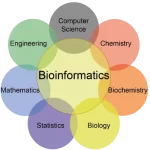Step-by-Step Guide: Combining FASTA files
December 28, 2024Here is a comprehensive step-by-step manual for combining FASTA files using both Unix/Linux and Windows approaches. This guide includes recent updates, easy-to-understand instructions, and relevant scripts. It is designed for beginners and assumes minimal prior knowledge.
Manual: How to Combine FASTA Files
Prerequisites
- Check your system: Determine whether you are using Windows, macOS, or Linux.
- Install necessary tools:
- Linux/macOS: Command-line tools like
cat,find,awk, andxargsare pre-installed. - Windows: Install PowerShell (pre-installed in Windows 7 and later) or Git Bash for Linux-like commands.
- Linux/macOS: Command-line tools like
- Prepare a directory:
- Create a folder and move all your FASTA files into it. Ensure they have a consistent naming convention (e.g.,
.fasta,.fa, or.txt).
- Create a folder and move all your FASTA files into it. Ensure they have a consistent naming convention (e.g.,
Option 1: Combining FASTA Files on Linux/macOS
Step 1: Combine Files Using cat
- Open a terminal.
- Navigate to the directory containing your FASTA files:
- Run the following command to concatenate all FASTA files into a single file:
*.fasta: Matches all files with the.fastaextension.combined.fasta: The output file containing all sequences.
Step 2: Verify the Combined File
- Open and check the combined file:
- Ensure there are no duplicate headers or errors in the file.
Option 2: Combining FASTA Files on Windows
Step 1: Using PowerShell
- Open PowerShell:
- Press
Windows + R, typepowershell, and hit Enter.
- Press
- Navigate to the directory containing your FASTA files:
- Combine the files:
Step 2: Using Command Prompt (CMD)
- Open Command Prompt:
- Press
Windows + R, typecmd, and hit Enter.
- Press
- Navigate to the directory:
- Combine the files:
Option 3: Using Perl Script (Cross-Platform)
- Create a Perl script called
combine_fasta.pl: - Save the script in the same directory as your FASTA files.
- Run the script:
- On Linux/macOS:
- On Windows:
Option 4: Advanced Approach for Large Files
If the files are large or you need to sort them:
- Use
find,sort, andxargs(Linux/macOS):find: Finds all.fastafiles.sort: Sorts files (useful for numbered files likefile1.fasta,file2.fasta).xargs: Efficiently passes filenames tocat.
Tips and Best Practices
- Avoid infinite loops: Ensure the output file name does not match the input pattern (e.g., avoid naming the output file
*.fasta). - Check file integrity: Validate the FASTA format of the combined file using tools like
greporBioPython:- Example using
grep:This counts the number of sequence headers (
>).
- Example using
- Install Linux utilities on Windows:
This step-by-step guide ensures that you can combine FASTA files efficiently, whether you’re using Linux, macOS, or Windows.