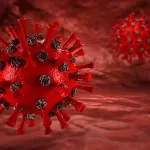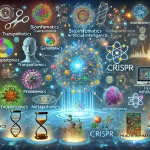Step-by-Step Guide: Counting Sequence Numbers in a FASTQ Zipped File
December 28, 2024ntroduction
Counting sequences in a FASTQ.GZ file is a common task in bioinformatics for verifying data integrity, ensuring proper preprocessing, and confirming the expected number of reads. FASTQ files store sequence data, where each sequence spans four lines:
- Sequence identifier
- Sequence string
- Separator (
+) - Quality scores
Why It’s Important
- Data Validation: Ensures no sequences are missing or corrupted.
- Pipeline QA: Confirms that all sequences are processed in alignment and analysis steps.
- Resource Estimation: Helps estimate compute and storage requirements.
Tools Required
- Unix shell environment
- Commands:
zcat,wc,zgrep - Optional Software: GNU Parallel for parallel processing.
Approach
1. Basic Counting: Using zcat and wc
This method calculates the total lines in the file, dividing by 4 to get the sequence count. It is simple but may be slow for very large files.
Command:
Explanation:
zcat: Decompresses the gzipped file to stdout.wc -l: Counts the lines.awk: Divides the line count by 4 to compute the sequence count.
2. Optimized Counting: Using zgrep
Search for the sequence headers using zgrep with a regex matching valid FASTQ sequence identifiers.
Command:
Explanation:
zgrep: Searches within compressed files.^@.*/[0-9]$: Matches lines starting with@followed by read identifiers.
3. Parallel Processing with GNU Parallel
For multiple files, GNU Parallel can speed up counting.
Command:
Explanation:
parallel: Runs the command across multiple files simultaneously.::: *.fastq.gz: Specifies all gzipped FASTQ files in the directory.
4. Python Script for Automation
To integrate this in a Python pipeline:
Script:
5. BAM File Sequence Counting
To count reads in BAM files, use samtools:
Command:
Python Function:
Notes and Considerations
- Line Wrapping in FASTQ Files: Verify there’s no wrapping with:
- End-of-File Newline: Missing newline may cause issues. Fix with:
- Compressed File Formats: For large-scale workflows, consider using file systems with real-time compression, such as ZFS.
Applications
- Quality control in NGS data preprocessing.
- Verifying paired-end read consistency.
- Ensuring accurate downstream analysis in alignment and variant calling pipelines.
This guide should make sequence counting in FASTQ.GZ files accessible and efficient for both beginners and experienced bioinformaticians!