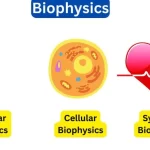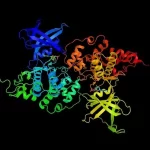Step-by-Step Instructions: Exploring and Visualizing SAM/BAM Files
January 3, 2025This guide provides instructions to set up, explore, and visualize SAM/BAM files using tools like samtools, IGV, and Tablet, as well as scripts in Python and R for custom exploration.
1. Install Necessary Tools
Ensure the required tools are installed on your system:
- Samtools: Essential for handling SAM/BAM files.
- IGV (Integrative Genomics Viewer): Download and install from IGV Website.
- Tablet: Download from Tablet Website.
2. View SAM/BAM Files Using Samtools
Use samtools tview for a lightweight, terminal-based viewer:
- To navigate to a specific position:
3. Visualization with IGV
Steps:
- Open IGV.
- Load a reference genome: Genome > Load Genome from File.
- Load the BAM file: File > Load from File.
- Navigate to regions of interest using the search bar (e.g.,
chr1:10000-20000).
4. Visualization with Tablet
- Open Tablet.
- Load your BAM file and associated index (.bai).
- Load your reference genome.
- Use navigation tools to explore mapped reads and SNPs.
5. Python Script for BAM File Parsing
You can parse and summarize BAM files using Python with pysam:
6. R Script for Visualization
Leverage R’s ggbio for BAM visualization:
7. Online and Cloud-Based Tools
- UCSC Genome Browser: Upload BAM files for web-based visualization.
- Genome Workbench (NCBI): Supports BAM files for integrated visualization.
- ASCIIGenome: A command-line-based viewer suitable for lightweight visualization.
8. Additional Recommendations
Based on Use Cases:
- For SNP Analysis: Use IGV or Tablet for detailed SNP visualization.
- For Quick Checks:
samtools tviewis simple and efficient. - For Web Sharing: Use UCSC Genome Browser or install GBrowse2.
Recent and Updated Tools:
- JBrowse: Web-based genome browser with extensive BAM file support. JBrowse Website
- OpenCGA: Advanced genomic data visualization and analysis.
By following these steps, you can efficiently handle, explore, and visualize SAM/BAM files using both local and online tools. Each tool has its strengths, making them suitable for different tasks depending on your workflow.