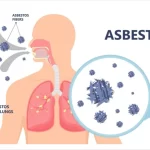Bioinformatics on Windows: Exploring Its Role and Evolving Trends
December 27, 2024Introduction
Bioinformatics has become an integral part of modern biology, aiding in data analysis, genome sequencing, and predictive modeling. Historically, UNIX-based systems like Linux and macOS have been the go-to platforms for bioinformatics due to their compatibility with command-line tools and open-source software ecosystems. However, Windows remains a significant player, evolving through tools like Windows Subsystem for Linux (WSL) and integration with cloud services. This blog explores the current trends, experiences, and preferences of bioinformatics professionals working on Windows systems.
The Core Debate: Windows vs. Linux in Bioinformatics
Advantages of Linux
- Command-Line Proficiency: Linux offers a robust environment for scripting and command-line tools, essential for bioinformatics pipelines.
- Open-Source Ecosystem: Most bioinformatics tools are natively developed for UNIX systems, ensuring seamless compatibility.
- Resource Efficiency: Linux systems often consume fewer resources, making them ideal for high-performance computing.
Why Some Stick with Windows
- User Familiarity: Many professionals, especially those from non-computational backgrounds, find Windows more accessible.
- Integration with Office Tools: Collaboration with wet-lab scientists often requires compatibility with Microsoft Office and other Windows-exclusive software.
- Gaming and Personal Use: For those using the same system for work and leisure, Windows offers versatility.
Windows in Bioinformatics: Recent Trends
1. Windows Subsystem for Linux (WSL)
WSL and its improved version, WSL2, have revolutionized Windows-based bioinformatics by offering a Linux environment within Windows. This setup allows users to run UNIX tools, pipelines, and even containerized applications like Docker. Professionals leveraging WSL2 find it a perfect blend of familiarity and functionality.
2. Cloud Integration
Bioinformatics workflows increasingly rely on cloud platforms. Windows users access high-performance computing (HPC) clusters and cloud services through tools like MobaXTerm, PuTTY, and Visual Studio Code. This trend eliminates the need for resource-intensive local computations.
3. Hybrid Workflows
Many professionals adopt hybrid setups:
- Windows for Frontend: GUI-based data visualization and presentation.
- Linux for Backend: Heavy-duty computations and analysis on HPC or cloud systems.
4. Specialized Software for Bioinformatics
Windows supports several essential bioinformatics tools, including:
- Anaconda: Managing Python and R environments for bioinformatics workflows.
- Graphical Applications: Software like Loupe Browser and Partek for single-cell RNA-seq analysis.
Challenges of Bioinformatics on Windows
- Command-Line Limitations: Many bioinformatics tools require a command-line interface, which is less native to Windows users.
- File Transfers: Moving data between local systems and remote clusters often requires additional tools like WinSCP and MobaXTerm.
- Performance Constraints: Resource-heavy tasks, such as RNA-seq alignment, are often impractical on local Windows machines without cloud or cluster support.
Accommodating Non-Bioinformaticians
A significant number of bioinformatics practitioners are clinicians or experimentalists who perform occasional computational tasks. Windows caters to this demographic with user-friendly GUIs and integration with commonly used software like Excel, making it accessible for routine data analysis and visualization.
The Future of Windows in Bioinformatics
The bioinformatics landscape on Windows is evolving, driven by:
- Enhanced WSL Capabilities: Future updates may reduce compatibility issues, making UNIX-based tools run natively within Windows.
- Improved Cloud Services: Greater reliance on cloud platforms will diminish the importance of local OS constraints.
- Cross-Platform Development: The rise of containerization technologies like Docker ensures compatibility across Windows, Linux, and macOS.
Conclusion
While Linux remains the preferred choice for bioinformatics, Windows is carving its niche by leveraging tools like WSL, cloud integration, and GUI-based software. Professionals using Windows for bioinformatics showcase adaptability, merging the strengths of both ecosystems to meet diverse needs.
Whether you’re a Linux enthusiast or a Windows loyalist, the ultimate goal remains the same—using computational power to advance biological discovery.