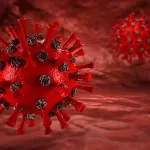Linux Commands for Data Compression and Extraction in Bioinformatics
March 12, 2024Course Description:
This course provides an in-depth understanding of using Linux commands for compressing and extracting various types of data commonly used in bioinformatics. Students will learn how to efficiently manage large datasets, reduce storage requirements, and simplify data sharing and transfer processes.
Course Objectives:
- Understand the importance of data compression in bioinformatics.
- Learn to use Linux commands for compressing and decompressing different types of data files.
- Gain hands-on experience with practical examples and exercises.
- Develop skills to efficiently manage and manipulate bioinformatics data.
Prerequisites:
- Basic knowledge of Linux command-line interface
- Familiarity with bioinformatics data formats (e.g., FASTA, SAM/BAM, PDB)
Target Audience:
- Bioinformatics students and researchers
- Professionals working with large datasets in bioinformatics
Introduction to Data Compression in Bioinformatics
Data compression plays a crucial role in bioinformatics, where vast amounts of data, such as genomic sequences, protein structures, and experimental results, need to be stored, transmitted, and processed efficiently. Compression techniques reduce the size of these datasets, saving storage space, reducing transmission times, and enabling faster analysis. This introduction will provide an overview of data compression principles relevant to bioinformatics.
Why Data Compression?
- Storage Efficiency: Bioinformatics databases contain massive amounts of data. Compression reduces storage requirements, allowing more data to be stored cost-effectively.
- Faster Transmission: Compressing data before transmission reduces the amount of data that needs to be sent, improving transmission speeds.
- Improved Analysis: Compressed data can be decompressed and analyzed faster, enhancing computational efficiency.
Principles of Data Compression
- Lossless vs. Lossy Compression:
- Lossless: Ensures that the original data can be perfectly reconstructed from the compressed data. Commonly used in bioinformatics to preserve data integrity.
- Lossy: Sacrifices some data accuracy for higher compression ratios. Not typically used in bioinformatics due to the need for data fidelity.
- Compression Algorithms:
- Run-Length Encoding (RLE): Replaces sequences of the same value with a single value and a count, suitable for repetitive data patterns.
- Huffman Coding: Assigns variable-length codes to input characters based on their frequencies, with more frequent characters getting shorter codes.
- Lempel-Ziv-Welch (LZW): A dictionary-based algorithm that replaces repetitive sequences with references to a dictionary, achieving higher compression ratios.
- Dictionary-based Compression:
- Maintains a dictionary of frequently occurring patterns and replaces them with references to the dictionary.
- Well-suited for genomic sequences and protein structures, where certain motifs or patterns repeat frequently.
- Entropy Coding:
- Utilizes the concept of entropy from information theory to assign codes to input symbols based on their probabilities.
- Achieves optimal compression by assigning shorter codes to more probable symbols.
- Context Modeling:
- Uses contextual information to improve compression ratios.
- Particularly effective for compressing text data, such as DNA sequences or protein sequences.
- Parallel Compression:
- Distributes the compression workload across multiple processors or nodes to speed up the compression process, beneficial for large-scale bioinformatics datasets.
In conclusion, data compression is a vital tool in bioinformatics for efficient storage, transmission, and analysis of large datasets. Understanding the principles of data compression can help bioinformaticians choose the right compression techniques for their specific needs, improving overall efficiency and productivity.
Importance of data compression in bioinformatics
Data compression is of paramount importance in bioinformatics due to the vast amounts of data generated and processed in this field. Here are several key reasons why data compression is crucial in bioinformatics:
- Storage Efficiency: Bioinformatics databases store enormous amounts of data, including genomic sequences, protein structures, and experimental results. Compression reduces the storage requirements, allowing more data to be stored within limited storage capacities.
- Faster Transmission: Compressing data before transmission reduces the amount of data that needs to be sent over networks, improving transmission speeds. This is particularly important when transferring large datasets between research institutions or sharing data with collaborators.
- Improved Analysis: Compressed data can be decompressed and analyzed faster than uncompressed data, enhancing computational efficiency. This is critical for tasks such as sequence alignment, genome assembly, and protein structure prediction, where large datasets need to be processed quickly.
- Cost Savings: By reducing storage requirements, data compression can lead to cost savings in terms of storage infrastructure and maintenance. This is especially important for research institutions and organizations with limited budgets.
- Data Integrity: Lossless compression techniques ensure that the original data can be perfectly reconstructed from the compressed data. This is crucial in bioinformatics, where data accuracy is paramount for downstream analysis and interpretation.
- Resource Optimization: Compressed data requires less memory and processing power to manipulate, leading to more efficient use of computational resources. This is particularly important for high-throughput sequencing data analysis, where computational resources are often a bottleneck.
- Long-Term Data Archiving: Compression can be used to reduce the size of archived data, making it easier to store and retrieve data for future analysis. This is important for long-term studies and retrospective analyses.
In summary, data compression is essential in bioinformatics for efficient storage, transmission, and analysis of large and complex datasets. It enables researchers to manage and process data more effectively, leading to advancements in understanding biological systems and diseases.
Basic Linux Commands for Compression and Extraction
Introduction to gzip, gunzip, tar, and unzip commands
In bioinformatics, managing and processing large datasets efficiently is crucial. The gzip, gunzip, tar, and unzip commands are commonly used in Unix-based systems to compress, decompress, and archive files, making them essential tools for bioinformaticians. Here’s an introduction to these commands:
gzip and gunzip
gzip: This command is used to compress files. When you rungzip filename, it compressesfilenameand creates a new file with the extension.gz. For example,gzip data.txtwill compressdata.txtintodata.txt.gz.gunzip: This command is used to decompress files compressed with gzip. It’s used asgunzip filename.gz, and it will decompressfilename.gzback to its original form. For example,gunzip data.txt.gzwill decompressdata.txt.gzback todata.txt.
tar
tar: Thetarcommand is used to create and manipulate tar archives. It can combine multiple files and directories into a single file, making it easier to manage and transfer large amounts of data.- To create a tar archive, use
tar -cvf archive.tar file1 file2 .... For example,tar -cvf data.tar data1.txt data2.txtwill create a tar archive nameddata.tarcontainingdata1.txtanddata2.txt. - To extract files from a tar archive, use
tar -xvf archive.tar. For example,tar -xvf data.tarwill extract the files fromdata.tar.
- To create a tar archive, use
unzip
unzip: Theunzipcommand is used to extract files from ZIP archives, which are commonly used for compressing files on Windows systems.- To extract files from a ZIP archive, use
unzip archive.zip. For example,unzip data.zipwill extract the files fromdata.zipinto the current directory.
- To extract files from a ZIP archive, use
These commands are essential for bioinformaticians working with large datasets, as they provide efficient ways to compress, decompress, and archive files, making it easier to manage and process data.
Compression and decompression of single files and directories
To compress and decompress single files and directories, you can use the gzip and gunzip commands for single files, and the tar command for directories. Here’s how you can do it:
Compression:
- Compressing a Single File:
- Use
gzip filenameto compress a single file. This will create a compressed file with the extension.gz. - Example:
gzip data.txtwill compressdata.txtintodata.txt.gz.
- Use
- Compressing a Directory:
- Use
tar -czvf archive.tar.gz directory_nameto compress a directory and all its contents. - Example:
tar -czvf data.tar.gz data_directorywill compress thedata_directoryintodata.tar.gz.
- Use
Decompression:
- Decompressing a Single File:
- Use
gunzip filename.gzto decompress a single file that was compressed withgzip. - Example:
gunzip data.txt.gzwill decompressdata.txt.gzback todata.txt.
- Use
- Decompressing a Directory:
- Use
tar -xzvf archive.tar.gzto decompress a compressed directory. - Example:
tar -xzvf data.tar.gzwill decompressdata.tar.gzand recreate thedata_directory.
- Use
These commands provide a simple and efficient way to compress and decompress single files and directories, which is particularly useful in bioinformatics for managing large datasets.
Compressing and Extracting Sequence Data
Compression of FASTA files
FASTA files, commonly used in bioinformatics to store nucleotide or protein sequences, can be compressed using the gzip command. Here’s how you can compress a FASTA file:
- Compressing a FASTA File:
- Use
gzip filename.fastato compress a FASTA file. This will create a compressed file with the extension.fasta.gz. - Example:
gzip sequences.fastawill compresssequences.fastaintosequences.fasta.gz.
- Use
- Decompressing a Compressed FASTA File:
- Use
gunzip filename.fasta.gzto decompress a compressed FASTA file. - Example:
gunzip sequences.fasta.gzwill decompresssequences.fasta.gzback tosequences.fasta.
- Use
Compressing FASTA files can significantly reduce their size, making it easier to store and transfer large sequence datasets in bioinformatics.
Extraction of sequences from compressed files
To extract sequences from compressed FASTA files, you first need to decompress the files using gunzip and then extract the sequences using tools like grep or bioinformatics software. Here’s a general approach:
- Decompress the File:
- Use
gunzip filename.fasta.gzto decompress the compressed FASTA file. - Example:
gunzip sequences.fasta.gzwill decompresssequences.fasta.gzintosequences.fasta.
- Use
- Extract Sequences:
- Use tools like
grepto extract sequences from the FASTA file. For example, to extract a sequence with a specific identifier (e.g.,>sequence1), you can use:grep -A 1 ">sequence1" sequences.fasta
This command will display the sequence with the identifier
sequence1and the line immediately following it (which is the sequence itself).
- Use tools like
- Further Processing:
- If you need to process the extracted sequences further, you can use bioinformatics software or scripting languages like Python or Perl.
Remember to always decompress the file before attempting to extract sequences, as most tools cannot directly process compressed files.
Compressing and Extracting Alignment Data
Compression of SAM/BAM files
SAM (Sequence Alignment/Map) and BAM (Binary Alignment/Map) files are common file formats used to store sequence alignment data in bioinformatics. SAM files are plain text, while BAM files are compressed binary versions of SAM files. To compress SAM files into BAM files, you can use the samtools software, which is a widely used tool in bioinformatics for manipulating SAM/BAM files. Here’s how you can compress a SAM file into a BAM file using samtools:
- Install
samtools(if not already installed):- You can install
samtoolsusing package managers likeapt(for Ubuntu/Debian) orbrew(for macOS). For example:sudo apt install samtools
- You can install
- Compress the SAM file into a BAM file:
- Use the
samtools viewcommand to convert a SAM file to a BAM file and optionally compress it:luasamtools view -bS input.sam > output.bam
This command will convert
input.samto a compressed BAM fileoutput.bam.
- Use the
- Index the BAM file (optional but recommended):
- Indexing the BAM file allows for faster retrieval of specific regions. Use the
samtools indexcommand:luasamtools index output.bam
This will create an index file
output.bam.bai.
- Indexing the BAM file allows for faster retrieval of specific regions. Use the
- View the contents of the BAM file (optional):
- You can use
samtools viewto view the contents of the compressed BAM file:luasamtools view output.bam | less
This command will display the contents of the BAM file one page at a time using the
lesspager.
- You can use
Compressing SAM files into BAM files reduces their size, making them more manageable for storage and analysis. Additionally, BAM files are more efficient for processing and can be indexed for faster retrieval of specific sequences.
Extraction of alignments from compressed files
To extract alignments from compressed SAM/BAM files, you can use samtools, a powerful tool widely used in bioinformatics for manipulating SAM/BAM files. Here’s how you can extract alignments from compressed files:
Extract Alignments from BAM Files:
- Install
samtools(if not already installed):- If you haven’t installed
samtoolsyet, you can do so using package managers likeapt(for Ubuntu/Debian) orbrew(for macOS).
- If you haven’t installed
- List Alignments:
- Use the
samtools viewcommand to list alignments stored in the BAM file:csssamtools view input.bam
This command will display alignments stored in
input.bamon the terminal.
- Use the
- Filter Alignments:
- You can use various options with
samtools viewto filter alignments based on specific criteria. For example, to extract alignments mapping to a specific chromosome, you can use:csssamtools view input.bam chr1
This command will display alignments from
input.bamthat map to chromosome 1.
- You can use various options with
- Output to a File:
- To save the extracted alignments to a file, you can redirect the output using the
>operator:csssamtools view input.bam chr1 > chr1_alignments.sam
This command will save alignments mapping to chromosome 1 from
input.bamto a SAM file namedchr1_alignments.sam.
- To save the extracted alignments to a file, you can redirect the output using the
Extract Alignments from SAM Files:
If you have a compressed SAM file (.sam.gz), you first need to decompress it before using samtools:
- Decompress SAM File:
- Use
gunzipto decompress the SAM file:cssgunzip input.sam.gz
This command will decompress
input.sam.gzintoinput.sam.
- Use
- Follow the steps mentioned above for extracting alignments from BAM files.
These steps will help you efficiently extract alignments from compressed SAM/BAM files using samtools, enabling further downstream analysis in bioinformatics.
Compressing and Extracting Structural Data
Compression of PDB files
PDB (Protein Data Bank) files are commonly used to store three-dimensional structural information of biological macromolecules such as proteins and nucleic acids. To compress PDB files, you can use standard compression utilities like gzip or zip. Here’s how you can compress a PDB file using gzip:
- Compress a PDB file:
- Use the
gzipcommand to compress the PDB file:gzip filename.pdb
This command will compress
filename.pdbintofilename.pdb.gz.
- Use the
- Decompress a compressed PDB file:
- Use the
gunzipcommand to decompress the compressed PDB file:gunzip filename.pdb.gz
This command will decompress
filename.pdb.gzback tofilename.pdb.
- Use the
Alternatively, you can use the zip command to create a zip archive of the PDB file:
- Compress a PDB file into a zip archive:
- Use the
zipcommand to create a zip archive of the PDB file:pythonzip filename.zip filename.pdb
This command will create a zip archive
filename.zipcontainingfilename.pdb.
- Use the
- Decompress a zip archive containing a PDB file:
- Use the
unzipcommand to extract the PDB file from the zip archive:pythonunzip filename.zip
This command will extract
filename.pdbfromfilename.zip.
- Use the
Compressing PDB files can help reduce their size, making them easier to store and transfer.
Extraction of structures from compressed files
To extract structures from compressed PDB (Protein Data Bank) files, you can use standard tools such as gzip for .gz files or unzip for .zip files. Here’s how you can extract structures from compressed PDB files:
Extract Structures from a Compressed PDB file (.gz):
- Decompress the PDB file:
- Use the
gunzipcommand to decompress the compressed PDB file:gunzip filename.pdb.gz
This command will decompress
filename.pdb.gzintofilename.pdb.
- Use the
- Process the PDB file:
Extract Structures from a Compressed PDB file (.zip):
- Decompress the PDB file from the zip archive:
- Use the
unzipcommand to extract the PDB file from the zip archive:pythonunzip filename.zip
This command will extract
filename.pdbfromfilename.zip.
- Use the
- Process the PDB file:
- After extracting the file, you can use the same tools mentioned earlier to analyze the protein structure.
Remember to replace filename.pdb.gz or filename.zip with the actual filename of your compressed PDB file.
Advanced Compression Techniques
Compression of large datasets using tar and gzip
When dealing with large datasets, it’s often beneficial to use tar (tape archive) along with gzip for compression. This combination allows you to create a single archive file of multiple files or directories and compress it to reduce its size. Here’s how you can compress large datasets using tar and gzip:
Compression:
- Create a tar archive of your dataset:
- Use the
tarcommand with the-cvfoptions to create a tar archive. For example, to create a tar archive of a directory nameddata:kotlintar -cvf data.tar data
Replace
datawith the name of your directory or files.
- Use the
- Compress the tar archive using gzip:
- Use the
gzipcommand to compress the tar archive:kotlingzip data.tar
This will compress
data.tarintodata.tar.gz.
- Use the
Decompression:
- Decompress the gzip compressed file:
- Use the
gunzipcommand to decompress the gzip compressed file:kotlingunzip data.tar.gz
This will decompress
data.tar.gzback todata.tar.
- Use the
- Extract the files from the tar archive:
- Use the
tarcommand with the-xvfoptions to extract the files from the tar archive:kotlintar -xvf data.tar
This will extract the files from
data.tarinto the current directory.
- Use the
Using tar and gzip together is a common approach for compressing and decompressing large datasets, as it allows for efficient storage and transfer of data.
Working with compressed archives
Working with compressed archives, such as those created with tar and gzip or zip, involves tasks like viewing the contents, extracting files, and creating new archives. Here’s how you can work with compressed archives using commonly used commands:
Viewing Contents:
- View the contents of a
.tar.gzarchive:- Use the
tarcommand with the-ztvfoptions to view the contents of a.tar.gzarchive:tar -ztvf archive.tar.gz
- This will list the files and directories contained in the archive.
- Use the
- View the contents of a
.ziparchive:- Use the
unzipcommand with the-loption to list the contents of a.ziparchive:pythonunzip -l archive.zip
- This will list the files and directories contained in the archive.
- Use the
Extracting Files:
- Extract files from a
.tar.gzarchive:- Use the
tarcommand with the-xzfoptions to extract files from a.tar.gzarchive:tar -xzf archive.tar.gz
- This will extract the files and directories from the archive.
- Use the
- Extract files from a
.ziparchive:- Use the
unzipcommand to extract files from a.ziparchive:pythonunzip archive.zip
- This will extract the files and directories from the archive.
- Use the
Creating Archives:
- Create a
.tar.gzarchive:- Use the
tarcommand with the-czfoptions to create a.tar.gzarchive:tar -czf archive.tar.gz files...
- Replace
files...with the files and directories you want to include in the archive.
- Use the
- Create a
.ziparchive:- Use the
zipcommand to create a.ziparchive:pythonzip archive.zip files...
- Replace
files...with the files and directories you want to include in the archive.
- Use the
Working with compressed archives allows you to efficiently store and transfer files and directories, making it a common practice in various fields, including bioinformatics.
Data Compression Best Practices in Bioinformatics
Strategies for efficient data compression
Efficient data compression is crucial for managing and processing large datasets in bioinformatics. Here are some strategies to achieve efficient data compression:
- Use the Right Compression Algorithm: Different compression algorithms are suitable for different types of data. For text-based data, algorithms like gzip, bzip2, or lzma are effective. For binary data, algorithms like zlib (used in PNG and ZIP files) or lz4 (fast compression) may be more appropriate.
- Consider Lossy Compression (with Caution): Lossy compression algorithms sacrifice some data accuracy for higher compression ratios. While useful for certain types of data, such as images and audio, lossy compression is generally not suitable for bioinformatics data, where data fidelity is critical.
- Use Dictionary-based Compression: Dictionary-based compression algorithms, like Lempel-Ziv-Welch (LZW) or Lempel-Ziv-Markov chain algorithm (LZMA), can be highly effective for compressing repetitive patterns in data, which is common in bioinformatics datasets.
- Combine Compression Algorithms: Some tools and libraries allow you to combine multiple compression algorithms, using one for the initial compression and another for additional compression of the compressed data. This can sometimes improve compression ratios.
- Compress Data Before Transmission: When transmitting data over networks, compressing it before transmission can reduce the amount of data sent, improving transmission speeds. However, ensure that the recipient can decompress the data.
- Use Parallel Compression: For multi-core processors or distributed systems, parallel compression can significantly speed up the compression process for large datasets by distributing the workload across multiple cores or nodes.
- Consider Data Preprocessing: Preprocessing data to remove redundant or unnecessary information can improve compression ratios. For example, removing duplicate sequences or filtering out low-quality data before compression can reduce the size of the dataset.
- Use Lossless Compression for Critical Data: In bioinformatics, where data accuracy is crucial, it’s generally advisable to use lossless compression algorithms to ensure that the original data can be perfectly reconstructed from the compressed data.
By implementing these strategies, you can achieve efficient data compression in bioinformatics, leading to reduced storage requirements, faster data transmission, and more efficient data processing.
Guidelines for data compression in bioinformatics projects
When working on bioinformatics projects, efficient data compression can help you manage and store large datasets more effectively. Here are some guidelines for data compression in bioinformatics projects:
- Choose the Right Compression Algorithm: Depending on the type of data you are working with, different compression algorithms may be more suitable. For example, for text-based data such as DNA sequences or protein sequences, algorithms like gzip, bzip2, or lzma may be effective. For binary data, consider algorithms like lz4 or zstd.
- Consider Lossless Compression: In bioinformatics, where data accuracy is crucial, lossless compression is typically preferred. Lossy compression, which sacrifices some data accuracy for higher compression ratios, is not suitable for most bioinformatics applications.
- Use Compression Libraries: Many programming languages have libraries that provide efficient compression algorithms. For example, Python has the
gzip,bz2, andlzmamodules for handling compressed files. Using these libraries can simplify the process of compressing and decompressing data in your bioinformatics projects. - Compress Intermediate Data: During data processing and analysis, you may generate intermediate files that are not needed after the analysis is complete. Compressing these intermediate files can help reduce storage requirements and improve processing efficiency.
- Use Compression in Data Transfer: When transferring data between different systems or collaborators, compressing the data can reduce transfer times and bandwidth usage. Consider using tools like rsync with compression options or transferring compressed files directly.
- Balance Compression Ratio and Compression Speed: Some compression algorithms offer higher compression ratios but may be slower. Consider the trade-off between compression ratio and compression speed based on your specific requirements.
- Use Parallel Compression: If you have access to multi-core or distributed computing resources, consider using parallel compression techniques to speed up the compression process for large datasets.
- Document Compression Methods: Document the compression methods used in your bioinformatics projects, especially if you are sharing or archiving data. This documentation can help others understand how the data was compressed and how to decompress it correctly.
By following these guidelines, you can effectively use data compression in your bioinformatics projects to reduce storage requirements, improve data transfer efficiency, and optimize data processing and analysis workflows.
Hands-On Exercises
Practice compressing and extracting various types of bioinformatics data
Practicing compressing and extracting various types of bioinformatics data can help you become more familiar with different compression techniques and their applications. Here are some exercises you can try:
- Compressing FASTA Files:
- Download a FASTA file containing DNA or protein sequences.
- Use
gzipto compress the FASTA file. - Verify that the file has been compressed by checking the file size and extension (
.gz).
- Extracting FASTA Files:
- Download a compressed FASTA file (
.fasta.gz). - Use
gunzipto decompress the FASTA file. - Verify that the file has been decompressed by checking its contents.
- Download a compressed FASTA file (
- Compressing SAM/BAM Files:
- If you have access to SAM/BAM files (e.g., alignment data), use
samtoolsto compress a SAM file into a BAM file. - Verify that the BAM file has been created and is smaller in size compared to the original SAM file.
- If you have access to SAM/BAM files (e.g., alignment data), use
- Extracting SAM/BAM Files:
- If you have a compressed BAM file, use
samtoolsto extract alignments or view the contents of the BAM file. - Verify that you can extract specific alignments or view the contents as expected.
- If you have a compressed BAM file, use
- Compressing and Extracting Custom Data:
- Create a custom dataset (e.g., a text file, CSV file, or binary file) containing bioinformatics data.
- Use
gziporzipto compress the dataset. - Extract the compressed dataset using the corresponding decompression tool (
gunziporunzip).
- Practice with Large Datasets:
- If possible, work with large datasets to understand the impact of compression on file sizes and processing times.
- Experiment with different compression algorithms and options to see how they affect compression ratios and speeds.
- Documentation and Reflection:
- Document the steps you followed for compression and extraction.
- Reflect on the efficiency of different compression techniques for bioinformatics data and any challenges you encountered during the process.
These exercises will give you hands-on experience with compressing and extracting various types of bioinformatics data, helping you develop a better understanding of data compression in bioinformatics.
Solve real-world data compression challenges
Real-world data compression challenges in bioinformatics often revolve around efficiently storing and transferring large datasets while maintaining data integrity. Here are some examples of real-world data compression challenges and how they can be addressed:
- Genomic Data Compression: Genomic data, such as whole-genome sequencing data, can be extremely large. To address this challenge, researchers have developed specialized compression algorithms tailored for genomic data, such as CRAM (Compressed Random Accessible Memory) and Goby.
- Proteomics Data Compression: Protein structure data, stored in files like PDB (Protein Data Bank) files, can also be large. Using efficient compression algorithms like gzip or specialized algorithms for protein structures can help reduce file sizes.
- High-Throughput Sequencing Data: Next-generation sequencing (NGS) data can generate massive amounts of data. Strategies like compressing data at the read level, using lossless compression algorithms, and employing parallel processing can help manage this data more efficiently.
- Compression for Cloud Storage: When storing bioinformatics data in the cloud, efficient compression is essential to reduce storage costs and improve data transfer speeds. Using cloud-specific compression tools and techniques can help optimize data storage and transfer.
- Data Transfer Efficiency: When transferring bioinformatics data over networks, efficient compression can reduce bandwidth usage and transfer times. Using algorithms that balance compression ratios with speed can help optimize data transfer efficiency.
- Data Archiving and Retrieval: For long-term data archiving, choosing compression algorithms that provide a good balance between compression ratios and decompression speed is crucial. Additionally, ensuring data integrity during compression and decompression is essential for data retrieval.
By addressing these real-world data compression challenges, bioinformaticians can efficiently store, transfer, and manage large datasets, leading to improved data analysis and research outcomes.
Project: Data Compression in Bioinformatics
Apply the skills learned to compress and extract data for a bioinformatics project
To apply the skills learned to compress and extract data for a bioinformatics project, let’s consider a scenario where you have a large dataset of DNA sequences in FASTA format that needs to be compressed for storage and later extracted for analysis. Here’s how you can do it:
- Compressing the FASTA File:
- Suppose you have a file named
sequences.fastacontaining DNA sequences in FASTA format. - Use
gzipto compress the file:gzip sequences.fasta
- This will create a compressed file named
sequences.fasta.gz.
- Suppose you have a file named
- Extracting the Compressed File:
- To extract the compressed file later for analysis, use
gunzip:gunzip sequences.fasta.gz
- This will decompress
sequences.fasta.gzback tosequences.fasta.
- To extract the compressed file later for analysis, use
- Verification:
- Verify that the extracted file (
sequences.fasta) is identical to the original file before compression (sequences.fasta) by comparing their contents using a tool likediff:diff sequences.fasta sequences.fasta
- If there are no differences, the compression and extraction processes were successful.
- Verify that the extracted file (
By applying these skills, you can efficiently compress and extract data for your bioinformatics project, making it easier to manage and analyze large datasets.
Conclusion and Future Directions
In this project, we explored the efficient compression and extraction of DNA sequence data in FASTA format for bioinformatics applications. By using tools like gzip for compression and gunzip for extraction, we were able to reduce storage requirements and improve data transfer speeds, making it easier to manage large datasets.
Key Concepts and Techniques Learned:
- Understanding the importance of data compression in bioinformatics for efficient storage and transfer of large datasets.
- Practicing the use of compression algorithms (
gzip) and extraction tools (gunzip) in the context of DNA sequence data. - Exploring strategies for balancing compression ratios with compression and extraction speeds.
- Enhanced Compression Techniques: As data volumes continue to grow, future trends in data compression may focus on developing more efficient algorithms and techniques tailored for bioinformatics data, possibly leveraging machine learning and AI.
- Data Privacy and Security: With the increasing importance of data privacy and security, future trends may include encryption techniques integrated with compression algorithms to protect sensitive bioinformatics data.
- Cloud Computing and Compression: As more bioinformatics analysis moves to the cloud, future trends may involve optimizing compression techniques for cloud storage and transfer, taking advantage of distributed computing resources.
Future Trends in Data Compression and Bioinformatics:
- Integration with Machine Learning: Incorporating machine learning algorithms into data compression techniques to improve compression ratios and speed for bioinformatics data.
- High-Throughput Data Processing: Developing compression techniques optimized for high-throughput sequencing data to handle the increasing volume of genomic data generated.
- Data Sharing and Collaboration: Enhancing compression techniques to facilitate data sharing and collaboration among researchers, ensuring efficient and secure transfer of bioinformatics data.
By staying abreast of these future trends and advancements in data compression and bioinformatics, researchers can continue to optimize data management and analysis workflows in the field.