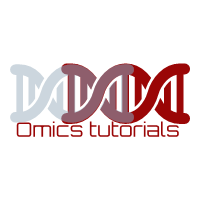
Motifs discovery in groups of related DNA/protein sequences
January 11, 2007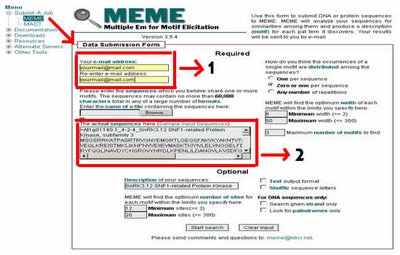
1.Go to the MEME Website(http://meme.sdsc.edu/meme/intro.html) and click on Discover Motifs.
2. Fill in the following fields in the MEME input form
a. E-mail address: Enter the E-mail address where results are to be
sent.
b. Description (optional): Enter information describing the sequences and/or parameters of the MEME run. This information will be included in the subject of the E-mail message received from MEME and can be very useful if submitting many MEME runs.
c. Name of a file: Use the Browse button to enter the path to the
training set file.
d. Number of motifs: Enter 2.
3. Click on the Start Search button. This will submit the search to the MEME Web-server at the SDSC. Within a few seconds, the browser should display a verification message.
4. Use an E-mail reader to receive the confirmation message MEME will send. If this message does not arrive, it is possible that the Email address was mistyped. In that case, resubmit the MEME run.
5. Save MEME results to a text file.















