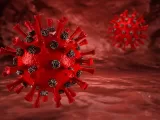Python for Data Science in Biology
June 6, 2024 Off By adminTable of Contents
ToggleCourse Overview:
This course aims to equip undergraduate students with the necessary skills in Python programming for effective data analysis and visualization, specifically tailored for applications in the field of biology. Students will learn how to manipulate biological data, perform statistical analysis, and visualize results using Python libraries such as NumPy, Pandas, Matplotlib, and Seaborn.
Prerequisites:
- Basic knowledge of Python programming
- Basic understanding of biology concepts
Introduction to Python for Data Science
Introduction to Python programming language
Python is a high-level, versatile programming language known for its simplicity and readability. It was created by Guido van Rossum and first released in 1991. Python emphasizes code readability and efficiency, making it a favorite among beginners and seasoned developers alike.
Here’s a brief overview of Python’s key features and characteristics:
- Easy to Learn and Read: Python’s syntax is designed to be simple and straightforward, resembling the English language. This makes it easy for beginners to grasp and for experienced developers to maintain.
- Interpreted and Interactive: Python is an interpreted language, meaning that code is executed line by line. This allows for quick prototyping and testing of code. Additionally, Python provides interactive shells, such as IDLE and Jupyter Notebook, where you can execute code and see results instantly.
- Dynamic Typing: Python is dynamically typed, meaning you don’t need to declare variable types explicitly. Types are inferred at runtime, providing flexibility but requiring careful attention to variable usage.
- Extensive Standard Library: Python comes with a vast standard library that includes modules and functions for performing various tasks, from file I/O to web development. This reduces the need for external libraries and simplifies development.
- Cross-platform: Python is available on all major operating systems, including Windows, macOS, and Linux. This ensures that code written in Python can run on different platforms without modification.
- High-level Data Structures: Python provides built-in data structures like lists, dictionaries, sets, and tuples, making it easy to work with complex data.
- Object-Oriented: Python supports object-oriented programming (OOP) paradigms, allowing developers to create classes and objects to encapsulate data and functionality.
- Large Ecosystem: Python has a vibrant and active community that contributes to a vast ecosystem of third-party libraries and frameworks. These libraries extend Python’s capabilities to areas such as web development (Django, Flask), scientific computing (NumPy, SciPy), machine learning (TensorFlow, PyTorch), and more.
- Versatile: Python is used in various domains, including web development, data analysis, machine learning, artificial intelligence, scientific computing, automation, and scripting.
To start programming in Python, you need to install Python on your computer. You can download Python from the official website (python.org) and follow the installation instructions. Once installed, you can use a text editor or an Integrated Development Environment (IDE) like PyCharm or Visual Studio Code to write and execute Python code.
Setting up Python environment (Anaconda, Jupyter Notebook)
Setting up a Python environment with Anaconda and Jupyter Notebook is a popular choice, especially for data science and scientific computing tasks. Anaconda is a distribution of Python that comes with many pre-installed packages and tools commonly used in data science, while Jupyter Notebook is an interactive computing environment that allows you to create and share documents containing live code, equations, visualizations, and narrative text.
Here’s how you can set up Python with Anaconda and Jupyter Notebook:
- Download and Install Anaconda:
- Go to the Anaconda website (https://www.anaconda.com/products/distribution).
- Download the Anaconda distribution appropriate for your operating system (Windows, macOS, or Linux).
- Follow the installation instructions provided on the website or in the downloaded installer.
- Open Anaconda Navigator:
- After installing Anaconda, you can open Anaconda Navigator, which is a graphical interface for managing your Anaconda installation and environments.
- You can find Anaconda Navigator in your list of installed applications or use the search function on your computer.
- Create a New Environment (Optional):
- Anaconda allows you to create isolated Python environments, which can be useful for managing different projects with different dependencies.
- In Anaconda Navigator, click on the “Environments” tab on the left sidebar.
- Click the “Create” button to create a new environment. You can give your environment a name and choose the Python version and additional packages to install.
- Launch Jupyter Notebook:
- After setting up your environment (or using the base environment), you can launch Jupyter Notebook from Anaconda Navigator.
- In Anaconda Navigator, go to the “Home” tab.
- Find Jupyter Notebook in the list of available applications and click the “Launch” button next to it.
- Start Using Jupyter Notebook:
- Once Jupyter Notebook is launched, your default web browser will open, showing the Jupyter Notebook interface.
- You can navigate through your file system, create new notebooks, open existing ones, and start writing code.
- Jupyter Notebook allows you to execute code cells interactively, view and edit Markdown cells for documentation, and generate visualizations inline.
- Save and Share Your Notebooks:
- Jupyter Notebook automatically saves your work periodically, but you can also save manually using the “File” menu.
- You can share your notebooks with others by saving them and sharing the
.ipynbfile or by using platforms like GitHub, which render Jupyter notebooks directly in the browser.
By following these steps, you can set up a Python environment with Anaconda and start using Jupyter Notebook for interactive computing and data analysis tasks.
Introduction to Jupyter Notebook
Jupyter Notebook is an open-source web application that allows you to create and share documents containing live code, equations, visualizations, and narrative text. It’s widely used in data science, scientific computing, machine learning, research, and education because of its versatility and interactivity.
Here are some key features and benefits of Jupyter Notebook:
- Interactive Computing: Jupyter Notebook provides an interactive computing environment where you can write and execute code in various programming languages, including Python, R, Julia, and others. You can run code cells individually and see the results immediately, which facilitates exploratory data analysis and experimentation.
- Mixed Content: In addition to code cells, Jupyter Notebook supports Markdown cells, which allow you to write formatted text, equations using LaTeX syntax, and even include images and hyperlinks. This enables you to create rich, multimedia documents that combine code, text, and visualizations.
- Rich Output: Jupyter Notebook can display a wide range of output formats, including plain text, HTML, images, videos, and interactive widgets. This allows you to generate visualizations, plots, charts, and tables directly within your notebook, making it easy to communicate your findings and insights.
- Notebook Sharing and Collaboration: Jupyter Notebook documents are self-contained and can be easily shared with others. You can share your notebooks by exporting them as HTML or PDF files, or by using online platforms like GitHub, JupyterHub, or Jupyter Notebooks on the cloud. Collaborators can view and edit the notebooks in their web browsers, making it easy to work together on projects.
- Reproducibility: Jupyter Notebook promotes reproducible research and analysis by capturing the entire computational workflow, including code, documentation, and output. This allows others to reproduce your results, verify your findings, and build upon your work.
- Extensibility: Jupyter Notebook is highly extensible and customizable. You can install third-party extensions and plugins to enhance its functionality, such as code autocompletion, code linting, version control integration, and more. You can also create your own extensions using the Jupyter Notebook API.
- Integration with Libraries and Tools: Jupyter Notebook integrates seamlessly with popular data science libraries and tools, such as NumPy, pandas, Matplotlib, seaborn, scikit-learn, TensorFlow, PyTorch, and more. You can import these libraries into your notebooks and leverage their capabilities for data manipulation, analysis, visualization, and machine learning.
Overall, Jupyter Notebook is a powerful tool for interactive computing, data analysis, research, and education. Its combination of code execution, text formatting, and visualization capabilities makes it an essential tool for anyone working with data or conducting computational research.
Basic Python syntax and data types
1. Python Syntax:
Python syntax is designed to be simple and readable. Here are some fundamental syntax rules:
- Comments: Single-line comments start with
#, and multi-line comments can be enclosed within triple quotes""". - Indentation: Python uses indentation to define code blocks instead of braces
{}. Typically, four spaces are used for indentation. - Variables: Variables are created by assigning a value to a name. Variable names can contain letters, numbers, and underscores but cannot start with a number. Python is dynamically typed, so you don’t need to declare variable types explicitly.
- Whitespace: Whitespace is significant in Python. It’s used for indentation and separating statements but doesn’t affect the program’s functionality otherwise.
2. Data Types:
Python supports various data types, including:
- Numeric Types: Integers (
int), floating-point numbers (float), and complex numbers (complex). - Sequence Types: Lists (
list), tuples (tuple), and strings (str). - Mapping Type: Dictionary (
dict). - Set Types: Set (
set) and frozen set (frozenset). - Boolean Type: Boolean (
bool), which representsTrueorFalse. - None Type:
None, which represents the absence of a value or a null value.
Example Code:
Here’s some example Python code demonstrating basic syntax and data types:
# Single-line comment
"""
Multi-line
comment
"""# Variables
x = 10
y = "Hello, world!"
z = 3.14
# Numeric types
num_int = 42 # Integer
num_float = 3.14 # Floating-point number
num_complex = 2 + 3j # Complex number
# Sequence types
my_list = [1, 2, 3, 4, 5] # List
my_tuple = (1, 2, 3, 4, 5) # Tuple
my_string = "Hello" # String
# Mapping type
my_dict = {'a': 1, 'b': 2, 'c': 3} # Dictionary
# Set types
my_set = {1, 2, 3, 4, 5} # Set
my_frozenset = frozenset({1, 2, 3, 4, 5}) # Frozen set
# Boolean type
is_true = True
is_false = False
# None type
none_value = None
These are just some of the basic Python syntax and data types. As you continue learning, you’ll discover more advanced features and concepts.
Data Manipulation with NumPy and Pandas
Introduction to NumPy arrays for numerical data manipulation
NumPy is a powerful library in Python used for numerical computing. It provides support for large, multi-dimensional arrays and matrices, along with a collection of mathematical functions to operate on these arrays efficiently. NumPy is extensively used in fields like data science, machine learning, scientific computing, and engineering.
Key Features of NumPy:
- Arrays: NumPy’s main object is the homogeneous multi-dimensional array, called
ndarray. It is a table of elements (usually numbers), all of the same type, indexed by a tuple of non-negative integers. NumPy arrays are more efficient than Python lists for numerical computations. - Element-wise Operations: NumPy allows you to perform element-wise operations on arrays without using loops. This makes numerical computation in Python more concise and faster.
- Broadcasting: Broadcasting is a powerful mechanism that allows NumPy to work with arrays of different shapes when performing arithmetic operations. It can “broadcast” arrays to perform operations on arrays that do not have exactly the same shape.
- Vectorized Operations: NumPy functions and operations are implemented in C, making them much faster than their equivalent Python implementations. This vectorized computation leads to efficient code execution, especially for large datasets.
- Integration with Other Libraries: NumPy seamlessly integrates with other libraries like pandas, SciPy, Matplotlib, and scikit-learn, forming the backbone of the Python scientific computing ecosystem.
Example Usage:
Here’s a simple example demonstrating how to use NumPy for numerical data manipulation:
import numpy as np# Create a NumPy array from a Python list
arr = np.array([1, 2, 3, 4, 5])
print("Array:", arr)
# Perform element-wise operations
arr_squared = arr ** 2
print("Squared array:", arr_squared)
# Create a multi-dimensional array
matrix = np.array([[1, 2, 3], [4, 5, 6], [7, 8, 9]])
print("Matrix:")
print(matrix)
# Perform operations on multi-dimensional arrays
row_sum = np.sum(matrix, axis=1)
print("Row sums:", row_sum)
# Indexing and slicing
print("First row:", matrix[0])
print("Second column:", matrix[:, 1])
# Broadcasting
a = np.array([1, 2, 3])
b = 10
result = a + b
print("Broadcasting:", result)
Installing NumPy:
You can install NumPy using pip, the Python package manager:
pip install numpy
NumPy is a fundamental library for numerical computing in Python. Learning how to use NumPy arrays effectively can greatly enhance your ability to perform numerical computations, manipulate data, and work with large datasets efficiently.
Data manipulation and analysis with Pandas DataFrames
Pandas is a popular Python library for data manipulation and analysis. It provides high-performance, easy-to-use data structures and data analysis tools. The primary data structure in Pandas is the DataFrame, which is a two-dimensional labeled data structure with columns of potentially different types, similar to a spreadsheet or SQL table.
Key Features of Pandas:
- DataFrame: The
DataFrameis a tabular data structure with rows and columns. It allows you to store and manipulate heterogeneous data efficiently. - Data Alignment and Handling Missing Data: Pandas automatically aligns data based on the row and column labels, and it provides robust handling of missing data through functions like
isnull(),dropna(), andfillna(). - Indexing and Selection: Pandas provides intuitive ways to index, slice, and select data from DataFrames using labels or integer-based indexing.
- Data Operations: Pandas supports a wide range of data operations, including arithmetic operations, aggregations, sorting, merging, joining, and group-by operations.
- Input/Output: Pandas can read and write data from/to various file formats, including CSV, Excel, SQL databases, JSON, and HTML.
- Data Visualization: Pandas integrates seamlessly with Matplotlib and other visualization libraries, making it easy to create plots and visualizations directly from DataFrame objects.
Example Usage:
Here’s a simple example demonstrating how to use Pandas for data manipulation and analysis:
import pandas as pd# Create a DataFrame from a dictionary
data = {
'Name': ['Alice', 'Bob', 'Charlie', 'David'],
'Age': [25, 30, 35, 40],
'Salary': [50000, 60000, 70000, 80000]
}
df = pd.DataFrame(data)
print("DataFrame:")
print(df)
# Selecting columns
print("Age column:")
print(df['Age'])
# Filtering rows
print("Rows with Age > 30:")
print(df[df['Age'] > 30])
# Adding a new column
df['Bonus'] = df['Salary'] * 0.1
print("DataFrame with Bonus column:")
print(df)
# Grouping and aggregation
grouped = df.groupby('Age').mean()
print("Grouped by Age:")
print(grouped)
# Reading data from CSV file
csv_file = 'data.csv'
df = pd.read_csv(csv_file)
print("DataFrame from CSV:")
print(df.head())
# Writing data to CSV file
df.to_csv('output.csv', index=False)
Installing Pandas:
You can install Pandas using pip, the Python package manager:
pip install pandas
Pandas is a powerful tool for data manipulation and analysis in Python. It provides an intuitive and flexible interface for working with structured data, making it indispensable for data scientists, analysts, and developers working with tabular datasets.
Indexing, slicing, and filtering data
Indexing, slicing, and filtering data are essential operations in data manipulation and analysis. In Pandas, you can perform these operations on DataFrame objects to select and extract specific rows, columns, or subsets of data based on certain criteria.
Indexing and Slicing:
Pandas provides several methods for indexing and slicing data:
- Column Selection: You can select columns by their names using square brackets
[]or dot notation..
# Selecting a single column
df['column_name']
# or
df.column_name# Selecting multiple columns
df[['column1', 'column2']]
- Row Selection by Label: You can select rows by their index labels using the
.loc[]accessor.
# Selecting a single row by label
df.loc['index_label']# Selecting multiple rows by label
df.loc[['index_label1', 'index_label2']]
# Slicing rows by label range
df.loc['start_label':'end_label']
- Row Selection by Integer Position: You can select rows by their integer positions using the
.iloc[]accessor.
# Selecting a single row by integer position
df.iloc[row_index]# Selecting multiple rows by integer positions
df.iloc[[row_index1, row_index2]]
# Slicing rows by integer position range
df.iloc[start_index:end_index]
Filtering:
You can filter data based on specific conditions using boolean indexing or the .query() method:
- Boolean Indexing:
# Filtering rows based on a condition
df[df['column_name'] > value]# Combining multiple conditions using logical operators (& for AND, | for OR)
df[(df['column1'] > value1) & (df['column2'] < value2)]
- Query Method:
# Filtering rows using query method
df.query('column_name > value')# Using logical operators in queries
df.query('column1 > value1 and column2 < value2')
Example Usage:
Here’s an example demonstrating indexing, slicing, and filtering data in Pandas:
import pandas as pd# Create a DataFrame
data = {
'Name': ['Alice', 'Bob', 'Charlie', 'David'],
'Age': [25, 30, 35, 40],
'Salary': [50000, 60000, 70000, 80000]
}
df = pd.DataFrame(data)
# Selecting columns
print("Age column:")
print(df['Age'])
# Selecting rows by label
print("Row with index label 2:")
print(df.loc[2])
# Slicing rows by label range
print("Rows with index labels 1 to 3:")
print(df.loc[1:3])
# Filtering rows based on condition
print("Rows where Age > 30:")
print(df[df['Age'] > 30])
These are some common methods for indexing, slicing, and filtering data in Pandas. They allow you to extract and manipulate specific subsets of data from DataFrame objects based on your analysis requirements.
Data cleaning and preprocessing techniques
Data cleaning and preprocessing are crucial steps in the data analysis and machine learning pipelines. They involve identifying and correcting errors or inconsistencies in the data, handling missing values, and transforming the data into a suitable format for analysis or modeling.
Here are some common data cleaning and preprocessing techniques:
- Handling Missing Values:
- Removing Rows or Columns: If the missing values are few, you can remove the corresponding rows or columns.
- Imputation: Replace missing values with a specific value, such as the mean, median, or mode of the column.
- Interpolation: Estimate missing values based on the values of adjacent data points.
- Prediction: Use machine learning algorithms to predict missing values based on other features.
- Handling Outliers:
- Identification: Detect outliers using statistical methods or visualization techniques.
- Removal: Remove outliers if they are due to errors or do not represent the underlying distribution of the data.
- Transformation: Apply transformations such as log transformation to make the data more normally distributed and reduce the impact of outliers.
- Encoding Categorical Variables:
- One-Hot Encoding: Convert categorical variables into binary vectors, with each category represented by a binary variable.
- Label Encoding: Convert categorical variables into integer labels.
- Ordinal Encoding: Assign integer labels to categories based on their order or rank.
- Feature Scaling:
- Normalization: Scale numerical features to a range between 0 and 1.
- Standardization: Standardize numerical features to have a mean of 0 and a standard deviation of 1.
- Feature Engineering:
- Creating New Features: Derive new features from existing ones, such as polynomial features or interaction terms.
- Binning or Discretization: Group numerical features into bins or discrete intervals.
- Text Processing: Tokenization, stemming, and lemmatization for text data.
- Data Transformation:
- Log Transformation: Transform skewed data to make it more symmetric.
- Box-Cox Transformation: Another method for transforming non-normal data to a normal distribution.
- Principal Component Analysis (PCA): Dimensionality reduction technique for reducing the number of features while preserving most of the variance in the data.
- Data Normalization:
- Z-Score Normalization: Standardize numerical features to have a mean of 0 and a standard deviation of 1.
- Min-Max Scaling: Scale numerical features to a specified range, typically between 0 and 1.
- Handling Duplicate Data:
- Identification: Identify duplicate rows or columns in the dataset.
- Removal: Remove duplicate rows or columns to avoid redundancy in the data.
- Data Integration and Aggregation:
- Integration: Combine multiple datasets into a single dataset by merging or concatenating them.
- Aggregation: Aggregate data to a coarser level, such as grouping by categories or time intervals and computing summary statistics.
These techniques are often applied iteratively and in combination to clean and preprocess the data effectively. The choice of techniques depends on the specific characteristics of the dataset and the requirements of the analysis or modeling task.
Statistical Analysis with Python
Introduction to statistical analysis in Python
Statistical analysis in Python involves using various libraries and techniques to explore, summarize, visualize, and interpret data. Python offers several libraries specifically designed for statistical analysis, including NumPy, pandas, SciPy, and statsmodels, among others. These libraries provide tools for descriptive statistics, hypothesis testing, regression analysis, time series analysis, and more.
Key Libraries for Statistical Analysis in Python:
- NumPy: NumPy is a fundamental library for numerical computing in Python. It provides support for large, multi-dimensional arrays and matrices, along with a collection of mathematical functions to operate on these arrays efficiently. NumPy forms the foundation for many other statistical and data analysis libraries in Python.
- pandas: pandas is a powerful library for data manipulation and analysis. It provides high-performance, easy-to-use data structures and data analysis tools, including the DataFrame, which is widely used for statistical analysis and exploratory data analysis (EDA). pandas offers functions for data cleaning, filtering, aggregation, and visualization.
- SciPy: SciPy is a library that builds on top of NumPy and provides additional functionality for scientific computing. It includes modules for optimization, integration, interpolation, linear algebra, signal processing, and statistics. SciPy’s stats module contains statistical functions and distributions for hypothesis testing, estimation, and probability calculations.
- statsmodels: statsmodels is a library for estimating and interpreting statistical models in Python. It provides classes and functions for fitting various regression models, time series models, generalized linear models (GLMs), and other statistical models. statsmodels also offers tools for conducting hypothesis tests, performing statistical inference, and visualizing results.
- Matplotlib and Seaborn: Matplotlib is a plotting library for creating static, interactive, and animated visualizations in Python. Seaborn is built on top of Matplotlib and provides a higher-level interface for creating statistical graphics. These libraries are often used in conjunction with pandas and statsmodels for visualizing data and analysis results.
Example Statistical Analysis Workflow:
Here’s a simplified example of a statistical analysis workflow in Python using pandas, NumPy, and Matplotlib:
- Data Loading and Exploration:
- Use pandas to load data from a file or database into a DataFrame.
- Explore the data using descriptive statistics, summary tables, and visualizations.
- Data Cleaning and Preprocessing:
- Clean the data by handling missing values, outliers, and duplicate entries.
- Preprocess the data by encoding categorical variables, scaling numerical features, and performing other transformations as needed.
- Statistical Analysis:
- Conduct hypothesis testing to compare groups or test relationships between variables.
- Fit statistical models (e.g., regression models) to the data and interpret the results.
- Perform time series analysis, forecasting, or other specialized analyses as required.
- Visualization and Interpretation:
- Visualize the results of the analysis using plots, charts, and graphs.
- Interpret the findings and communicate insights effectively to stakeholders.
By leveraging Python’s rich ecosystem of statistical libraries and tools, you can perform a wide range of statistical analyses efficiently and effectively. Whether you’re conducting exploratory data analysis, hypothesis testing, regression modeling, or time series analysis, Python provides the necessary resources to tackle complex statistical problems.
Descriptive statistics (mean, median, mode, variance, standard deviation)
Descriptive statistics are used to summarize and describe the main features of a dataset. They provide insights into the central tendency, dispersion, and shape of the data distribution. In Python, you can compute various descriptive statistics using libraries such as NumPy and pandas.
Key Descriptive Statistics:
- Mean: The arithmetic average of a set of values. It is calculated by summing up all values and dividing by the number of values.
- Median: The middle value of a dataset when it is sorted in ascending order. If the dataset has an even number of values, the median is the average of the two middle values.
- Mode: The value that appears most frequently in a dataset.
- Variance: A measure of the dispersion or spread of the values in a dataset. It is calculated as the average of the squared differences between each value and the mean.
- Standard Deviation: The square root of the variance. It provides a measure of the average distance of data points from the mean.
Calculating Descriptive Statistics in Python:
Here’s how you can compute these descriptive statistics using NumPy and pandas:
Using NumPy:
import numpy as np# Sample data
data = np.array([1, 2, 3, 4, 5, 6, 7, 8, 9, 10])
# Mean
mean = np.mean(data)
# Median
median = np.median(data)
# Mode
mode = np.argmax(np.bincount(data))
# Variance
variance = np.var(data)
# Standard deviation
std_deviation = np.std(data)
print("Mean:", mean)
print("Median:", median)
print("Mode:", mode)
print("Variance:", variance)
print("Standard Deviation:", std_deviation)
Using pandas:
import pandas as pd# Sample data
data = pd.Series([1, 2, 3, 4, 5, 6, 7, 8, 9, 10])
# Mean
mean = data.mean()
# Median
median = data.median()
# Mode
mode = data.mode().values[0]
# Variance
variance = data.var()
# Standard deviation
std_deviation = data.std()
print("Mean:", mean)
print("Median:", median)
print("Mode:", mode)
print("Variance:", variance)
print("Standard Deviation:", std_deviation)
These are basic examples of how to compute descriptive statistics in Python using NumPy and pandas. Descriptive statistics provide a concise summary of the data distribution and are often used as a first step in exploratory data analysis.
Hypothesis testing (t-tests, ANOVA) for biological data
Hypothesis testing is a statistical method used to make inferences about population parameters based on sample data. In biological research, hypothesis testing is commonly used to compare means or proportions between different groups, assess the significance of experimental results, and determine whether observed differences are statistically significant.
Two commonly used hypothesis tests for comparing means in biological data are the t-test and analysis of variance (ANOVA).
1. t-test:
The t-test is used to compare the means of two groups and determine if they are statistically different from each other. There are several types of t-tests, including:
- Independent t-test: Compares the means of two independent groups.
- Paired t-test: Compares the means of two related groups (e.g., before and after treatment).
Example Usage in Python (Independent t-test):
import scipy.stats as stats# Sample data
group1 = [18, 20, 22, 24, 26]
group2 = [15, 17, 19, 21, 23]
# Independent t-test
t_statistic, p_value = stats.ttest_ind(group1, group2)
print("t-statistic:", t_statistic)
print("p-value:", p_value)
if p_value < 0.05:
print("Reject null hypothesis: The means are statistically different.")
else:
print("Fail to reject null hypothesis: The means are not statistically different.")
2. Analysis of Variance (ANOVA):
ANOVA is used to compare the means of three or more groups simultaneously. It assesses whether there are statistically significant differences between the means of the groups.
Example Usage in Python:
import scipy.stats as stats# Sample data
group1 = [18, 20, 22, 24, 26]
group2 = [15, 17, 19, 21, 23]
group3 = [12, 14, 16, 18, 20]
# One-way ANOVA
f_statistic, p_value = stats.f_oneway(group1, group2, group3)
print("F-statistic:", f_statistic)
print("p-value:", p_value)
if p_value < 0.05:
print("Reject null hypothesis: There is a statistically significant difference between at least one pair of means.")
else:
print("Fail to reject null hypothesis: There is no statistically significant difference between the means.")
Considerations:
- Ensure that the assumptions of each test are met (e.g., normality, homogeneity of variances).
- Adjust for multiple comparisons if performing multiple tests.
- Interpret results cautiously, considering both statistical significance and practical significance.
These examples demonstrate how to perform hypothesis tests for biological data using Python’s scipy library. However, it’s important to consult with a statistician or data scientist when designing experiments and interpreting statistical results to ensure accurate and meaningful conclusions.
Correlation and regression analysis
Correlation and regression analysis are statistical techniques used to examine the relationship between variables in a dataset. They help in understanding how changes in one variable are associated with changes in another variable and in making predictions based on observed data.
1. Correlation Analysis:
Correlation measures the strength and direction of the linear relationship between two quantitative variables. The correlation coefficient, typically denoted by rrr, ranges from -1 to 1:
- r=1r = 1r=1: Perfect positive correlation
- r=−1r = -1r=−1: Perfect negative correlation
- r=0r = 0r=0: No correlation
Example Usage in Python (Pearson correlation coefficient):
import numpy as np
import scipy.stats as stats# Sample data
x = np.array([1, 2, 3, 4, 5])
y = np.array([2, 4, 6, 8, 10])
# Pearson correlation coefficient
correlation_coefficient, p_value = stats.pearsonr(x, y)
print("Pearson correlation coefficient:", correlation_coefficient)
print("p-value:", p_value)
if p_value < 0.05:
print("Correlation is statistically significant.")
else:
print("Correlation is not statistically significant.")
2. Regression Analysis:
Regression analysis is used to model the relationship between a dependent variable (response) and one or more independent variables (predictors). The most common type is linear regression, which assumes a linear relationship between the variables. In linear regression, the relationship is represented by a straight line equation:
y=β0+β1x+ϵy = \beta_0 + \beta_1 x + \epsilony=β0+β1x+ϵ
Where:
- yyy is the dependent variable
- xxx is the independent variable
- β0\beta_0β0 is the intercept
- β1\beta_1β1 is the slope
- ϵ\epsilonϵ is the error term
Example Usage in Python (Linear Regression):
import numpy as np
import scipy.stats as stats# Sample data
x = np.array([1, 2, 3, 4, 5])
y = np.array([2, 4, 6, 8, 10])
# Linear regression
slope, intercept, r_value, p_value, std_err = stats.linregress(x, y)
print("Slope (beta1):", slope)
print("Intercept (beta0):", intercept)
print("R-squared:", r_value**2)
print("p-value:", p_value)
if p_value < 0.05:
print("Regression is statistically significant.")
else:
print("Regression is not statistically significant.")
Considerations:
- Correlation does not imply causation. Even if variables are highly correlated, it doesn’t necessarily mean that changes in one variable cause changes in the other.
- Regression analysis can be used for prediction and inference. In addition to estimating the relationship between variables, it can also be used to predict the value of the dependent variable based on the values of the independent variables.
These examples demonstrate how to perform correlation analysis and linear regression in Python using scipy. However, there are various other regression techniques, such as polynomial regression, logistic regression, and nonlinear regression, which may be more appropriate depending on the nature of the data and the research question.
Data Visualization with Matplotlib
Introduction to data visualization principles
Data visualization is the graphical representation of data to communicate information effectively and efficiently. It involves creating visual representations of data, such as charts, graphs, maps, and dashboards, to reveal patterns, trends, relationships, and insights that may not be apparent from raw data alone. Effective data visualization principles help make complex datasets more understandable and actionable.
Key Principles of Data Visualization:
- Clarity and Simplicity: Keep visualizations simple and easy to understand. Remove unnecessary clutter and distractions that do not contribute to the message.
- Relevance: Focus on the most important aspects of the data and the key insights you want to communicate. Tailor the visualization to the audience and their specific needs and interests.
- Accuracy: Ensure that the visual representation accurately reflects the underlying data. Use appropriate scales, labels, and annotations to provide context and prevent misinterpretation.
- Consistency: Maintain consistency in design elements such as colors, fonts, symbols, and scales across different visualizations. Consistency helps users navigate and interpret the information more easily.
- Interactivity: Use interactive elements such as tooltips, filters, and drill-downs to allow users to explore the data and gain deeper insights. Interactivity enhances engagement and enables users to interact with the data dynamically.
- Storytelling: Use visualizations to tell a story or convey a narrative about the data. Structure the visualization in a logical sequence, guiding the viewer through the analysis process and highlighting key findings along the way.
- Context: Provide context for the data by including relevant background information, explanations, and annotations. Context helps users understand the significance of the data and interpret the visualizations more effectively.
- Aesthetics: Pay attention to the visual design and aesthetics of the visualization, including colors, layout, and typography. A visually appealing and well-designed visualization can enhance engagement and comprehension.
- Accessibility: Ensure that visualizations are accessible to all users, including those with disabilities. Use appropriate color schemes, contrast ratios, and alternative text descriptions to make visualizations accessible to everyone.
- Iterative Design: Iterate and refine the visualization based on feedback from users and stakeholders. Test different design options and approaches to improve clarity, effectiveness, and usability.
Tools for Data Visualization:
There are many tools and libraries available for creating data visualizations in Python, R, and other programming languages. Some popular options include:
- Python: Matplotlib, Seaborn, Plotly, Bokeh, Altair
- R: ggplot2, Plotly, Shiny
- JavaScript: D3.js, Highcharts, Chart.js
Each tool has its own strengths and capabilities, so choose the one that best suits your needs and preferences.
By following these principles of data visualization, you can create informative, engaging, and impactful visualizations that effectively communicate insights from your data to a wide range of audiences.
Basic plotting with Matplotlib
Matplotlib is a popular Python library for creating static, interactive, and animated visualizations. It provides a wide range of plotting functions for creating various types of charts, graphs, and plots, such as line plots, scatter plots, bar plots, histograms, and more. Here’s a basic example of how to create a simple plot using Matplotlib:
import matplotlib.pyplot as plt# Sample data
x = [1, 2, 3, 4, 5]
y = [2, 3, 5, 7, 11]
# Create a line plot
plt.plot(x, y)
# Add title and labels
plt.title('Simple Line Plot')
plt.xlabel('X-axis')
plt.ylabel('Y-axis')
# Show plot
plt.show()
In this example:
- We import the
matplotlib.pyplotmodule asplt, which provides a MATLAB-like interface for creating plots. - We define sample data for the x and y axes.
- We create a line plot using the
plt.plot()function, passing the x and y data as arguments. - We add a title to the plot using the
plt.title()function and label the x and y axes using theplt.xlabel()andplt.ylabel()functions. - Finally, we display the plot using the
plt.show()function.
Matplotlib allows you to customize various aspects of the plot, such as colors, line styles, markers, legends, gridlines, and more. Here’s an example of a scatter plot with customized styling:
import matplotlib.pyplot as plt# Sample data
x = [1, 2, 3, 4, 5]
y = [2, 3, 5, 7, 11]
sizes = [20, 30, 40, 50, 60]
# Create a scatter plot with custom styling
plt.scatter(x, y, s=sizes, c='red', alpha=0.5, marker='o', label='Data Points')
# Add title and labels
plt.title('Scatter Plot with Custom Styling')
plt.xlabel('X-axis')
plt.ylabel('Y-axis')
# Add legend
plt.legend()
# Show plot
plt.show()
In this scatter plot example:
- We use the
plt.scatter()function to create a scatter plot with customized styling, specifying the size (s), color (c), transparency (alpha), marker style (marker), and label for the legend (label) of the data points. - We add a legend to the plot using the
plt.legend()function to display the label specified in the scatter plot. - We display the plot using the
plt.show()function.
Matplotlib provides a wide range of functions and options for creating and customizing plots to suit your needs. Experiment with different plot types and styling options to create informative and visually appealing visualizations.
Customizing plots: labels, titles, colors, and styles
Customizing plots in Matplotlib allows you to tailor the appearance of your visualizations to better communicate your data and insights. You can customize various aspects of the plot, including labels, titles, colors, line styles, markers, legends, gridlines, and more. Here’s an example of how to customize plots in Matplotlib:
import matplotlib.pyplot as plt# Sample data
x = [1, 2, 3, 4, 5]
y1 = [2, 3, 5, 7, 11]
y2 = [1, 4, 9, 16, 25]
# Create a line plot with custom styling
plt.plot(x, y1, color='blue', linestyle='-', marker='o', label='Line 1')
plt.plot(x, y2, color='red', linestyle='--', marker='s', label='Line 2')
# Add title and labels
plt.title('Customized Line Plot')
plt.xlabel('X-axis')
plt.ylabel('Y-axis')
# Customize legend
plt.legend(loc='upper left')
# Customize gridlines
plt.grid(True, linestyle='--', alpha=0.5)
# Show plot
plt.show()
In this example:
- We use the
plt.plot()function to create two line plots with custom styling. We specify the color (color), line style (linestyle), marker style (marker), and label for the legend (label) of each line. - We add a title to the plot using the
plt.title()function and label the x and y axes using theplt.xlabel()andplt.ylabel()functions. - We customize the legend using the
plt.legend()function, specifying the location (loc) of the legend. - We customize gridlines using the
plt.grid()function, enabling gridlines (True) and specifying the line style (linestyle) and transparency (alpha) of the gridlines.
You can further customize plots by adjusting various parameters, such as font size, font weight, font style, axis limits, tick labels, and more. Matplotlib provides extensive documentation and examples for customizing plots, so feel free to explore and experiment with different options to create visually appealing and informative visualizations.
Related posts:
![R-program-data-plot]()
C/C++ in Bioinformatics: Niche Skills or Essential Tools?
bioinformatics![bioinformatics programming]()
A Step-by-Step Guide for Newcomers to the Bioinformatics Field
bioinformatics![cancer-bioinformatics]()
How can mutations in tumors be detected from sequencing cancer cells and tissue?
bioinformatics![Bioinformatics glossary - V]()
Bioinformatics glossary - V
bioinformatics![isoelectricpoint]()
In silico Protein physiochemical characterization-Tutorial
bioinformatics![vi-vim-text-editor]()
Mastering Text Editors in Linux for Bioinformatics
bioinformatics![A-RNA-sequence-analysis-basics.]()
Step-by-Step Guide: Make your first bioinformatics project
bioinformatics![pathguide-omicstutorials]()
Introduction to Biological Pathway Databases
bioinformatics![herapeutic Potential of Long Non-coding RNAs]()
Step-by-Step Guide: Sanity Checks for NGS Data
bioinformatics![AI based search]()
Introduction to Information Technology
bioinformatics![translation bioinformatics]()
Alternative Splicing in Disease: Bioinformatics Approaches
bioinformatics![VR-in-healthcare]()
Bioinformatics in Medicine: Transforming Healthcare through Data Insights
bioinformatics![biotech-bioinformatics-industry]()
Deep Learning in Bioinformatics and IoT Healthcare
A.I![biophysics_bioinformatics]()
Calculating TPM from featureCounts Output
bioinformatics![Step-by-Step Guide to Tools for Metagenomic Data Analysis]()
Step-by-Step Guide to Tools for Metagenomic Data Analysis
bioinformatics![python-bioinformatics]()
Python via Bioinformatics Examples
bioinformatics