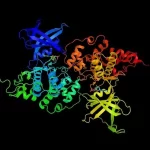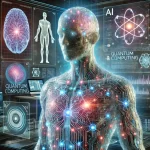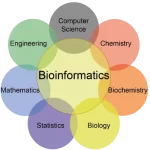Step-by-Step Manual: How to Manage Your Files & Directories for Bioinformatics Projects
January 9, 20251. Define a Clear Directory Structure
Create a standardized hierarchy for your projects to avoid confusion and ensure consistency. Here’s a suggested structure:
PROJECT_NAME/ ├── README.txt # Project overview and instructions ├── planning/ # Initial project planning files ├── data/ # Raw and processed data │ ├── raw/ # Raw data (e.g., FASTQ, BAM) │ ├── processed/ # Processed data (e.g., filtered, normalized) │ └── metadata/ # Metadata files (e.g., sample information) ├── code/ # Scripts and source code │ ├── src/ # Source code for analysis │ ├── scripts/ # Utility scripts │ └── pipelines/ # Workflow definitions (e.g., Makefiles, Snakemake) ├── results/ # Analysis results │ ├── tables/ # Tabular results (e.g., CSV, TSV) │ ├── plots/ # Figures and visualizations │ └── logs/ # Log files from analyses ├── manuscript/ # Manuscript-related files │ ├── figures/ # Final figures for publication │ ├── tables/ # Final tables for publication │ └── drafts/ # Drafts of the manuscript └── archive/ # Archived files (e.g., old versions, unused data)
2. Use Descriptive File and Folder Names
- Avoid vague names like
file1.txtorresults_final_v2.xlsx. - Use consistent naming conventions, such as:
PROJECTNAME_DATE_DESCRIPTION_EXT(e.g.,RNAseq_20231012_raw_reads.fastq.gz).- Include metadata in filenames (e.g.,
sampleID_condition_replicate).
3. Document Everything
- README Files: Include a
README.txtin every directory to describe its contents, purpose, and any relevant instructions. - Metadata: Store metadata files (e.g., sample information, experimental conditions) in a dedicated folder.
- Version Control: Use tools like Git to track changes in code and documentation.
4. Separate Raw Data from Processed Data
- Keep raw data immutable and store it in a dedicated
raw/folder. - Processed data should be stored separately in a
processed/folder with clear documentation on how it was generated.
5. Use Version Control for Code
- Store all scripts and code in a
code/orsrc/directory. - Use Git or another version control system to track changes and collaborate with others.
- Include a
requirements.txtorenvironment.ymlfile to document dependencies.
6. Automate Workflows
- Use workflow managers like Snakemake, Nextflow, or Makefiles to automate repetitive tasks.
- Store workflow definitions in a
pipelines/directory.
7. Organize Results
- Store results in a
results/directory, subdivided intotables/,plots/, andlogs/. - Use descriptive names for result files to make them easy to locate and interpret.
8. Archive Old Files
- Move completed projects or outdated files to an
archive/directory. - Compress large files to save space (e.g.,
.tar.gzor.zip).
9. Use Tools for File Management
- Bash History: Use directory-specific bash history to track commands (e.g., dieter.plaetinck.be/per_directory_bash_history).
- File Comments: Use tools like Total Commander to add comments to files.
- Cloud Storage: Use services like Dropbox or Sparkleshare for file sharing and synchronization.
10. Ensure Reproducibility
- Document all steps in your analysis pipeline.
- Use tools like Sweave (for R) or Jupyter Notebooks (for Python) to combine code, results, and documentation.
- Store all parameters and configurations in a
parameters/directory.
11. Backup Your Data
- Regularly back up your data to external drives or cloud storage.
- Use automated backup tools to ensure no data is lost.
12. Collaborate Effectively
- Use shared drives or cloud-based platforms (e.g., Google Drive, Dropbox) for team collaboration.
- Maintain a central wiki or documentation system to track file locations and project progress.
13. Adopt Best Practices from Literature
- Refer to William Stafford Noble’s article: A Quick Guide to Organizing Computational Biology Projects.
- Explore tools like Sumatra for tracking computational experiments.
14. Regularly Review and Clean Up
- Periodically review your directory structure and remove unnecessary files.
- Ensure all team members follow the same organizational standards.
Example Workflow
- Start a New Project:
- Create a
PROJECT_NAME/directory with subfolders (data/,code/,results/, etc.). - Add a
README.txtto describe the project.
- Create a
- Store Raw Data:
- Place raw data in
data/raw/and document its source indata/metadata/.
- Place raw data in
- Write and Store Code:
- Store scripts in
code/src/and use Git for version control.
- Store scripts in
- Run Analyses:
- Use workflow managers to automate analyses and store results in
results/.
- Use workflow managers to automate analyses and store results in
- Document Results:
- Add descriptions of results in
README.txtor a dedicatedresults/logs/file.
- Add descriptions of results in
- Archive Completed Work:
- Move finished projects to
archive/and compress large files.
- Move finished projects to
By following these steps, you can create a well-organized and reproducible bioinformatics project that is easy to manage and share with collaborators.