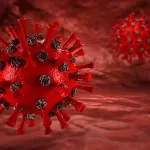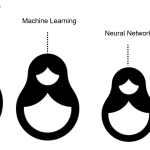Advanced Bioinformatics Techniques for Protein and Structural Biology – A Complete Guide
January 7, 2024Prerequisites:
Participants should have a basic understanding of molecular biology, biochemistry, and bioinformatics concepts. Familiarity with protein structures, sequences, and biological databases will be beneficial. Prior exposure to programming languages (e.g., Python, R) and experience with bioinformatics tools would also be advantageous.
Target Audience:
This course is designed for individuals with a background in biology, biochemistry, or related fields who are interested in advancing their skills in bioinformatics, particularly focusing on protein and structural biology. The course is suitable for:
- Bioinformatics Professionals: Researchers, scientists, or professionals working in the field of bioinformatics who want to deepen their knowledge in protein and structural bioinformatics.
- Biologists and Biochemists: Biologists and biochemists aiming to incorporate bioinformatics tools and techniques into their research, especially those working with protein-related studies.
- Graduate Students: Master’s or Ph.D. students in biology, bioinformatics, or related disciplines who wish to gain expertise in advanced bioinformatics techniques for protein and structural analysis.
- Computational Biologists: Individuals with a computational biology background seeking to enhance their skills in protein structure prediction, molecular docking, and molecular dynamics simulation.
- Pharmaceutical and Biotech Professionals: Scientists and researchers from the pharmaceutical and biotech industries interested in utilizing bioinformatics tools for drug discovery, structure-based design, and protein analysis.
- Educators: College and university educators teaching bioinformatics or related subjects who want to update their curriculum with advanced protein and structural bioinformatics topics.
Note: While the course assumes a basic understanding of relevant biological concepts, it is structured to accommodate participants with varying levels of bioinformatics proficiency.
Module 1: Introduction to UniProt
Overview of UniProt:
UniProt, short for Universal Protein Resource, is a comprehensive and freely accessible resource for protein sequence and functional information. It is a collaboration between the European Bioinformatics Institute (EBI), the Swiss Institute of Bioinformatics (SIB), and the Protein Information Resource (PIR). UniProt serves as a central hub for storing, organizing, and disseminating information about proteins.
Purpose and Applications:
The primary purpose of UniProt is to provide a centralized repository of protein sequence and functional information. It aims to facilitate research in the fields of bioinformatics, molecular biology, and systems biology. Some key applications include:
- Protein Annotation: UniProt provides curated and computationally generated annotations for a vast number of proteins, offering insights into their function, structure, and biological role.
- Sequence Retrieval: Researchers can access protein sequences for a wide range of organisms, aiding in the study of evolutionary relationships, structure-function analyses, and other molecular biology investigations.
- Functional Annotation: UniProt integrates functional information, such as protein domains, pathways, and interactions, allowing researchers to explore the roles of proteins in cellular processes.
- Proteome Analysis: UniProt facilitates the retrieval and analysis of entire proteomes, providing a comprehensive view of the proteins encoded by an organism’s genome.
- Comparative Genomics: Researchers can use UniProt to compare protein sequences across different species, identifying conserved regions and studying evolutionary relationships.
Sub-databases hosted by UniProt:
UniProt consists of several sub-databases, each serving specific purposes. Some notable sub-databases include:
- UniProtKB (Knowledgebase): The central hub containing curated and annotated protein sequences with rich functional information.
- UniProteome: Provides access to entire proteomes for various organisms, allowing researchers to study the complete complement of proteins in a given species.
- UniRef (Reference Clusters): Clusters similar protein sequences into groups, simplifying large-scale analyses and reducing redundancy.
- UniParc (Sequence Archive): Stores a comprehensive archive of all publicly available protein sequences, maintaining a record of historical sequence data.
UniProtKB and Protein Analysis:
Retrieval and Analysis of Protein Sequences and Genomic Information:
- Researchers can search UniProtKB for specific proteins or browse by organism.
- Retrieval of detailed information about a protein, including its sequence, function, domains, and associated literature.
- Access to genomic information, including gene names, chromosomal locations, and cross-references to other databases.
UniProteome:
Retrieval of Entire Proteomes and Proteomics Data Analysis:
- Allows researchers to retrieve complete sets of proteins for specific organisms.
- Supports proteomics data analysis by providing a comprehensive view of all proteins expressed in a particular species.
- Facilitates the study of protein expression patterns and functional annotations on a global scale.
UniRef:
Clustering Protein Sets and Sequence Space Resolution:
- UniRef clusters similar protein sequences into three databases: UniRef100, UniRef90, and UniRef50, with decreasing levels of redundancy.
- This clustering helps manage large datasets, accelerates sequence similarity searches, and reduces computational complexity.
UniParc:
Retrieval of Non-redundant Protein Sequences:
- UniParc maintains a comprehensive archive of all publicly available protein sequences, including historical versions.
- Researchers can access non-redundant sets of protein sequences, which is essential for various analyses without redundancy biases.
In summary, UniProt plays a crucial role in facilitating protein-related research by providing a centralized and well-organized resource for protein sequence and functional information. Its sub-databases cater to different needs, from detailed protein analysis to large-scale proteomics studies and comparative genomics.
Module 2: Peptide and Protein Searches
Methods for Retrieving Specific Amino Acid Sequences:
- Basic Search:
- Users can perform a basic search on the UniProt website by entering keywords, gene names, or protein names to retrieve specific protein entries. The search results include relevant protein entries with their amino acid sequences.
- Advanced Search:
- The advanced search option allows users to perform more complex queries, including searches based on specific amino acid sequences, protein names, or other criteria. This can be useful for narrowing down search results to find the desired sequences.
- BLAST (Basic Local Alignment Search Tool):
- UniProt provides a BLAST tool that allows users to perform sequence similarity searches against the UniProt databases. Researchers can input a specific amino acid sequence, and the tool will identify similar sequences in the UniProt database.
Searching Regions of Proteins against the Entire UniProt Database:
- Protein BLAST (BLASTp):
- The Protein BLAST tool enables users to search for regions of proteins against the entire UniProt database. Users can input a protein sequence or a specific region of interest, and the tool will identify similar sequences in the UniProt database.
- UniProtKB Advanced Search:
- The UniProtKB advanced search allows users to search for specific regions within proteins. Users can specify the region of interest using features such as position ranges, and the search results will include proteins containing the specified region.
- Protein Feature Viewer:
- UniProt provides a Protein Feature Viewer that allows users to visualize the annotated features of a protein, including specific regions or domains. Researchers can explore the graphical representation of protein features and navigate to the desired regions.
- UniProt API (Application Programming Interface):
- For programmatic access and more advanced searches, users can utilize the UniProt API. This allows developers and researchers to retrieve specific amino acid sequences or search for regions programmatically, integrating UniProt data into their workflows or applications.
When conducting searches for specific amino acid sequences or regions of proteins, researchers should consider the specific tools and features available on the UniProt website at the time of their search and refer to the latest documentation for the most accurate and up-to-date information.
Module 3: Protein Data Bank (PDB)
Introduction to PDB (Protein Data Bank):
The Protein Data Bank (PDB) is a global repository for experimentally determined three-dimensional structures of biological macromolecules, including proteins, nucleic acids, and complex assemblies. It serves as a central resource for researchers in structural biology, providing a vast collection of structural information that aids in understanding the molecular basis of various biological processes.
Role as a Repository for Experimentally Structured Biomolecules:
PDB plays a crucial role in archiving and disseminating structural information obtained through techniques such as X-ray crystallography, NMR spectroscopy, and electron microscopy. It allows scientists to share, analyze, and compare experimentally determined structures, contributing to advancements in fields such as drug discovery, molecular biology, and bioinformatics.
Accurate Searching for Protein Structures on PDB:
- Text-Based Search:
- Users can perform text-based searches on the PDB website using keywords, protein names, or accession codes to retrieve relevant structures.
- Advanced Search Tools:
- PDB provides advanced search tools that enable users to refine searches based on criteria such as resolution, experimental method, organism, and more.
- BLAST (Basic Local Alignment Search Tool):
- The PDB website offers a BLAST tool that allows users to search for structures similar to a given protein sequence.
Browsing PDB Based on Biological Annotation:
- Browse by Biological Classification:
- Users can explore structures based on biological classification, such as by organism, protein family, or structure classification.
- Explore by Macromolecule Type:
- Structures can be browsed by macromolecule type, including proteins, nucleic acids, and complexes, helping users focus on specific biomolecular categories.
Retrieval of Specific Protein Structures from PDB Archives:
- Structure Summary Pages:
- Each structure in the PDB has a dedicated summary page containing information about the experiment, bibliographic references, and downloadable files.
- Download Options:
- Users can download coordinate files, structure factor files, and other supplementary data for further analysis.
3D Structure Visualization and Analysis on PDB:
- 3D Visualization Tools:
- PDB provides tools for visualizing structures directly on the website using interactive 3D viewers.
- Integration with External Software:
- Researchers can download structure files and use external molecular visualization software like PyMOL or UCSF Chimera for in-depth structural analysis.
Biological Annotation and Protein Features View:
- Protein Feature View:
- PDB offers a feature view that highlights specific annotations on the 3D structure, such as secondary structure elements, ligand binding sites, and post-translational modifications.
- Functional Annotation and Literature Information:
- Users can access information about the biological function of a protein and relevant literature citations through the PDB website.
In summary, PDB serves as a critical resource for the structural biology community, offering tools and features for accurate searching, browsing based on biological annotations, and retrieving and analyzing experimentally determined protein structures. Researchers can leverage these functionalities to explore the wealth of structural information available in the PDB archives.
Module 4: Database Searching
NCBI BLAST (Basic Local Alignment Search Tool):
Purpose: NCBI BLAST is a widely used bioinformatics tool designed to search for sequence similarities between biological sequences. It is employed for various applications in genomics, functional annotation, and evolutionary biology.
Key Features:
- Local Alignment Search:
- BLAST allows users to search for local sequence alignments, which helps identify regions of similarity within longer sequences.
- Database Options:
- Users can perform searches against various nucleotide and protein sequence databases, including the extensive NCBI nucleotide and protein databases.
- Program Variants:
- NCBI BLAST offers different program variants tailored for nucleotide-nucleotide (blastn), protein-protein (blastp), nucleotide-protein (blastx), and more.
- Algorithm:
- BLAST employs a heuristic algorithm to rapidly identify high-scoring segment pairs (HSPs) between a query sequence and database sequences.
- E-Value:
- Results are reported with an E-value, representing the expected number of random hits with a similar or better score by chance.
- Web Interface and Standalone Version:
- NCBI provides a web-based interface for BLAST searches, and users can also download and run the standalone version locally.
UniProt BLAST:
Purpose: UniProt BLAST is a tool provided by the Universal Protein Resource (UniProt) that allows users to search the entire UniProt database for local sequence similarities. It is particularly valuable for investigating functional and evolutionary relationships between proteins.
Key Features:
- Searching UniProt Database:
- UniProt BLAST allows users to search the UniProt Knowledgebase (UniProtKB), which includes curated and annotated protein sequences.
- Functional Relationships:
- In addition to sequence similarity, UniProt BLAST helps uncover functional relationships between proteins, providing insights into shared biological roles.
- Evolutionary Relationships:
- Users can explore evolutionary relationships between proteins, identifying conserved regions and domains across different species.
- Flexible Parameters:
- UniProt BLAST offers flexibility in setting search parameters, allowing users to refine searches based on criteria such as sequence identity, E-value, and more.
- Integration with UniProt Features:
- Results are linked to the UniProt Knowledgebase, providing access to detailed information about the proteins, including functional annotations, domains, and pathways.
- Cross-References:
- UniProt BLAST results include cross-references to other databases, facilitating a comprehensive analysis of protein data.
Comparison: While both NCBI BLAST and UniProt BLAST share the common goal of searching for sequence similarities, they differ in terms of the databases they query and the additional information they provide. NCBI BLAST is versatile and can search against a variety of NCBI databases, including nucleotide and protein databases, while UniProt BLAST specifically targets the UniProtKB, offering detailed functional and evolutionary insights into proteins. Researchers often choose the tool that best aligns with their specific needs and the type of data they are investigating.
Module 5: Protein Families Databases
Introduction to InterPro:
InterPro is a bioinformatics resource that integrates information from several protein databases and signature prediction methods to provide a comprehensive classification of protein families, domains, and functional sites. Its primary aim is to enhance the functional annotation of proteins by integrating data from various sources to offer a more holistic view of protein function, structure, and evolution.
Protein and Protein Domain Analysis through InterPro:
- Integrated Data:
- InterPro integrates data from multiple databases, including Pfam, PRINTS, SMART, TIGRFAMs, PROSITE, and others. This wealth of information allows researchers to perform in-depth analyses of proteins and their domains.
- Functional Annotation:
- InterPro provides functional annotations for proteins by identifying conserved domains, motifs, and other structural features, aiding in the interpretation of their roles in cellular processes.
- Consensus Predictions:
- The consensus predictions generated by InterPro are based on the collective evidence from different databases and methods, offering a more reliable classification of protein families and domains.
- InterProScan:
- InterProScan is a tool within the InterPro framework that allows users to scan their own protein sequences against InterPro’s signatures, facilitating the annotation of newly sequenced proteins.
Pfam: Understanding Curated Protein Families and Retrieving Significant Information:
- Purpose:
- Pfam is a component of InterPro that focuses on the classification of protein families based on the presence of conserved domains.
- Curated Families:
- Pfam consists of curated collections of protein families represented by hidden Markov models (HMMs), allowing researchers to identify and analyze these families in protein sequences.
- Search and Retrieval:
- Users can search the Pfam database to retrieve information on specific protein families, including domain architecture, multiple sequence alignments, and functional annotations.
- Analysis Tools:
- Pfam provides tools for visualizing domain architectures and exploring the distribution of specific domains across different organisms.
PROSITE: Analyzing Protein Motifs and Domain Profiles:
- Purpose:
- PROSITE is another component integrated into InterPro, specializing in the identification and analysis of protein motifs and functional sites.
- Pattern and Profile Search:
- PROSITE uses regular expressions and profiles to define patterns that represent conserved motifs and domains in protein sequences.
- Functional Information:
- PROSITE entries include information about the functional significance of identified motifs and domains, aiding in the understanding of protein function.
- Annotation of Sequences:
- Researchers can use PROSITE to annotate protein sequences, identifying conserved motifs and domains and associating them with specific functions.
In summary, InterPro serves as a powerful resource for protein family classification and analysis by integrating information from various databases, including Pfam and PROSITE. Pfam focuses on curated protein families, providing detailed information on conserved domains, while PROSITE specializes in the identification and annotation of protein motifs and functional sites. These tools collectively contribute to a more comprehensive understanding of protein structure and function.
Module 6: Molecular Modeling and Protein-Protein Interactions
Introduction to MMDB (Molecular Modeling Database):
The Molecular Modeling Database (MMDB) is a resource provided by the National Center for Biotechnology Information (NCBI). It is a repository that archives three-dimensional (3D) structures of macromolecules obtained through experimental methods such as X-ray crystallography, nuclear magnetic resonance (NMR) spectroscopy, and cryo-electron microscopy. MMDB serves as a valuable resource for researchers studying the structure and function of biological macromolecules.
Retrieval of Datasets from MMDB:
- Database Access:
- MMDB can be accessed through the NCBI website, and researchers can explore the database to find 3D structures of interest.
- Search Functionality:
- Users can perform searches based on keywords, protein names, or specific structural features to retrieve datasets relevant to their research.
- Advanced Search Options:
- MMDB provides advanced search options, allowing users to refine their searches based on criteria such as experimental method, resolution, organism, and more.
- Downloadable Datasets:
- Researchers can download datasets of 3D structures in various file formats for further analysis and integration with other tools or software.
- Integration with Other NCBI Resources:
- MMDB is integrated with other NCBI resources, enabling seamless navigation between different databases for a more comprehensive analysis of molecular data.
STRING: Understanding Protein-Protein Interactions and Analyzing Protein-Protein Networks:
STRING (Search Tool for the Retrieval of Interacting Genes/Proteins) is a bioinformatics database and web resource designed to facilitate the exploration and analysis of protein-protein interactions (PPIs). It integrates experimental and predicted interaction data from various sources, offering a global view of cellular networks and functional associations between proteins.
Key Features of STRING:
- Protein Interaction Data:
- STRING aggregates information on experimentally validated and predicted protein-protein interactions, providing a comprehensive network of functional associations.
- Functional Enrichment Analysis:
- STRING allows users to perform functional enrichment analyses, exploring the biological processes, molecular functions, and cellular components associated with a set of proteins.
- Integration with External Databases:
- STRING integrates data from various sources, including experimental repositories, curated databases, and computational predictions, providing a consolidated view of PPIs.
- Protein-Protein Networks:
- Users can visualize protein-protein networks, helping to identify key nodes (proteins) and their interactions in the context of specific biological processes or pathways.
- Species-Specific Networks:
- STRING supports the analysis of protein-protein interactions in multiple organisms, allowing users to study context-specific networks.
- Network Clustering:
- STRING provides tools for clustering proteins based on their interactions, aiding in the identification of functionally related protein groups.
- Downloadable Data:
- Researchers can download protein-protein interaction data from STRING for further analysis or integration with other bioinformatics tools.
In summary, MMDB serves as a repository for experimentally determined macromolecular structures, while STRING focuses on providing a comprehensive view of protein-protein interactions and functional associations. Both resources contribute to advancing our understanding of molecular biology by providing valuable datasets and tools for structural and network analyses.
Module 7: Pairwise and Multiple Sequence Alignments
Needle and Water Tools for Pairwise Global and Local Sequence Alignment:
- Needle:
- Purpose: Needle is a tool within the EMBOSS suite designed for pairwise global sequence alignment.
- Key Features:
- Performs global alignments, which aim to align entire sequences, considering both similarities and differences.
- Uses the Needleman-Wunsch algorithm.
- Allows users to set parameters for scoring and gap penalties.
- Provides detailed output, including alignment scores and visual representation.
- Water:
- Purpose: Water is another tool in the EMBOSS suite, specifically designed for pairwise local sequence alignment.
- Key Features:
- Focuses on aligning regions of similarity (local alignments) rather than the entire sequences.
- Utilizes the Smith-Waterman algorithm.
- Enables customization of scoring parameters and gap penalties.
- Outputs alignment details, including scores and graphical representation.
UniProt Align for Aligning Multiple Sequences:
- UniProt Align:
- Purpose: UniProt Align is a tool provided by the Universal Protein Resource (UniProt) for aligning multiple protein sequences.
- Key Features:
- Performs multiple sequence alignment (MSA) to identify conserved regions and variations.
- Incorporates information from UniProtKB to aid in functional annotation.
- Outputs alignments in various formats, facilitating further analysis.
Clustal Omega for Multiple Sequence Alignment:
- Clustal Omega:
- Purpose: Clustal Omega is a widely used tool for multiple sequence alignment.
- Key Features:
- Efficiently aligns large numbers of sequences.
- Implements an iterative refinement algorithm for improved accuracy.
- Offers options for guided progressive alignment and profile-profile alignment.
- Generates alignments in various formats suitable for downstream analyses.
Aln2Plot for Predicting Hydrophobicity between Proteins:
- Aln2Plot:
- Purpose: Aln2Plot is a tool designed for visualizing and predicting hydrophobicity patterns in protein alignments.
- Key Features:
- Analyzes hydrophobicity based on amino acid properties.
- Generates plots representing hydrophobicity profiles across aligned protein sequences.
- Helps identify regions of potential transmembrane domains or other hydrophobic features.
- Aids in understanding the structural and functional aspects of aligned proteins.
These tools collectively provide a comprehensive suite for sequence alignment, from pairwise comparisons to multiple sequence alignments. Needle and Water are useful for global and local pairwise alignments, UniProt Align handles multiple sequence alignments with functional annotations, Clustal Omega is a versatile tool for large-scale multiple sequence alignments, and Aln2Plot focuses on predicting hydrophobicity patterns between proteins based on their alignments. Researchers can choose the appropriate tool based on their specific alignment needs and downstream analyses.
Module 8: Protein Analysis Tools
REPPER: Analysis of Gapless Repeats in Protein Sequences:
- Purpose:
- REPPER is a bioinformatics tool designed for the analysis of gapless repeats in protein sequences.
- Key Features:
- Identifies and analyzes tandem repeats in protein sequences.
- Provides insights into the structural and functional significance of repeat regions.
- Useful for understanding protein architecture, such as repeat motifs in structural proteins.
SignalP: Prediction of Signal Peptides:
- Purpose:
- SignalP is a tool used for predicting signal peptides in protein sequences.
- Key Features:
- Identifies signal peptides and their cleavage sites.
- Useful for predicting proteins that are likely to be secreted or targeted to specific cellular compartments.
TargetP: Prediction of Protein Localization:
- Purpose:
- TargetP is a bioinformatics tool for predicting the subcellular localization of proteins.
- Key Features:
- Predicts the presence of signal peptides and their cleavage sites.
- Provides information on the likelihood of proteins being localized to different cellular compartments.
ScanProsite: Prediction of Functional Sites in Proteins:
- Purpose:
- ScanProsite is a tool for predicting functional sites and motifs in protein sequences.
- Key Features:
- Utilizes regular expressions and patterns to identify conserved motifs and functional sites.
- Offers a comprehensive search of the PROSITE database for known motifs.
HMMER: Prediction of Functional Sites Using Hidden Markov Models:
- Purpose:
- HMMER is a bioinformatics tool for the prediction of functional sites using Hidden Markov Models (HMMs).
- Key Features:
- Employs profile HMMs for searching sequence databases and identifying homologous protein families.
- Useful for identifying functional domains and motifs in protein sequences.
SMART: Identification and Analysis of Protein Domains:
- Purpose:
- SMART (Simple Modular Architecture Research Tool) is a web-based resource for the identification and analysis of protein domains.
- Key Features:
- Predicts and annotates protein domains, signaling domains, and functional motifs.
- Provides graphical representation of protein domain architectures.
- Integrates data from multiple sources for a comprehensive analysis of protein structure and function.
These tools collectively contribute to the comprehensive analysis of protein sequences. REPPER focuses on gapless repeats, SignalP and TargetP predict signal peptides and protein localization, ScanProsite identifies functional sites, HMMER utilizes Hidden Markov Models for functional site prediction, and SMART specializes in the identification and analysis of protein domains. Researchers can integrate these tools into their workflows for a more detailed understanding of the structure and function of proteins.
Module 9: Secondary Structure Prediction
Several tools are available for predicting secondary structures in protein sequences. Here’s an overview of the tools you mentioned:
1. Ali2D:
- Purpose:
- Ali2D is a tool for predicting secondary structure elements in protein sequences.
- Key Features:
- Utilizes multiple sequence alignments to improve prediction accuracy.
- Incorporates information from homologous sequences to enhance prediction quality.
- Useful for obtaining more reliable secondary structure predictions.
2. Quick2D:
- Purpose:
- Quick2D is a bioinformatics tool for predicting secondary structures in protein sequences.
- Key Features:
- Employs machine learning algorithms for secondary structure prediction.
- Provides a quick and efficient method for obtaining secondary structure information.
3. HHrepID:
- Purpose:
- HHrepID is a part of the HH-suite and is used for predicting and identifying repetitive structures in proteins.
- Key Features:
- Based on the detection of sequence-structure homologies.
- Useful for identifying and characterizing repeats in protein sequences.
4. DeepCoil:
- Purpose:
- DeepCoil is a tool for predicting coiled-coil regions in protein sequences.
- Key Features:
- Utilizes deep learning techniques to identify coiled-coil structures.
- Particularly designed for predicting coiled-coil regions involved in protein-protein interactions.
5. MARCOIL:
- Purpose:
- MARCOIL is a tool for predicting coiled-coil regions in protein sequences.
- Key Features:
- Utilizes a coiled-coil scoring method based on pairwise residue probabilities.
- Predicts the location and boundaries of coiled-coil segments.
6. Jpred:
- Purpose:
- Jpred is a web server for predicting secondary structure elements in protein sequences.
- Key Features:
- Combines information from multiple prediction methods.
- Provides graphical representation of the predicted secondary structure.
These tools use various algorithms, including machine learning, homology-based methods, and coiled-coil prediction models, to predict secondary structures in protein sequences. Researchers often use a combination of tools or assess multiple predictions to enhance accuracy and reliability in secondary structure predictions. It’s recommended to explore the specific features and capabilities of each tool to choose the one most suitable for the intended analysis.
Module 10: Peptide Structure Modeling
PEPFOLD 3:
PEPFOLD 3 is a bioinformatics tool designed for de novo peptide structure prediction and modeling. Developed by the Structural Bioinformatics and Bio-computing Group at the Institut Pasteur, PEPFOLD 3 is an updated version of the PEP-FOLD suite, specifically tailored for predicting the 3D structures of peptides.
Key Features:
- De Novo Structure Prediction:
- PEPFOLD 3 is designed for de novo (from scratch) structure prediction, meaning it does not rely on homology modeling from known structures.
- Ab Initio Structure Prediction:
- The tool employs an ab initio approach, leveraging physics-based energy potentials and advanced optimization algorithms to predict the most energetically favorable peptide structures.
- Advanced Sampling Techniques:
- PEPFOLD 3 incorporates advanced sampling techniques to explore conformational space effectively, allowing for a more accurate prediction of peptide structures.
- Input Requirements:
- Users provide the amino acid sequence of the peptide of interest as input to the server.
- Output Visualization:
- The tool generates 3D models of the predicted peptide structures, which users can visualize and analyze. Output files typically include PDB (Protein Data Bank) files representing the predicted structures.
- Ensemble of Structures:
- PEPFOLD 3 often provides an ensemble of structures, reflecting the variability in possible conformations of the peptide. This can be valuable for understanding the structural dynamics of the peptide.
- Accessibility:
- PEPFOLD 3 is available as a web server, making it easily accessible to researchers without the need for local installation. Users can submit peptide sequences through the web interface.
Usage:
- Submission through Web Interface:
- Users access the PEPFOLD 3 web server and submit the amino acid sequence of the peptide of interest.
- Job Execution:
- The server performs the computationally intensive calculations and simulations to predict the 3D structure of the peptide.
- Results Retrieval:
- Once the job is completed, users can retrieve the results, typically in the form of downloadable files containing the predicted 3D structures.
Applications:
- Drug Design:
- Predicting the structure of bioactive peptides for drug design and development.
- Functional Studies:
- Understanding the structure-function relationship of peptides in biological processes.
- Molecular Interactions:
- Investigating the binding modes and interactions of peptides with target molecules.
- Peptide Engineering:
- Designing and optimizing peptide sequences for specific applications.
PEPFOLD 3 is a valuable resource for researchers working on peptide-related projects, providing a computational means to explore and predict the 3D structures of peptides with applications in various fields.
Module 11: 3D Structure Prediction
MODELLER:
- Purpose:
- MODELLER is a software package for comparative protein structure modeling.
- Key Features:
- Utilizes homology modeling to predict 3D structures based on known template structures.
- Incorporates various optimization methods and objective functions.
- Allows users to generate multiple models and assess model quality.
SwissModel:
- Purpose:
- SwissModel is an automated homology modeling server.
- Key Features:
- Provides an online platform for generating homology models.
- Offers template selection, model building, and model assessment.
- Integrates with the Swiss-Prot and UniProt databases for up-to-date template information.
HHPRED:
- Purpose:
- HHPRED is a tool for sensitive protein sequence profile-profile comparison.
- Key Features:
- Uses hidden Markov models (HMMs) for profile-profile comparisons.
- Identifies remote homologs and generates structural alignments.
- Helps in selecting suitable templates for homology modeling.
M4T (Modeller for Thermophilic Proteins):
- Purpose:
- M4T is a specialized version of MODELLER designed for homology modeling of thermophilic proteins.
- Key Features:
- Accounts for the unique structural features of thermophilic proteins.
- Optimized for predicting structures at higher temperatures.
IntFOLD:
- Purpose:
- IntFOLD (Intelligent Folding) is a platform for the prediction of protein structures using a variety of methods.
- Key Features:
- Integrates multiple fold recognition methods and ab initio modeling.
- Participates in the Critical Assessment of Structure Prediction (CASP) competitions.
ROBETTA (Rosetta Comparative Modeling):
- Purpose:
- ROBETTA is a homology modeling approach based on the Rosetta software suite.
- Key Features:
- Utilizes Rosetta’s energy functions and sampling methods for model refinement.
- Incorporates backbone and side-chain conformational sampling.
Homology Modeling using MOE (Molecular Operating Environment):
- Purpose:
- MOE is a comprehensive software package for molecular modeling and simulations.
- Key Features:
- Incorporates homology modeling tools for predicting protein structures.
- Allows for the visualization, analysis, and refinement of homology models.
- Integrates various molecular modeling and computational chemistry functionalities.
Common Steps in Homology Modeling:
- Template Selection:
- Identify structurally similar proteins with known structures (templates).
- Sequence Alignment:
- Align the target protein sequence with the template sequence.
- Model Building:
- Generate a 3D model of the target protein based on the aligned template.
- Model Refinement:
- Optimize the model’s geometry and energetics through energy minimization or molecular dynamics simulations.
- Model Evaluation:
- Assess the quality of the generated model using various validation metrics.
These tools play crucial roles in predicting protein structures through homology modeling, with each having its unique features and applications. The choice of tool often depends on the specific requirements of the modeling task and the features offered by each software or server.
Module 12: 3D Structure Visualization and Evaluation
Visualization Tools:
- Chimera:
- Purpose:
- Chimera is a highly versatile molecular visualization program.
- Key Features:
- Allows interactive visualization and analysis of molecular structures.
- Supports various molecular data formats.
- Offers tools for creating high-quality images and animations.
- Purpose:
- PyMOL:
- Purpose:
- PyMOL is a molecular visualization system.
- Key Features:
- Enables interactive visualization and analysis of molecular structures.
- Provides extensive customization and scripting capabilities.
- Widely used for creating publication-quality images and animations.
- Purpose:
Structure Evaluation Tools:
- WhatCheck:
- Purpose:
- WhatCheck is a tool for the validation of protein structures.
- Key Features:
- Checks the quality of protein structures, including bond lengths, bond angles, and stereochemistry.
- Identifies potential issues such as steric clashes and unusual geometry.
- Purpose:
- ProCheck:
- Purpose:
- ProCheck is a program for protein structure validation.
- Key Features:
- Analyzes stereochemical quality, main-chain geometry, and side-chain interactions of protein structures.
- Provides Ramachandran plot analysis and other validation metrics.
- Purpose:
- ERRAT:
- Purpose:
- ERRAT is a program for assessing the overall quality of protein structures.
- Key Features:
- Utilizes statistics derived from non-bonded interactions to identify potential errors.
- Generates a quality score based on the distribution of atomic interactions.
- Purpose:
- Verify3D:
- Purpose:
- Verify3D assesses the compatibility of an atomic model with its own amino acid sequence.
- Key Features:
- Evaluates the 3D-1D profile of a model and compares it to a statistical profile derived from high-resolution structures.
- Identifies regions of the model with poor stereochemical quality.
- Purpose:
- RAMPAGE:
- Purpose:
- RAMPAGE evaluates the Ramachandran plot quality of protein structures.
- Key Features:
- Analyzes the distribution of phi (ϕ) and psi (ψ) angles in a Ramachandran plot.
- Identifies regions with favorable and disallowed dihedral angles.
- Purpose:
- PROSA (Protein Structure Analysis):
- Purpose:
- PROSA is a tool for the statistical analysis of protein structures.
- Key Features:
- Assesses the overall quality of a protein structure based on statistical potentials.
- Useful for identifying unusual conformations and potential errors.
- Purpose:
- SAVES (Structure Analysis and Verification Server):
- Purpose:
- SAVES is an online server that integrates multiple tools for structure validation.
- Key Features:
- Incorporates tools such as PROCHECK, ERRAT, and Verify3D for a comprehensive assessment of protein structures.
- Provides a user-friendly interface for structure evaluation.
- Purpose:
These tools collectively contribute to the thorough assessment of protein structures, aiding researchers in ensuring the reliability and quality of their models before further analysis or publication.
Module 13: Molecular Docking
Docking of Protein-Ligand and Protein-Protein Interactions:
- MOE (Molecular Operating Environment):
- Docking Capabilities:
- MOE provides tools for protein-ligand and protein-protein docking.
- Utilizes various algorithms for efficient and accurate docking simulations.
- Docking Capabilities:
- SwissDock:
- Docking Capabilities:
- SwissDock is an online docking server for protein-ligand interactions.
- Allows users to dock small molecules into target protein structures.
- Docking Capabilities:
- ClusPro:
- Docking Capabilities:
- ClusPro specializes in protein-protein docking.
- Integrates clustering algorithms to provide diverse docking solutions.
- Docking Capabilities:
- PatchDock:
- Docking Capabilities:
- PatchDock is a geometry-based docking algorithm.
- Utilizes shape complementarity and surface patch matching for docking protein-protein complexes.
- Docking Capabilities:
- MDockPEP:
- Docking Capabilities:
- MDockPEP focuses on peptide docking to protein targets.
- Optimizes the docking of peptides to proteins.
- Docking Capabilities:
- ZDOCK:
- Docking Capabilities:
- ZDOCK is a fast Fourier transform-based protein-protein docking program.
- Generates a large number of docked conformations and ranks them based on energy.
- Docking Capabilities:
- MOE (Molecular Operating Environment):
- Drug Design Capabilities:
- MOE provides a comprehensive platform for structure-based drug design.
- Enables ligand design, virtual screening, and pharmacophore modeling.
- Drug Design Capabilities:
- Discovery Studio+:
- Drug Design Capabilities:
- Discovery Studio+ (formerly known as Accelrys Discovery Studio) is a suite for computational drug discovery.
- Offers tools for structure-based design, virtual screening, and ligand-protein interaction analysis.
- Drug Design Capabilities:
- AutoDock:
- Drug Design Capabilities:
- AutoDock is a widely used software for molecular docking and virtual screening.
- Allows for the prediction of ligand binding modes and affinities.
- Drug Design Capabilities:
Docking Complex Evaluation:
- PDBsum:
- Evaluation Capabilities:
- PDBsum provides an overview of macromolecular complexes available in the Protein Data Bank (PDB).
- Offers information on interfaces, ligand binding sites, and key interactions within the complex.
- Evaluation Capabilities:
- PDBePISA (Protein Data Bank in Europe – Protein Interfaces, Surfaces, and Assemblies):
- Evaluation Capabilities:
- PDBePISA analyzes protein-ligand and protein-protein interactions.
- Calculates interaction surfaces, binding energies, and quaternary structure details.
- Evaluation Capabilities:
Pharmacokinetics and Drug-Likeness Evaluation:
- SwissADME:
- Evaluation Capabilities:
- SwissADME is a web tool for predicting pharmacokinetic properties and drug-likeness.
- Provides information on absorption, distribution, metabolism, and excretion (ADME) parameters.
- Evaluation Capabilities:
These tools collectively support various aspects of molecular docking, structure-based drug design, and the evaluation of docking complexes, enabling researchers in drug discovery and structural biology to make informed decisions during the drug development process.
Module 14: Molecular Dynamics Simulation
Introduction to GROMACS:
GROMACS (GROningen MAchine for Chemical Simulations) is a widely used open-source molecular dynamics (MD) simulation software package designed for studying the dynamic behavior of biomolecular systems. It is particularly well-suited for simulating the motions of proteins, lipids, nucleic acids, and other complex molecular structures.
Key Features:
- High-Performance Molecular Dynamics:
- GROMACS is optimized for high-performance molecular dynamics simulations, enabling researchers to simulate large biomolecular systems over extended periods.
- Force Fields:
- The software supports a variety of force fields, including GROMOS, AMBER, and CHARMM, allowing users to choose parameters suitable for their specific system.
- Parallelization:
- GROMACS is highly parallelized, making use of parallel computing resources efficiently for accelerated simulations.
- Free Energy Calculations:
- It provides tools for advanced free energy calculations, helping researchers understand the energetics of molecular processes.
- Analysis Tools:
- GROMACS includes a comprehensive set of analysis tools for post-simulation analysis, allowing users to extract meaningful information from simulation trajectories.
MD Simulation Workflow in GROMACS:
1. Pre-processing of Protein Structure:
- Prepare the initial structure of the protein using a molecular visualization tool such as VMD or PyMOL.
- Remove water molecules and other unwanted entities from the structure.
- Assign atom types and charges to the atoms in the protein.
2. Construction of Topology File and Solvation:
- Generate a topology file that defines the interactions and parameters for the simulation.
- Add water molecules around the protein to create a solvated system.
- Include ions to neutralize the system and achieve the desired ionic strength.
3. Energy Minimization:
- Perform an energy minimization step to relax the system and remove steric clashes.
- Use optimization algorithms to find the minimum energy conformation.
- The minimized structure serves as the starting point for subsequent simulation steps.
4. Equilibration Phases:
- Conduct a series of equilibration phases to gradually adjust the temperature and pressure of the system.
- NVT (constant Number of particles, Volume, and Temperature) ensemble: Control temperature.
- NPT (constant Number of particles, Pressure, and Temperature) ensemble: Control pressure.
- The equilibration phases help stabilize the system before entering the production MD simulation.
5. Execution of MD Simulation:
- Run the production MD simulation for the desired time, typically in nanoseconds or microseconds.
- Monitor essential parameters such as temperature, pressure, and potential energy during the simulation.
6. Visualization and Analysis:
- Use tools like VMD, PyMOL, or GROMACS analysis tools to visualize trajectories and analyze simulation data.
- Extract information on structural changes, dynamics, and interactions within the biomolecular system.
Important Commands:
- GROMACS commands are executed through the terminal or command line interface.
- Common commands include
gmx pdb2gmxfor generating topology files,gmx editconffor system manipulation, andgmx mdrunfor running MD simulations.
GROMACS provides a powerful platform for simulating the behavior of biomolecules, and its flexible and modular nature allows users to customize simulations based on their specific research questions. The software is widely used in the computational biology and biophysics communities for understanding the dynamics and behavior of complex molecular systems.
Module 15: Final Project
Applying learned techniques in bioinformatics to real-world problems in protein and structural biology involves addressing specific research questions, making predictions, and gaining insights into biological phenomena. Here is an example scenario illustrating the application of learned techniques:
Research Question: Investigate the structural basis of a disease-related protein mutation and its impact on protein function.
Steps and Techniques:
- Data Retrieval:
- Source: Protein Data Bank (PDB), UniProt, disease databases.
- Techniques:
- Use tools like RCSB PDB or PDBe to retrieve the crystal structure of the wild-type protein.
- Access UniProt to gather information on the protein sequence and annotations.
- Explore disease databases to identify relevant mutations associated with the protein.
- Homology Modeling:
- Techniques:
- Employ tools like MODELLER or SWISS-MODEL for homology modeling if the crystal structure is not available.
- Model the mutant structure based on the wild-type structure or a closely related homolog.
- Techniques:
- Structure Analysis:
- Techniques:
- Use structural analysis tools (e.g., PyMOL, VMD) to visualize and compare the wild-type and mutant structures.
- Analyze changes in protein conformation, surface properties, and intermolecular interactions.
- Techniques:
- Molecular Dynamics (MD) Simulation:
- Techniques:
- Utilize GROMACS or other MD simulation software to simulate the dynamic behavior of the wild-type and mutant structures.
- Analyze trajectory data to understand how the mutation affects protein dynamics and stability over time.
- Techniques:
- Binding Site Analysis:
- Techniques:
- Employ tools like CASTp or LigPlot+ to identify and analyze binding sites.
- Investigate how the mutation influences ligand or substrate binding.
- Techniques:
- Protein-Ligand Docking:
- Techniques:
- Use docking software (e.g., AutoDock, Vina) to predict the binding affinity of ligands to both wild-type and mutant structures.
- Understand how the mutation affects the interaction with potential therapeutic compounds.
- Techniques:
- Validation and Interpretation:
- Techniques:
- Evaluate the reliability of predictions using available experimental data or literature.
- Interpret the findings in the context of known biological functions and disease mechanisms.
- Techniques:
- Report Generation:
- Techniques:
- Summarize the results in a detailed report, including structural analyses, dynamic behaviors, and implications for disease-related processes.
- Visualize findings in figures and graphs for better communication.
- Techniques:
Potential Outcomes:
- Identification of structural changes caused by the mutation.
- Insights into altered binding affinities and potential therapeutic targets.
- Improved understanding of the molecular mechanisms underlying the disease.
- Basis for further experimental studies or drug design efforts.
Note: The choice of specific tools and techniques may vary based on the nature of the protein, the mutation, and the available data. Additionally, collaborating with experimentalists and considering complementary experimental validations can enhance the robustness of the findings.