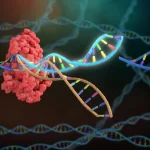Step-by-Step Guide: How to Organize a Pipeline of Small Scripts Together in Bioinformatics
December 28, 2024Introduction
In bioinformatics, organizing a pipeline of small scripts is a crucial skill for efficiently processing and analyzing large volumes of biological data. A pipeline allows you to automate repetitive tasks, integrate various tools, and maintain reproducibility in analyses. Bioinformatics pipelines are often used to process sequencing data (e.g., RNA-Seq, DNA-Seq), perform statistical analyses, and generate reports.
The goal of this guide is to help beginners understand how to organize small scripts (often written in languages like Bash, Perl, or Python) into a cohesive bioinformatics pipeline.
Why Organize a Pipeline?
- Reproducibility: By automating workflows, you ensure that your analyses can be repeated accurately by others.
- Efficiency: A well-organized pipeline allows you to process large datasets with minimal manual intervention, saving time and reducing human error.
- Modularity: Breaking down tasks into smaller scripts makes it easier to debug, update, and share specific parts of the analysis.
Tools & Technologies Required
- Unix/Linux Command Line: The foundation of bioinformatics pipelines is often the Unix command line, which provides powerful tools for manipulating and processing data.
- Perl/Python: Common scripting languages for bioinformatics tasks. Python is widely used due to its extensive libraries (e.g., Biopython), while Perl is favored for string manipulation tasks.
- Shell Scripting: Writing shell scripts (Bash) to run the pipeline, automate tasks, and manage file outputs.
- Version Control: Git is essential for tracking changes in scripts and collaborating on bioinformatics projects.
- Job Scheduling Tools: If the pipeline needs to be run on a high-performance cluster, tools like
SLURM,PBS, orTorquemight be necessary.
Steps to Organize a Bioinformatics Pipeline
Step 1: Plan the Workflow
Before you begin writing scripts, plan your entire workflow. Define the inputs, expected outputs, and the different stages of your analysis. For example:
- Data Cleaning: Trimming adapters and low-quality reads from raw sequencing data.
- Alignment: Aligning reads to a reference genome or transcriptome.
- Quantification: Counting the number of reads mapped to each gene.
- Differential Expression: Identifying genes that are differentially expressed between conditions.
Each stage of the pipeline will likely be performed by a separate small script.
Step 2: Break the Workflow into Smaller Tasks
Once you have your workflow planned, break down the process into small, manageable tasks. Each task should do one thing well. For example:
- Data cleaning script: A script that uses tools like
TrimmomaticorCutadaptto remove adapters and low-quality bases. - Alignment script: A script that uses
Bowtie2orSTARto align reads to a reference genome. - Gene quantification script: A script that uses
HTSeqorfeatureCountsto count the number of reads per gene.
Step 3: Write Each Small Script
For each task, write a small script to automate it. Here is an example using Python for processing sequencing data:
Example: Data Cleaning Script (Trimming Adapters using Cutadapt)
Step 4: Combine the Scripts into a Larger Pipeline
To organize your pipeline, create a master script that calls each of the smaller scripts in sequence. This can be done in Bash or Python.
Example: Bash Pipeline to Execute Scripts Sequentially
The above bioinformatics_pipeline.sh script calls the smaller scripts (data_cleaning.sh, alignment.sh, quantification.sh, differential_expression.sh) in the correct order.
Step 5: Handling Dependencies and Workflow Management
Managing the dependencies between scripts is crucial to ensure that tasks are executed in the correct order. Unix pipelines (|) can be used to chain commands, or you can use job management tools like Snakemake or Nextflow for more complex workflows.
Example: Using Snakemake for Workflow Management
Step 6: Automate and Run the Pipeline
Once the pipeline is organized and tested, you can automate it by scheduling it to run at specific times or on a cluster. If you are using a high-performance computing cluster, you can use SLURM to schedule jobs.
Example: SLURM Job Script
Step 7: Error Handling and Logging
Add proper error handling and logging to ensure that the pipeline runs smoothly and that you can track any issues.
Example: Adding Error Handling in Bash
Step 8: Version Control and Documentation
Finally, maintain version control using Git to keep track of changes to your scripts and collaborate with others.
Example: Git Commands
Building a bioinformatics pipeline involves breaking down complex tasks into smaller, modular scripts that can be executed in sequence. By organizing your scripts into a pipeline, you can ensure that your analyses are reproducible, efficient, and scalable. With proper error handling, job scheduling, and version control, you can manage large-scale bioinformatics analyses effectively. Whether using Unix scripts, Python, Perl, or workflow management tools like Snakemake or Nextflow, pipelines are essential for automating and streamlining bioinformatics workflows.
Step 9: Integrating Cloud Computing for Scalable Pipelines
Bioinformatics workflows often deal with large datasets, which can overwhelm local systems. Cloud computing platforms like Amazon Web Services (AWS), Google Cloud Platform (GCP), and Microsoft Azure provide scalable computing resources for bioinformatics pipelines.
- Why Cloud?: Cloud platforms offer high-performance computing (HPC) environments, which can be useful for running large-scale analyses, especially when working with massive genomic datasets. They also allow you to store data remotely, ensuring that your pipeline can scale efficiently without burdening local hardware.
Example: Setting Up an AWS EC2 Instance for a Bioinformatics Pipeline
- Launch an EC2 Instance:
- Log in to your AWS console and go to EC2.
- Click on Launch Instance, choose an Amazon Machine Image (AMI) with Ubuntu or other Linux distributions.
- Select instance type (e.g.,
t2.largeorc5.xlargefor high-performance tasks). - Configure instance details (e.g., network, IAM roles, storage).
- Add security groups to allow SSH and HTTP access.
- Install Bioinformatics Tools: Once the instance is running, SSH into it and install tools like
cutadapt,bowtie2, andsamtools: - Run Your Bioinformatics Pipeline on the Cloud: After setting up the EC2 instance, you can transfer your scripts and input data to the cloud instance using
scp(secure copy) or AWS S3 for larger files. - Scale Using AWS Batch: To scale your pipeline efficiently, consider using AWS Batch. AWS Batch automatically provisions the compute resources required for running large-scale workloads, while managing job queuing and parallel execution.
- Submit jobs to AWS Batch with a simple script or the AWS Management Console.
Step 10: Incorporating Containerization with Docker
Containerization technologies like Docker have revolutionized the way bioinformatics pipelines are packaged, distributed, and deployed. Docker ensures that the environment in which your pipeline runs is consistent across different systems.
- Why Docker?: It allows you to encapsulate your scripts and dependencies into a container, which can be run anywhere—on a local machine, on a server, or in the cloud.
Example: Dockerizing a Bioinformatics Pipeline
- Install Docker: First, you need to install Docker on your machine. Follow the installation instructions for your operating system from Docker’s website.
- Create a Dockerfile: A
Dockerfileis a text document that contains all the commands to assemble an image. Here’s an example of a Dockerfile for bioinformatics tools: - Build and Run the Docker Image: Once the
Dockerfileis ready, you can build and run the image as follows:The
-voption mounts your local data directory to the container’s/datadirectory, allowing your pipeline to access input files. - Distribute and Share: After creating your Docker image, you can upload it to Docker Hub or a private registry to share with collaborators or deploy to cloud environments like AWS or Google Cloud.
Step 11: Parallelizing the Pipeline Using GNU Parallel
In bioinformatics, some tasks can be parallelized to speed up processing. Tools like GNU Parallel allow you to run multiple scripts simultaneously, making your pipeline more efficient when working with large datasets.
Example: Using GNU Parallel to Speed Up File Processing
Suppose you have a list of FASTQ files that need to be processed independently (e.g., trimming, alignment). Instead of processing them one by one, you can use GNU Parallel to run these tasks concurrently.
- Create a List of Files: You can generate a list of input files using
find: - Parallelize the Task: Use
GNU Parallelto run thecutadapttool on multiple files at once:In the above command:
{}refers to the input file.{/.}strips the extension from the filename, so the output file will have the same name with a_trimmedsuffix.-j 4specifies that four processes will run in parallel.
Step 12: Automating Data Transfers with rsync
When dealing with large datasets, automating data transfers between local systems, remote servers, and cloud storage is essential. rsync is a powerful tool for synchronizing files and directories between different locations, with options for compression and incremental transfer.
Example: Automating Data Transfers Using rsync
- Synchronize Data from Local to Remote: You can use
rsyncto transfer input data to a remote server for processing:-aenables archive mode, preserving permissions and timestamps.-venables verbose output, showing file transfer progress.-zcompresses the data during transfer.
- Automate Cloud Transfers: If you’re using cloud storage (e.g., AWS S3 or Google Cloud Storage), you can use
rsyncto sync data between your local machine and cloud storage.For AWS S3:
Step 13: Version Control for Pipeline Scripts with GitHub
In bioinformatics, maintaining reproducibility is essential. By using version control systems like Git, you can track changes in scripts and collaborate with other researchers.
Example: Using Git to Track and Share Bioinformatics Pipelines
- Initialize a Git Repository: Create a new Git repository in your pipeline directory:
- Push to GitHub: Create a GitHub repository, and push your local repository:
- Collaboration: Invite collaborators to contribute by forking the repository and submitting pull requests for improvements or bug fixes.
Step 14: Incorporating Machine Learning into Bioinformatics Pipelines
Recent advancements in bioinformatics often leverage machine learning (ML) models for tasks such as variant calling, disease prediction, and data clustering. You can integrate ML models into your pipeline using tools like Scikit-learn (Python) or TensorFlow for more advanced applications.
Example: Machine Learning for Gene Expression Analysis
Suppose you’re interested in predicting the outcome of a disease based on gene expression data. You can integrate a machine learning model into your pipeline.
- Prepare Data: Use Pandas to load and preprocess your gene expression data.
- Train Model: Use Scikit-learn to train a classifier (e.g., Random Forest or Support Vector Machine).
- Evaluate Model: Assess the model’s performance using cross-validation.