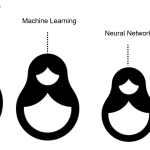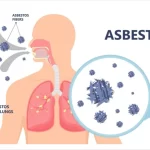Course Objectives
By the end of this course, participants will be able to:
- Understand the principles of user-centered design and usability in the context of bioinformatics applications.
- Identify the needs of non-expert users in bioinformatics data analysis and create user personas.
- Design intuitive user interfaces using wireframing and prototyping tools.
- Develop web-based platforms using appropriate technologies for data input, analysis, and visualization.
- Integrate bioinformatics tools and algorithms to perform various analyses.
- Conduct usability testing and iterate on designs based on user feedback.
- Deploy web applications securely and maintain user support.
Prerequisites
- Basic understanding of bioinformatics concepts and data types (DNA, RNA, protein sequences, etc.).
- Familiarity with basic programming concepts (e.g., variables, loops, functions).
- Prior experience with web development (HTML, CSS, JavaScript) is beneficial but not mandatory.
- Knowledge of bioinformatics tools (e.g., BLAST, Bioconductor) is a plus.
Materials Needed
- Software:
- Web development environment (e.g., Visual Studio Code)
- Wireframing tools (e.g., Figma, Sketch, or Adobe XD)
- Programming languages: HTML, CSS, JavaScript, and a backend language (e.g., Python or Node.js)
- Data visualization libraries (e.g., D3.js, Plotly)
- Hardware:
- A laptop or desktop computer with internet access.
- Optional: A tablet for testing mobile interface designs.
- Online Resources:
- Access to bioinformatics databases and tools (e.g., NCBI, UCSC Genome Browser).
- Documentation and tutorials for web development and bioinformatics tools.
- Additional Materials:
- Course slides and handouts provided by the instructor.
- Access to online forums or communities for discussions and support.
Introduction to the Course
Welcome to “User-Friendly Interfaces for Bioinformatics Data Analysis”! In this course, we will explore how to create intuitive and accessible web-based platforms that empower non-experts to analyze complex bioinformatics data effectively.
As bioinformatics continues to advance, the ability to make data analysis accessible to a wider audience has become increasingly important. This course is designed for anyone interested in bridging the gap between advanced bioinformatics techniques and everyday users who may not have a background in the field.
Throughout this course, we will focus on user-centered design principles, the technical aspects of web development, and practical applications of bioinformatics tools. You will learn to identify user needs, design engaging interfaces, develop functional web applications, and ensure your tools are easy to use for those with limited expertise.
By the end of the course, you will have the skills to create user-friendly platforms that facilitate meaningful bioinformatics analyses, ultimately contributing to more effective research and healthcare outcomes. Let’s embark on this exciting journey together!
I. Introduction
A. Overview of Bioinformatics and Data Analysis
- Definition of Bioinformatics:
- Types of Biological Data:
- Importance of Data Analysis in Bioinformatics:
- Common Bioinformatics Analyses:
B. Importance of User-Friendly Interfaces
- Barriers for Non-Experts:
- Many bioinformatics tools require specialized knowledge, making it challenging for non-experts (e.g., clinicians, biologists) to access and use them effectively.
- Complexity in the design and functionality of existing tools can hinder their adoption and utilization.
- Benefits of User-Friendly Interfaces:
- Enhances accessibility: Simplifying complex analyses allows a broader audience to engage with bioinformatics data.
- Improves user engagement: Intuitive interfaces encourage users to explore data and utilize bioinformatics tools for their research.
- Reduces training time: User-friendly designs minimize the learning curve, enabling users to quickly grasp the functionality and perform analyses without extensive training.
- Real-World Applications:
C. Objectives of the Tutorial
- Understanding User Needs:
- Design Principles:
- Explore key design principles for creating intuitive, accessible, and effective user interfaces tailored to bioinformatics applications.
- Development Skills:
- Learn the technical skills required to develop web-based platforms, including frontend and backend technologies, to implement user-friendly interfaces.
- Integration of Tools:
- Discover how to integrate existing bioinformatics tools and algorithms into user-friendly platforms for effective data analysis.
- Testing and Improvement:
- Understand the importance of usability testing and iterative design processes to continuously improve the interface based on user feedback.
- Deployment Strategies:
- Gain insights into deploying web applications securely and providing ongoing user support to ensure sustained engagement with the platform.
By achieving these objectives, participants will be equipped to create user-friendly interfaces that make bioinformatics data analysis accessible and engaging for non-expert users, fostering a more inclusive approach to scientific research and discovery.
II. Understanding User Needs
A. Identifying the Target Audience
- Non-Experts in Bioinformatics:
- Individuals who may have limited or no background in bioinformatics but require access to bioinformatics tools for data analysis.
- Examples include healthcare professionals, biologists, and researchers from other scientific fields who need to analyze biological data.
- Researchers:
- Academic and industry researchers looking to perform specific analyses without deep expertise in bioinformatics.
- Often need tools for quick data exploration, analysis, and interpretation to support their research projects.
- Clinicians:
- Healthcare providers who wish to use genomic data in clinical practice (e.g., precision medicine) but lack the technical expertise to analyze such data.
- Require tools that can provide actionable insights from complex data in a user-friendly format.
- Students:
- Undergraduate and graduate students in life sciences or related fields who are learning bioinformatics but may not have extensive technical skills.
- Need access to intuitive platforms that facilitate learning and exploration of bioinformatics concepts and analyses.
B. User Personas and Scenarios
- User Personas:
- Persona 1: Dr. Jane Smith (Clinician)
- Background: Medical doctor with a focus on oncology, limited experience in data analysis.
- Goals: Wants to analyze genomic data from cancer patients to make treatment decisions.
- Needs: An easy-to-use interface to input data and visualize results without technical jargon.
- Persona 2: Tom Chen (Researcher)
- Background: Molecular biologist with a focus on gene expression, familiar with lab techniques but new to data analysis.
- Goals: Needs to analyze RNA-seq data and compare gene expression profiles.
- Needs: An intuitive platform with clear instructions and visualization tools for interpreting results.
- Persona 3: Sarah Lee (Student)
- Background: Graduate student in biology, taking a bioinformatics course.
- Goals: Learning to analyze genomic data for a class project.
- Needs: A platform that allows for hands-on practice and provides tutorials or guides.
- User Scenarios:
- Scenario 1: Dr. Jane wants to analyze genomic data from her patients to tailor treatments.
- She logs into the platform, uploads patient genomic data, selects relevant analysis options, and quickly visualizes the results to inform her clinical decisions.
- Scenario 2: Tom needs to compare gene expression data from two different conditions.
- He accesses the platform, chooses the RNA-seq analysis module, inputs his data, and receives a straightforward comparison chart that highlights significant differences.
- Scenario 3: Sarah is working on a class assignment to analyze genomic data.
- She uses the platform to follow guided steps for uploading data, selecting analysis types, and generating visualizations, enhancing her understanding of bioinformatics concepts.
C. Common Challenges Faced by Non-Experts
- Complexity of Existing Tools:
- Many bioinformatics tools have steep learning curves and complex interfaces that can be overwhelming for non-experts.
- Lack of clear instructions or documentation can lead to confusion and frustration.
- Technical Jargon:
- Users often encounter specialized terms and concepts that may not be easily understandable without prior knowledge.
- The use of technical language can alienate users and discourage them from engaging with the platform.
- Data Handling:
- Non-experts may struggle with data formats, data cleaning, and preprocessing steps, which are essential for successful analysis.
- Difficulty in uploading and managing datasets can hinder the analysis process.
- Interpreting Results:
- Non-expert users may find it challenging to interpret complex results or visualizations generated by bioinformatics tools.
- There is often a lack of contextual information or actionable insights, making it difficult for users to apply findings to their work.
- Limited Technical Support:
- Users may not have access to sufficient technical support or resources to help them navigate challenges when using bioinformatics tools.
- Inadequate user documentation can lead to increased reliance on external help or abandonment of the tools altogether.
By understanding the target audience, developing user personas, and recognizing the common challenges faced by non-experts, developers can create tailored solutions that address specific needs and improve the overall user experience in bioinformatics data analysis.