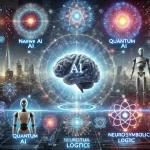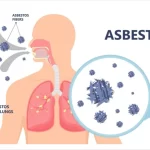Top 19 Free Cloud Storage Services for Backup in 2024 in the Field of Bioinformatics
January 18, 2024Presented below is a compilation of the top free online storage services that I’ve personally tested. These cloud storage platforms are ideal for sharing bioinformatics and genomics files with friends and family, maintaining document synchronization across multiple devices, and offering a range of other valuable features tailored to the specific needs of bioinformatics professionals. Free cloud storage enhances your digital experience even further! This list was recently confirmed in January 2024. While I’ve experimented with numerous services beyond these 19, I’ve specifically chosen them due to their practical features that I believe will be widely appreciated in the context of bioinformatics and genomics.
Note: Cloud storage is different from automatic cloud backup. The services listed below are great for keeping your files online for storage, sharing, and playback, but they won’t back up your computer files online on a schedule like a backup service will.
1. MEGA
MEGA offers up to 20 GB of complimentary cloud storage, accompanied by robust end-to-end encryption to safeguard privacy against potential breaches. Achieving the full 20 GB is possible through task completion, eliminating the need for payment.
An intriguing feature lies in its unique link-sharing method, requiring recipients to possess a secondary part of the URL, functioning akin to a password, for information decryption.
Additional functionalities include support for labels, favorites, automatic organization of media files, chat and meeting capabilities, and public folders that facilitate file submissions from anyone.
Accessible via a browser, desktop sync client, or mobile app, MEGA allows convenient viewing and updating of files across various platforms such as Android, iOS, Windows, and others. This versatility ensures seamless integration into diverse operating environments.
2. pCloud
pCloud provides a generous 10 GB of free cloud storage, making it an excellent application for collaborative efforts. It seamlessly operates across multiple operating systems, with an intuitive and user-friendly mobile app that supports convenient features for collaborative work.
Noteworthy functionalities include the ability to add files from remote URLs, as well as single-file and whole-folder uploads through a browser. Desktop users can import online content using the browser extension. The mobile apps further enable direct uploads of photos and videos to your account.
Sharing extends to both files and folders, inclusive of non-users, and shared folders can be conveniently downloaded as ZIP archives.
A notable feature is the ease with which one can import photos from Google Drive, OneDrive, and Dropbox. Additionally, automatic backups from Google Photos, Facebook, and Instagram are supported.
This versatile app is compatible with iPhone, iPad, Android, Windows, and other platforms, ensuring accessibility and functionality across a broad range of devices.
3. Filen
Filen is an excellent choice for those seeking the advantages of a zero-knowledge cloud storage service without compromising on features or storage capacity. It serves as a compelling alternative to MEGA, offering a generous 10 GB of free space, with the option to expand through paid plans or by inviting friends.
The feature set of Filen is impressive. The web app supports folder uploads, and users can pause uploads even within the web application. It retains old file versions, allows file sharing with non-Filen users (with media files streamable from shared links), simplifies the management of public links, and provides the option to favorite files and folders for quick access. Notably, Filen incorporates 2FA (Two-Factor Authentication) and end-to-end encryption for enhanced security.
Accessing Filen is not limited to web use; it offers mobile and desktop apps compatible with all platforms. This ensures the flexibility to upload and access files from anywhere, making it a versatile and accessible cloud storage solution.
4.Google Drive
Google Drive, the cloud storage service provided by Google, grants each new user 15 GB of free space. While I utilized the free storage for years, I eventually opted for additional space due to its considerable utility.
The total storage is shared among various Google services, including Gmail and Google Photos. If these services are not used, nearly all the space can be allocated to Google Drive alone.
Desktop users have the option to install a sync client supporting both folder and file uploads. Additionally, a mobile app facilitates the seamless transfer of photos and videos to your Google Drive account.
Sharing folders and files is made easy, either with specific Google users via their email addresses or with the broader public through a public link. Furthermore, files can be set to view-only mode.
Google Drive streamlines collaboration by allowing comments on documents and enabling multiple individuals to open and access files simultaneously. With Google Workspace available for everyone, collaborators can be given admin control over file sharing through trust rules.
Accessible across iPhone, iPad, Android, and Mac or Windows computers, Google Drive provides a versatile and comprehensive cloud storage solution.
5. MediaFire
MediaFire offers an instant allocation of 10 GB for free online file hosting, and this can be expanded to 50 GB or more through activities such as friend referrals and application downloads.
The platform supports sharing options for both files and folders, providing convenient uploads of single files or entire folders via the MediaFire website, with individual file uploads as large as 4 GB. Notably, filtering options simplify the process of locating specific file types such as videos, documents, or public files.
For users who prefer not to create a user account for file uploads, guest accounts are available, albeit with a 1 GB storage limit, and files are considered abandoned after 14 days of inactivity. This option is recommended for those who wish to quickly explore MediaFire without committing to a user account.
Mobile users can access the platform through a downloadable app, facilitating on-the-go file viewing, sharing, and the uploading of photos and videos.
MediaFire is compatible with Android, iPhone, iPad, and computers, providing versatile accessibility across multiple devices.
6. Dropbox
Dropbox initiates your storage journey with 2 GB of free space, and you can easily expand it, accumulating up to around 18 GB through various straightforward methods.
Accessible through both desktop and mobile apps, Dropbox enables seamless viewing and uploading of all your files. An interesting feature is the ability to share entire folders with anyone, even those without a Dropbox account.
For users with Microsoft 365 files stored in their Dropbox account, free editing is possible directly within the browser using the web versions of the apps. Another distinctive attribute is the conversion feature; for instance, you can right-click on a PowerPoint presentation and save all the slides as separate image files.
Dropbox is available for Android, iPhone, iPad, and computer platforms, ensuring flexibility and convenience across a range of devices.
7.Box
Box (formerly Box.net) generously provides users with 10 GB of free online storage space, with occasional promotions that allow for additional free space by performing simple actions, such as signing up through the mobile app (resulting in 50 GB of free space, in your case).
Users on Box can seamlessly share entire folders or select individual files to share via a public link. The service incorporates a built-in note-taking section and Canvas, which facilitates the creation of mind maps, charts, and similar visual content.
For convenience, Box offers a mobile application compatible with nearly all devices, enabling users to effortlessly upload, download, and share content. The desktop sync client further simplifies the process of uploading files to Box. Free users, however, are subject to a 250 MB file upload limit.
Box is available for Android, iPhone, iPad, Windows, and macOS, ensuring accessibility across a diverse range of platforms.
8.OneDrive
OneDrive, Microsoft’s online storage solution, provides a baseline of 5 GB of free space for every user upon signup. Additional hosting capacity can be obtained by following specific instructions, such as friend referrals and mobile photo syncing.
A notable advantage of using OneDrive is the complimentary access to online versions of Microsoft Word, Excel, and PowerPoint. While these are streamlined compared to their desktop counterparts, they remain highly functional web versions of the same applications.
The desktop program facilitates the easy transfer of folders and files of various types, making them accessible from mobile devices. The mobile app, in turn, allows the uploading of both images and videos.
OneDrive supports the sharing of both folders and files with non-registered users, providing the flexibility to grant full editing privileges or viewing-only access through permissions.
The OneDrive app is available for Windows, Android, iPhone, and iPad, ensuring broad accessibility across a range of devices and operating systems.
9. Yandex Disk
Yandex, renowned for its popular Yandex Search and Yandex Email services, also offers Yandex Disk, a cloud storage service. Users who create an account are entitled to 5 GB of free cloud storage.
Exploring Yandex Disk revealed several practical features, including options for both public and private folder and file sharing, the capability to import photos from social networks, bulk downloads, automated mobile uploads, and support for drag-and-drop functionality.
For users seeking additional storage space, there is the option to upgrade or pay for more, and free upgrades may also be attainable through bonus space promotions.
Windows and Mac users have the convenience of installing a desktop program to facilitate the uploading of files to Yandex Disk, while a mobile app is available for Android, iPhone, and iPad users, ensuring accessibility across various platforms.
10. Internxt
Internxt offers an additional 2 GB of free storage upon signing up. The platform distinguishes itself by prioritizing security through zero-knowledge encryption, ensuring that only you have access to your files, even with the site owner and staff unable to retrieve your data.
The website features a straightforward interface with buttons for uploading files, creating folders, searching, and sharing content. Sharing is made seamless with recipients receiving a link that initiates an immediate download, eliminating the need for them to search for a download button. Notably, users can specify the number of times each file can be downloaded.
By completing various tasks such as installing the app, sharing a file, inviting friends, and subscribing to the newsletter, users can unlock up to 10 GB of total space.
Accessing data is flexible, available through the website or the app on your computer, phone, or tablet. The desktop app also facilitates file backup, enhancing the overall user experience.
11. Degoo
Degoo provides a generous offering of 20 GB of free storage for anyone creating an account, and users have the opportunity to increase this capacity by an additional 5 GB through friend referrals.
The convenience of utilizing the free cloud storage account extends to the mobile app, available for iPhone, iPad, and Android. This ensures seamless access and management of stored files from various devices, enhancing the overall flexibility and usability of the service.
12. BestFile
BestFile stands out with its remarkable feature of offering unlimited space completely free of charge. Users even have the option to upload files without creating a user account, though having one unlocks additional features.
The website is designed with simplicity in mind. A dedicated section allows users to manage their files, providing easy deletion and share link generation. The dashboard keeps track of upload stats, displaying the number of files in the account and how many have been downloaded. The only notable setting is the option to enable two-factor authentication (2FA).
Files uploaded are initially set to ‘public,’ allowing for easy sharing through a unique link. Users can enhance privacy by adding a password to shared files or making a file private, accessible only when logged in.
Creating a user account provides additional benefits, such as the ability to keep files online indefinitely without autodeletion. However, for users who opt not to log in, there are autodeletion options, with the longest duration being 6 months.
Despite its unique features, there are some limitations to BestFile. For instance, the autodelete time cannot be changed after a file has been uploaded, and organizing files is challenging as folders are not allowed, and there are no sorting options beyond the default alphabetical order.
It’s worth noting that the business model of BestFile and its revenue source are unclear. Consequently, users may want to exercise caution when storing sensitive files on the platform. Nevertheless, it remains a viable option for large file storage needs, such as backups of virtual machines and movies.
13. Blomp
Blomp offers an impressive 20 GB of storage to every user upon sign-up. The website and program have a streamlined design with minimal features, allowing users to create folders, upload files, and download backed-up data. This simplicity contributes to ease of use, keeping the platform free from unnecessary clutter.
Users can upload files of any size, as long as they don’t exceed the total storage limit of 20 GB. Bulk downloads and uploads are supported, enhancing the efficiency of managing data.
While Blomp lacks the ability to preview image files directly on the website, desktop app, or mobile app, requiring users to download them first, the substantial 20 GB of free storage compensates for this limitation. Additionally, users can potentially increase their storage to up to 200 GB by referring friends to sign up.
Blomp is compatible with Windows, Mac, and Linux operating systems, as well as iOS and Android mobile devices, ensuring broad accessibility across various platforms.
14. Icedrive
Icedrive offers a substantial 10 GB of free cloud storage accessible through a well-designed desktop program, mobile app, and website. While the platform provides convenient features, such as the ability to stream music and videos directly from your account without re-downloading, a notable drawback is the presence of a daily bandwidth limit.
The sharing capabilities of Icedrive are noteworthy, allowing individuals to download and stream shared files without requiring them to be Icedrive users. The Favorites tab enables quick access to specific files, and users can control bandwidth within the desktop program. Sharing options include email addresses or public links, and the platform also allows users to download previous versions of files.
Icedrive supports additional features like encryption, password-protected share links, and WebDAV, although these features may come at a cost.
The app is compatible with Android, iPhone, and iPad devices, and there’s a fully installable desktop program that mimics a locally attached hard drive for user-friendly access. Furthermore, a portable version for Windows, Mac, and Linux is available, ensuring flexibility across various operating systems.
15. Sync
Sync offers 5 GB of free cloud storage upon signing up. Similar to other services, Sync facilitates the simultaneous upload of multiple files through its website interface, as well as mobile and desktop apps.
Users can create shared folders for collaborative interaction, and the flexibility to share any folder or file with both Sync and non-Sync users is a notable feature. The “Vault” function allows users to store files in a folder that won’t sync across other devices, useful for archiving files online without the need for them on other platforms.
For a detailed list of features and a comparison between the free and pro versions, users can refer to Sync’s features page. The service is accessible through the web and is available as an app for Windows, macOS, iPhone, iPad, and Android devices, ensuring compatibility across a range of platforms.
16.UploadNow
UploadNow offers a unique approach compared to other services on this list. Users are provided with a substantial 100 GB of storage at no cost, along with features like media file previewing and password-protected file sharing. However, the platform operates without personalized user accounts; instead, users are assigned a guest account.
While the absence of a user account may make managing and tracking files challenging, the lack of email address requirements or password memorization can be advantageous. This makes UploadNow suitable for one-time file sharing or as a temporary archive.
One limitation is that, without a user account (unless paid for), users can only delete uploaded files from the same computer they used for the upload. Additionally, although a link is provided for managing uploaded files, it may not work across different browsers or computers.
A critical consideration is that uploaded files that are not regularly downloaded will expire and be deleted after just seven days, emphasizing the temporary nature of the service.
17. Jumpshare
Jumpshare provides a versatile platform allowing the upload of hundreds of file types, offering each user a total of 2 GB of free storage. Users can potentially increase their storage to up to 18 GB by referring friends to join.
With a per-file upload limit of 250 MB, Jumpshare distinguishes itself by incorporating additional features. The desktop program enables users to take screenshots and record their screens for up to one minute—a unique feature not commonly found in other cloud storage services.
The downloadable program is compatible with both Windows and Mac operating systems, facilitating easy drag-and-drop functionality and hotkey file-sharing capabilities. Additionally, there is a dedicated app for iPhones and iPads, enhancing accessibility and functionality across various devices.
18. Amazon Photos
Amazon.com provides an online storage service called Amazon Photos, and for Prime members, it offers unlimited, full-resolution photo storage along with 5 GB of space for videos.
Users have the capability to share files and create public links that can be accessed by anyone, even those without an Amazon account. Album sharing is also supported, although bulk downloading by recipients is restricted. Notably, the platform allows users to pause and resume uploads, providing flexibility to save bandwidth.
Files can be uploaded through the desktop client software or the web version, with only the former supporting folder uploads. Additionally, a mobile app is available, allowing users to upload videos and photos from both Android and iOS devices.
19. TeraBox
TeraBox (formerly Dubox) stands out in the realm of cloud storage by offering an exceptional 1 TB (1024 GB) of free storage—an amount rarely seen in free storage services. This generous offering makes TeraBox particularly suitable for storing large files.
The platform includes features such as the ability to share files with an automatic expiration date and the option to require a password before recipients can download them. TeraBox is especially useful for storing substantial files, like backups of DVD-sized home videos.
Users can upload files individually or in bulk through folder uploads. Automatic organization into sections makes it easy to locate pictures, videos, music, and other file types.
While the free version provides an impressive amount of storage, premium users enjoy additional benefits such as twice the storage space, faster downloads, maximum video playback quality, a 20 GB upload size limit, an ad-free experience, a maximum of 50,000 files, and more.
TeraBox supports a variety of platforms with dedicated apps for Windows, Android, and iOS devices, ensuring accessibility and convenience across different operating systems.