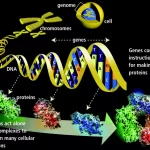Tutorial: Introduction to BLAST and Sequence Analysis
November 30, 2023Beginner Level:
1. Understanding Sequence Data
a. Introduction to DNA, RNA, and Protein Sequences:
DNA (Deoxyribonucleic Acid):
- DNA is a molecule that carries genetic instructions used in the development, functioning, and reproduction of all known living organisms.
- It consists of two long strands forming a double helix structure, composed of nucleotides. These nucleotides contain four bases: adenine (A), thymine (T), cytosine (C), and guanine (G).
- The sequence of these bases encodes genetic information. A always pairs with T, and C always pairs with G.
RNA (Ribonucleic Acid):
- RNA is a molecule similar to DNA, but with some key differences. It typically exists as a single strand and contains the base uracil (U) instead of thymine (T).
- There are different types of RNA, including messenger RNA (mRNA), transfer RNA (tRNA), and ribosomal RNA (rRNA). mRNA carries genetic information from DNA to the protein-making machinery.
Protein Sequences:
- Proteins are essential molecules in living organisms, involved in various functions like structure, enzymes, and signaling.
- The sequence of amino acids determines the structure and function of a protein. There are 20 different amino acids, and the order in which they are arranged forms a protein’s primary structure.
b. Basics of Sequence Databases (e.g., GenBank):
- GenBank is a comprehensive database of nucleotide sequences maintained by the National Center for Biotechnology Information (NCBI).
- Researchers deposit DNA and RNA sequences in GenBank, making it freely accessible to the scientific community.
- Each sequence in GenBank is associated with information such as the organism it comes from, the laboratory that submitted it, and relevant literature references.
Key Components of a GenBank Entry:
- Accession Number: A unique identifier for a sequence.
- Definition Line: A brief description of the sequence.
- Features: Annotations providing information about coding regions, genes, and other biological features.
- Origin: The actual sequence data.
How to Read a GenBank Entry:
- GenBank entries are formatted in a standardized way, making it easier for researchers to interpret the information.
- Understanding the annotation and features section is crucial for extracting meaningful information about genes, coding regions, and other biological elements.
Example of a GenBank Entry:
LOCUS AB123456 1234 bp DNA circular BCT 01-JAN-2023
DEFINITION Example Sequence 1.
ACCESSION AB123456
VERSION AB123456.1
KEYWORDS .
SOURCE Example organism
ORGANISM Example organism
Bacteria; Firmicutes; Bacilli; Bacillales; Bacillaceae; Bacillus.
REFERENCE 1 (bases 1 to 1234)
AUTHORS Smith J., Johnson M.
TITLE A study on Example Sequence 1.
JOURNAL Sci. Rep. 3:1234 2013
FEATURES Location/Qualifiers
source 1..1234
/organism="Example organism"
/mol_type="genomic DNA"
/db_xref="taxon:12345"
gene 100..900
/gene="example_gene"
CDS 100..900
/gene="example_gene"
/product="Example protein"
/protein_id="ABC12345.1"
ORIGIN
1 atgcattagc atagctagct agctagctag ctagctagct agctagctag ct
...
123 agctagctag ctagctagct agctagctag ctagctagct agctagctag cta
//
Understanding sequence data and databases is fundamental for various biological studies, including genomics, bioinformatics, and molecular biology.
2. Introduction to BLAST
a. What is BLAST?
BLAST (Basic Local Alignment Search Tool):
- BLAST is a powerful bioinformatics tool used to compare biological sequences for similarity.
- Developed by the National Center for Biotechnology Information (NCBI), BLAST helps identify homologous sequences by aligning and comparing them to sequences in public databases.
- It’s widely used for tasks such as identifying genes, understanding evolutionary relationships, and annotating newly sequenced genomes.
b. Types of BLAST Algorithms (e.g., BLASTn, BLASTp):
- BLASTn:
- Stands for BLAST Nucleotide.
- Used for comparing nucleotide sequences (e.g., DNA to DNA).
- Commonly used to find similar DNA sequences in databases.
- BLASTp:
- Stands for BLAST Protein.
- Used for comparing protein sequences (e.g., amino acid sequences).
- Helps identify proteins with similar functions or structures.
- BLASTx:
- Translates a nucleotide sequence into all possible reading frames and compares them to a protein database.
- Useful for finding potential coding regions in DNA sequences.
- tBLASTn:
- Compares a translated nucleotide sequence (protein) against a nucleotide database.
- Useful for identifying genomic regions that may encode proteins.
- tBLASTx:
- Compares the six-frame translations of a nucleotide sequence against the six-frame translations of another nucleotide sequence.
- Useful for finding similarities in protein-coding regions of DNA.
c. Purpose of BLAST in Bioinformatics:
- Homology Search:
- BLAST is used to identify sequences that are similar to a query sequence. This helps infer functional and evolutionary relationships.
- Functional Annotation:
- Researchers use BLAST to annotate the functions of genes and proteins by identifying homologous sequences with known functions.
- Comparative Genomics:
- BLAST facilitates the comparison of entire genomes or specific genomic regions, aiding in the understanding of evolutionary relationships between organisms.
- Phylogenetic Analysis:
- By comparing homologous sequences, BLAST contributes to phylogenetic studies, helping researchers reconstruct the evolutionary history of species.
- Drug Discovery:
- BLAST is used in drug discovery to identify potential drug targets by comparing sequences associated with diseases to sequences of known proteins.
- Diagnosis and Classification:
- BLAST helps identify and classify microorganisms or genetic variants associated with diseases, supporting clinical and diagnostic research.
- Quality Control in Sequencing:
- BLAST is used to assess the quality of sequencing data by comparing it to reference sequences, ensuring accuracy in genome assemblies.
In summary, BLAST is a versatile tool in bioinformatics that plays a crucial role in various biological analyses, helping researchers extract meaningful information from sequence data.
3. Accessing BLAST
a. Online BLAST vs. Standalone BLAST:
Online BLAST:
- Advantages:
- Convenient and accessible from any device with internet access.
- No need for local installation or maintenance.
- Utilizes NCBI’s extensive sequence databases.
- Disadvantages:
- Dependent on internet connectivity.
- Limited to NCBI’s available databases.
- Batch processing may be limited.
Standalone BLAST:
- Advantages:
- Can be used offline, allowing for increased privacy and control over data.
- Customizable databases for specific research needs.
- Suitable for large-scale and batch processing.
- Disadvantages:
- Requires local installation and periodic updates.
- Takes up local storage space.
- Initial setup may be more complex.
b. Accessing BLAST on NCBI Website:
- Navigate to the NCBI BLAST Homepage:
- Go to the NCBI website (https://www.ncbi.nlm.nih.gov/).
- Find the “BLAST” link in the “Popular Resources” section or use the search bar.
- Select the Appropriate BLAST Program:
- Choose the BLAST program that fits your needs (e.g., BLASTn, BLASTp).
- Enter Your Query:
- Paste or enter your sequence in the provided input box.
- Set Search Parameters:
- Adjust parameters such as database, filters, and algorithm options.
- Submit and Analyze Results:
- Click the “BLAST” button to submit your query.
- Wait for the analysis to complete, and review the results.
- Interpret Results:
- Examine the alignment scores, e-values, and other metrics to assess the similarity between your query and database sequences.
- Save or Download Results:
- Save or download the results for further analysis.
c. Installing Standalone BLAST on Your Computer:
- Download BLAST:
- Visit the NCBI BLAST download page (https://blast.ncbi.nlm.nih.gov/Blast.cgi?CMD=Web&PAGE_TYPE=BlastDocs&DOC_TYPE=Download).
- Choose the Version:
- Select the appropriate version of BLAST for your operating system (Windows, macOS, Linux).
- Download and Install:
- Follow the instructions provided to download and install the standalone BLAST software.
- Database Configuration:
- Optionally download and configure additional databases based on your research needs.
- Command-Line Usage:
- Once installed, you can use BLAST through the command line by running commands with the appropriate flags and parameters.
Example Command for BLASTp:
blastp -query your_protein_sequence.fasta -db nr -out result_output.txt -evalue 1e-5 -num_threads 4
By choosing between online and standalone versions, researchers can access BLAST in a way that aligns with their specific requirements, whether it’s the ease of online access or the flexibility of standalone usage for specialized analyses.
4. Performing a Basic BLAST Search
a. Inputting a Sequence:
- Visit the NCBI BLAST Website:
- Go to the NCBI BLAST homepage (https://blast.ncbi.nlm.nih.gov/).
- Select the BLAST Program:
- Choose the appropriate BLAST program based on the type of sequence you have (e.g., BLASTn for nucleotide sequences, BLASTp for protein sequences).
- Input Your Sequence:
- Copy and paste your sequence into the provided input box.
- Alternatively, you can upload a file containing your sequence.
b. Choosing a BLAST Algorithm:
- Select BLAST Program:
- Based on your sequence type (nucleotide or protein), choose the corresponding BLAST program (e.g., BLASTn, BLASTp).
- Set Search Parameters:
- Adjust parameters such as the choice of database, program options, and filters.
- Common parameters include word size, e-value threshold, and scoring matrix.
c. Understanding BLAST Results:
- Alignment Summary:
- The top section provides a summary of the alignments, including the number of hits and statistical parameters.
- Alignment Hits:
- Each hit represents a sequence in the database that aligns with your query.
- Alignment Statistics:
- Metrics such as query coverage, identity percentage, and alignment length provide insights into the similarity between your query and the database sequences.
- Graphical Representation:
- The alignment can be visualized graphically, showing regions of similarity and gaps.
d. Interpreting E-values and Alignment Scores:
- E-value (Expect Value):
- Represents the number of alignments with scores equivalent to or better than the observed score that one can expect to occur by chance.
- Lower E-values indicate higher significance.
- A common threshold is 0.05; smaller E-values are considered more significant.
- Alignment Scores:
- Scores quantify the similarity between the query and the database sequence.
- Positive scores indicate similarity, while negative scores suggest differences.
- Higher scores generally indicate more significant matches.
- Bit Score:
- A normalized score that allows comparison between different searches and databases.
- Higher bit scores indicate more significant matches.
- Identity Percentage:
- Represents the percentage of identical amino acids or nucleotides in the aligned region.
- High identity percentages suggest a close match.
- Query Coverage:
- Indicates the percentage of the query sequence that aligns with the database sequence.
- Higher coverage values suggest a more comprehensive alignment.
Understanding E-values and alignment scores is crucial for evaluating the significance and quality of BLAST results. Researchers often use a combination of these metrics to determine the biological relevance of sequence similarities and guide further analysis.
5. BLAST Parameters and Settings
a. Adjusting Search Parameters (e.g., Word Size, Match/Mismatch Scores):
- Word Size:
- Definition: The size of the short sequence “words” used in the initial phase of the search.
- Impact: Larger word sizes may increase sensitivity but decrease specificity. Smaller word sizes can be more sensitive to local similarities.
- Match/Mismatch Scores:
- Definition: Scores assigned for matching and mismatching nucleotides or amino acids in the alignment.
- Impact: Higher match scores reward more significant matches, while higher mismatch scores penalize mismatches.
- Gap Penalties:
- Definition: Penalties for introducing gaps in the alignment.
- Impact: Adjusting gap penalties influences the likelihood of introducing gaps. Higher penalties make gap introduction less favorable.
- E-value Threshold:
- Definition: The maximum expected number of chance occurrences.
- Impact: Lowering the E-value threshold increases the stringency of the search, leading to more significant results.
b. Setting Database Filters:
- Filtering by Organism or Taxonomy:
- Definition: Restricting the search to sequences from specific organisms or taxonomic groups.
- Use: Useful when focusing on a particular taxonomic range, avoiding irrelevant matches.
- Filtering by Sequence Length:
- Definition: Specifying a range for the length of sequences to be included in the search.
- Use: Useful for excluding very short or very long sequences based on the nature of your query.
- Masking Low-Complexity Regions:
- Definition: Masking repetitive or low-complexity regions in the query or database sequences.
- Use: Prevents these regions from dominating the results and allows focusing on more informative regions.
c. Understanding the Significance Threshold:
- E-value as a Significance Threshold:
- Definition: The E-value represents the number of matches expected by chance. A lower E-value indicates higher significance.
- Interpretation: Researchers often set a threshold (e.g., 0.05) below which results are considered statistically significant.
- Bit Score as a Measure of Significance:
- Definition: The bit score is a normalized score that allows comparison between different searches and databases.
- Interpretation: Higher bit scores indicate more significant matches. Researchers often consider a higher bit score as indicative of greater significance.
- Combining Parameters:
- Strategy: Researchers often adjust multiple parameters together to achieve a balance between sensitivity and specificity.
- Optimization: Finding the optimal parameter set depends on the nature of the data and the goals of the analysis.
Understanding and appropriately adjusting BLAST parameters is crucial for obtaining meaningful and reliable results. Researchers often fine-tune these parameters based on the specific characteristics of their data and the goals of their analysis.
6. Database Selection
a. Choosing Appropriate Databases for Different Types of Sequences:
- Nucleotide Sequences (e.g., DNA):
- NR (Non-Redundant Nucleotide Database):
- Comprehensive and non-redundant.
- Suitable for general nucleotide sequence searches.
- NT (Nucleotide Collection):
- Comprehensive but may include redundant sequences.
- Useful for exhaustive searches, especially for novel sequences.
- NR (Non-Redundant Nucleotide Database):
- Protein Sequences (e.g., Amino Acids):
- NR (Non-Redundant Protein Database):
- Comprehensive and non-redundant.
- Ideal for protein sequence searches.
- Swiss-Prot:
- Curated protein database with high-quality annotations.
- Suitable for precise protein identification.
- NR (Non-Redundant Protein Database):
- Genomic Sequences:
- RefSeq Genomic Database:
- High-quality, curated genomic sequences.
- Useful for genome-wide comparisons and analyses.
- RefSeq Genomic Database:
- EST (Expressed Sequence Tag) Sequences:
- dbEST:
- Database of EST sequences.
- Helpful for gene expression studies.
- dbEST:
- Environmental Sequences:
- env_nr:
- Database containing non-redundant environmental sequences.
- Useful for studying microbial diversity in environmental samples.
- env_nr:
- Custom Databases:
- Create Custom Databases:
- For specialized searches, researchers can create custom databases containing sequences relevant to their study.
- Create Custom Databases:
b. Customizing BLAST Databases:
- Creating a Custom Database:
- Format Your Sequences:
- Ensure your sequences are in an appropriate format (FASTA format is common).
- Use Makeblastdb:
- Utilize the
makeblastdbcommand to create a BLAST-compatible database.
- Utilize the
bashmakeblastdb -in your_sequences.fasta -dbtype [nucl or prot] -out custom_db
- Format Your Sequences:
- Adding Sequences to an Existing Database:
- Update the Database:
- Use the
makeblastdbcommand with the-updateflag to add new sequences to an existing database.
- Use the
bashmakeblastdb -db custom_db -in new_sequences.fasta -dbtype [nucl or prot] -update
- Update the Database:
- Customizing Database Composition:
- Filtering Sequences:
- Preprocess sequences to filter out undesired elements (e.g., low-quality or irrelevant sequences).
- Masking Repetitive Elements:
- Use tools like DUST or RepeatMasker to mask repetitive regions in genomic sequences.
- Filtering Sequences:
- Optimizing Database Size:
- Subset the Database:
- Create smaller databases for faster searches, especially if only a subset of sequences is relevant to your study.
- Subset the Database:
- Keeping Databases Updated:
- Regular Updates:
- Periodically update custom databases to include new relevant sequences and improve the accuracy of your analyses.
- Regular Updates:
Customizing BLAST databases allows researchers to tailor their searches to specific biological questions and improve the efficiency and accuracy of their analyses. Regular updates and careful curation of custom databases contribute to the reliability of results.
7. Advanced BLAST Features
a. Filtering and Sorting BLAST Results:
- Filtering by E-value:
- Purpose: Set an E-value threshold to filter out less significant matches.
- Action: Refine results by displaying only hits below a specified E-value cutoff.
- Sorting by Alignment Score:
- Purpose: Prioritize hits based on alignment scores.
- Action: Arrange results in descending order by score to focus on the most significant matches.
- Applying Query Coverage Filters:
- Purpose: Exclude hits with low query coverage.
- Action: Set a minimum query coverage threshold to filter out matches with incomplete alignments.
- Species-Specific Filtering:
- Purpose: Focus on hits from specific organisms or taxonomic groups.
- Action: Utilize organism-specific filters to narrow down results.
b. Visualizing Alignments:
- BLAST Web-Based Viewer:
- Purpose: Visualize alignments graphically.
- Action: Click on alignment links to access the web-based viewer, allowing for a detailed graphical representation.
- Alignment View Options:
- Pairwise Alignment View:
- View alignments between your query and individual hits.
- Multiple Sequence Alignment View:
- Explore alignments of multiple hits simultaneously.
- Pairwise Alignment View:
- Adjusting Display Settings:
- Zoom In/Out:
- Zoom in or out to focus on specific regions of interest.
- Color-Coding:
- Customize color-coding for different elements, such as matches, mismatches, and gaps.
- Zoom In/Out:
- Downloading Alignment Graphics:
- Purpose: Save alignment graphics for documentation or further analysis.
- Action: Download alignment images in various formats (PNG, SVG) directly from the BLAST results page.
c. Retrieving and Downloading Sequences from BLAST Results:
- Accessing Sequences from Hits:
- Purpose: Retrieve sequences for hits of interest.
- Action: Click on hit details to access links for downloading the full sequence.
- Downloading Sequences in Batch:
- Purpose: Retrieve sequences for multiple hits simultaneously.
- Action: Use the “Download” or “Send to” options to obtain sequences in FASTA format.
- Utilizing Sequence Retrieval Tools:
- Purpose: Extract sequences based on specific criteria.
- Action: Use sequence retrieval tools on the NCBI website or third-party tools to customize the retrieval process.
- Integrated Database Access:
- Purpose: Retrieve additional information or sequences directly from integrated databases.
- Action: Explore links to external databases for detailed information on hits.
Advanced features in BLAST provide researchers with more control over result interpretation and downstream analyses. Filtering, sorting, and visualization tools enhance the efficiency of exploring and extracting meaningful information from BLAST results.
8. Practical Case Study: Genome Annotation
a. Using BLAST to Annotate a Set of Unknown Genomic Sequences:
- Problem Statement:
- You have a set of unknown genomic sequences and want to annotate them to identify potential genes and their functions.
- BLAST Search:
- Use BLASTp to compare your protein sequences against the NR (Non-Redundant Protein Database) to identify similar proteins with known functions.
bashblastp -query your_proteins.fasta -db nr -out annotation_results.txt -evalue 1e-5 -num_threads 4
- Result Interpretation:
- Analyze BLAST results, focusing on hits with significant E-values, high identity percentages, and coverage.
- Gene Prediction:
- Use gene prediction tools like AUGUSTUS or GeneMark to identify potential coding regions in your genomic sequences.
bashaugustus --species=your_species your_genomic_sequence.fasta
b. Validating Results with Other Bioinformatics Tools:
- Functional Annotation:
- Utilize tools like InterProScan or Pfam to predict functional domains in your protein sequences.
bashinterproscan.sh -dp -goterms -i your_proteins.fasta -f tsv
- Comparative Genomics:
- Perform a comparative genomics analysis using tools like Mauve or progressiveMauve to align your genomic sequences with reference genomes.
bashprogressiveMauve --output=alignment.xmfa reference_genome.fasta your_genomic_sequence.fasta
- Phylogenetic Analysis:
- Construct phylogenetic trees to understand the evolutionary relationships between your sequences and related organisms using tools like RAxML or PhyML.
bashraxmlHPC -s alignment.phy -n tree_output -m GTRGAMMA -p 12345
c. Troubleshooting Common Issues:
- Incomplete Annotations:
- Issue: BLAST results may not cover the entire genomic sequence.
- Solution: Adjust BLAST parameters to improve sensitivity, or use other gene prediction tools to complement BLAST results.
- Ambiguous Results:
- Issue: BLAST may provide multiple hits with similar significance.
- Solution: Investigate hits in more detail, prioritize those with additional evidence from other tools, and consider experimental validation.
- Low-Quality Predictions:
- Issue: Predictions from gene prediction tools may be inaccurate.
- Solution: Evaluate predictions against experimental data, adjust parameters, or consider alternative gene prediction tools.
- Data Integration Challenges:
- Issue: Integrating results from various tools may be complex.
- Solution: Use bioinformatics platforms like Galaxy to streamline workflows and facilitate the integration of results.
- Misinterpretation of Functional Annotations:
- Issue: Misinterpretation of functional annotations from tools like InterProScan.
- Solution: Verify results with additional databases and functional annotation tools, and refer to relevant literature for validation.
In genome annotation, a combination of BLAST and other bioinformatics tools is often necessary for comprehensive and accurate results. Regularly validating and cross-referencing annotations help ensure the reliability of the findings. Troubleshooting issues as they arise is an integral part of the annotation process.
Advanced Level:
9. BLAST Algorithm Optimization
a. Understanding the Inner Workings of BLAST Algorithms:
- BLAST Algorithm Components:
- Query Segmentation:
- The query sequence is divided into smaller segments (words) for initial comparisons.
- Seed Matching:
- Identifying short matching sequences (seeds) between the query and database sequences.
- Extension:
- Extending seed matches to identify longer alignments.
- Scoring and Statistics:
- Assigning scores based on matches, mismatches, and gaps, and calculating statistical significance (E-values).
- Query Segmentation:
- BLAST Algorithm Steps:
- Word Finder:
- Identifying short words in the query sequence.
- Initial Seed Search:
- Locating seeds in the database that match the query words.
- Seed Extension:
- Extending seeds to create high-scoring segment pairs (HSPs).
- Scoring and Ranking:
- Calculating alignment scores and ranking results.
- Word Finder:
- BLAST Versions:
- BLASTN, BLASTP, BLASTX, etc.:
- Different versions optimized for nucleotide-nucleotide, protein-protein, or nucleotide-protein comparisons.
- BLASTN, BLASTP, BLASTX, etc.:
b. Customizing BLAST Algorithms for Specific Analyses:
- Adjusting Word Size:
- Purpose: Influence sensitivity and specificity of the search.
- Optimization: Larger word sizes improve specificity, but may miss local similarities. Smaller word sizes increase sensitivity but may introduce noise.
bashblastn -word_size 11 -query your_sequence.fasta -db nr -out results.txt -evalue 1e-5
- Custom Scoring Matrices:
- Purpose: Define custom scoring matrices for amino acid or nucleotide comparisons.
- Optimization: Tailor matrices based on the specific characteristics of your sequences.
bashblastp -matrix BLOSUM62 -query your_proteins.fasta -db nr -out results.txt -evalue 1e-5
- Adjusting Gap Penalties:
- Purpose: Influence the cost of introducing gaps in alignments.
- Optimization: Experiment with gap opening and extension penalties to balance sensitivity and specificity.
bashblastp -gapopen 10 -gapextend 2 -query your_proteins.fasta -db nr -out results.txt -evalue 1e-5
- Fine-Tuning E-value Thresholds:
- Purpose: Set more stringent E-value thresholds for increased significance.
- Optimization: Balance significance with sensitivity by adjusting the E-value threshold.
bashblastn -query your_sequence.fasta -db nr -out results.txt -evalue 1e-8
- Multithreading for Performance:
- Purpose: Speed up BLAST searches by utilizing multiple CPU cores.
- Optimization: Adjust the
-num_threadsparameter based on available CPU resources.
bashblastp -query your_proteins.fasta -db nr -out results.txt -evalue 1e-5 -num_threads 8
Understanding the inner workings of BLAST algorithms allows researchers to fine-tune parameters for specific analyses. Customizing algorithms based on the characteristics of the data and the goals of the study can significantly enhance the accuracy and efficiency of BLAST searches. Regular optimization and testing are essential for achieving the best results.
10. Batch Processing and Automation
a. Performing Batch BLAST Searches:
- Input Preparation:
- Multiple Sequences:
- Gather sequences to be analyzed in a single file (e.g., a FASTA file).
- Query Formatting:
- Ensure sequences are properly formatted with appropriate headers.
- Multiple Sequences:
- Batch BLAST Command:
- BLASTp Example:
- Perform a batch BLASTp search on a set of protein sequences.
bashblastp -query batch_proteins.fasta -db nr -out batch_results.txt -evalue 1e-5 -num_threads 4
- BLASTp Example:
- Reviewing Batch Results:
- Examine the output file to view results for each sequence in the batch.
- Extract relevant information, such as alignment scores and E-values.
b. Scripting with Command-Line BLAST:
- Writing a Bash Script:
- Create a Script File:
- Use a text editor to create a Bash script file (e.g.,
batch_blast.sh).
- Use a text editor to create a Bash script file (e.g.,
bash# Batch BLASTp Search
blastp -query batch_proteins.fasta -db nr -out batch_results.txt -evalue 1e-5 -num_threads 4
- Create a Script File:
- Make Script Executable:
- Command:
- Make the script executable using the
chmodcommand.
- Make the script executable using the
bashchmod +x batch_blast.sh
- Command:
- Run the Script:
- Command:
- Execute the script to perform the batch BLAST search.
bash./batch_blast.sh
- Command:
- Parameterization:
- Enhance Flexibility:
- Parameterize the script to make it more flexible for different datasets or BLAST parameters.
bash# Batch BLAST Search
blastp -query $1 -db $2 -out $3 -evalue $4 -num_threads $5
- Run with Parameters:
- Execute the script with specific parameters.
bash./batch_blast.sh batch_proteins.fasta nr batch_results.txt 1e-5 4
- Enhance Flexibility:
- Error Handling:
- Incorporate Checks:
- Add error handling and checks for successful completion within the script.
bash# Batch BLAST Search
blastp -query $1 -db $2 -out $3 -evalue $4 -num_threads $5# Check for successful completion
if [ $? -eq 0 ]; then
echo "Batch BLAST completed successfully."
else
echo "Error in batch BLAST."
fi
- Incorporate Checks:
Batch processing with command-line BLAST and scripting enables the automation of repetitive tasks, making it easier to handle large datasets and parameter variations. Scripting also enhances reproducibility and allows for efficient management of computational resources.
11. Metagenomic Analysis with BLAST
a. Introduction to Metagenomics:
- Definition of Metagenomics:
- Metagenomics involves the study of genetic material recovered directly from environmental samples, allowing the analysis of microbial communities without the need for cultivation.
- Key Concepts:
- Microbial Diversity:
- Metagenomics reveals the diversity of microorganisms in various ecosystems.
- Functional Potential:
- Assessing the potential functions of the collective microbial community.
- Microbial Diversity:
- Workflow:
- Sample Collection:
- Collect environmental samples (soil, water, gut contents, etc.).
- DNA Extraction:
- Extract total DNA from the sample, including DNA from all microorganisms.
- Sequencing:
- Perform high-throughput sequencing to obtain metagenomic data.
- Bioinformatic Analysis:
- Analyze metagenomic data to understand community composition and functional potential.
- Sample Collection:
b. Using BLAST for Metagenomic Sequence Analysis:
- Functional Annotation:
- BLASTp for Protein Annotation:
- Use BLASTp to compare metagenomic protein sequences against protein databases (e.g., NR).
- Identify known proteins and infer functional annotations.
bashblastp -query metagenomic_proteins.fasta -db nr -out metagenomic_results.txt -evalue 1e-5 -num_threads 4
- BLASTp for Protein Annotation:
- Taxonomic Profiling:
- BLASTn or BLASTx for Taxonomic Identification:
- Use BLASTn or BLASTx to compare metagenomic DNA or translated nucleotide sequences against databases like nt or nr.
- Assign taxonomic labels to the sequences based on the best hits.
bashblastn -query metagenomic_sequences.fasta -db nt -out metagenomic_taxonomic_results.txt -evalue 1e-5 -num_threads 4
- BLASTn or BLASTx for Taxonomic Identification:
- Community Structure Analysis:
- Quantify Abundances:
- Analyze the frequency of hits to estimate the abundance of different taxa or functional categories.
- Visualize Results:
- Use tools like MEGAN or Krona to visualize taxonomic or functional distributions.
- Quantify Abundances:
- Environmental Gene Discovery:
- tBLASTx for Translated Nucleotide Sequences:
- Use tBLASTx to compare translated metagenomic DNA sequences against protein databases.
- Identify potential coding regions and their putative functions.
bashtblastx -query metagenomic_translated_sequences.fasta -db nr -out metagenomic_tblastx_results.txt -evalue 1e-5 -num_threads 4
- tBLASTx for Translated Nucleotide Sequences:
- Assembly Validation:
- BLAST for Contig Validation:
- Use BLAST to validate metagenomic assembly by aligning contigs against reference databases.
- Identify potential contaminants or misassemblies.
bashblastn -query metagenomic_contigs.fasta -db nt -out metagenomic_contig_validation.txt -evalue 1e-5 -num_threads 4
- BLAST for Contig Validation:
Metagenomic analysis with BLAST provides insights into the taxonomic composition and functional potential of complex microbial communities. It is a crucial step in understanding the roles microorganisms play in various environments and ecosystems. Researchers often integrate BLAST results with other tools and databases for comprehensive metagenomic insights.
12. Comparative Genomics with BLAST
a. Aligning and Comparing Entire Genomes:
- Genome Alignment with BLAST:
- BLASTn for Nucleotide Sequences:
- Align entire genomic sequences to identify homologous regions.
bashblastn -query genome1.fasta -subject genome2.fasta -outfmt 6 -out genome_alignment.txt -num_threads 4
- Visualizing Results:
- Utilize tools like Artemis Comparison Tool (ACT) or Mauve for visualizing genome alignments.
- BLASTn for Nucleotide Sequences:
- Whole Genome Shotgun (WGS) Comparisons:
- BLAST to Identify Overlaps:
- Use BLAST to identify overlaps between WGS reads or assemblies.
bashblastn -query wgs_reads.fasta -subject wgs_assembly.fasta -outfmt 6 -out wgs_comparison.txt -num_threads 4
- BLAST to Identify Overlaps:
- Comparing Gene Content:
- tBLASTx for Translated Nucleotide Sequences:
- Compare translated nucleotide sequences to identify conserved genes.
bashtblastx -query genes_genome1.fasta -subject genes_genome2.fasta -outfmt 6 -out gene_comparison.txt -num_threads 4
- tBLASTx for Translated Nucleotide Sequences:
b. Extracting Evolutionary Insights:
- Phylogenetic Analysis:
- BLAST for Homologous Gene Identification:
- Identify homologous genes across genomes using BLAST.
bashblastp -query gene_sequences_genome1.fasta -db genome2_proteins.fasta -outfmt 6 -out homologous_genes.txt -evalue 1e-5 -num_threads 4
- Phylogenetic Tree Construction:
- Construct a phylogenetic tree using aligned homologous genes.
bashraxmlHPC -s aligned_homologous_genes.fasta -n tree_output -m GTRGAMMA -p 12345
- BLAST for Homologous Gene Identification:
- Synteny Analysis:
- BLAST for Syntenic Blocks:
- Identify syntenic blocks by aligning genomic regions.
bashblastn -query genome1.fasta -subject genome2.fasta -outfmt 6 -out syntenic_blocks.txt -num_threads 4
- Visualization:
- Visualize syntenic blocks using tools like Circos or SyMap.
- BLAST for Syntenic Blocks:
- Evolutionary Dynamics:
- BLAST for Positive Selection Analysis:
- Identify positively selected genes by comparing homologous coding sequences.
bashcodeml -tree tree_file.txt -seqfile aligned_coding_sequences.fasta -out positive_selection_results.txt
- Functional Enrichment Analysis:
- Analyze the functions of genes under positive selection for insights into adaptive evolution.
- BLAST for Positive Selection Analysis:
Comparative genomics with BLAST provides valuable insights into the evolutionary relationships, gene content, and functional adaptations across different genomes. By combining BLAST with phylogenetic and synteny analyses, researchers can unravel the evolutionary dynamics of organisms and uncover the genetic basis of their unique traits.
13. Advanced Case Study: Drug Target Identification
a. Using BLAST to Identify Potential Drug Targets in a Pathogen:
- Selection of Pathogen Genome:
- Choose Pathogen of Interest:
- Select the pathogen for which drug targets are to be identified.
- Choose Pathogen of Interest:
- BLAST Analysis for Homologous Proteins:
- Query Construction:
- Create a query dataset containing known drug targets or proteins with therapeutic potential.
bashblastp -query drug_targets.fasta -db pathogen_proteome.fasta -outfmt 6 -out potential_targets.txt -evalue 1e-5 -num_threads 4
- Query Construction:
- Filtering and Prioritization:
- Filter Hits:
- Filter BLAST results to prioritize potential drug targets based on alignment scores, E-values, and other relevant criteria.
- Filter Hits:
- Functional Annotation:
- Annotate Hits:
- Use additional tools (e.g., InterProScan) to annotate hits with functional information.
bashinterproscan.sh -dp -goterms -i potential_targets.fasta -f tsv
- Annotate Hits:
- Structural Characteristics:
- Check Structural Characteristics:
- Explore structural characteristics of potential targets using tools like Phyre2 or SWISS-MODEL.
- Check Structural Characteristics:
b. Integration with Structural Bioinformatics Tools:
- Homology Modeling:
- Generate 3D Models:
- Use homology modeling tools to predict the 3D structures of potential drug targets based on homologous structures.
bashmodeller script.py
- Generate 3D Models:
- Ligand Binding Site Prediction:
- Identify Ligand Binding Sites:
- Utilize tools like CASTp or LigSite to predict potential ligand binding sites on the 3D models.
bashcastp -i target_structure.pdb
- Identify Ligand Binding Sites:
- Virtual Screening:
- Docking Simulations:
- Perform virtual screening by docking potential drug candidates into the predicted ligand binding sites.
bashautodock_vina --ligand drug_candidates.sdf --receptor target_structure.pdbqt --out result.pdbqt
- Docking Simulations:
- Interaction Analysis:
- Analyze Interactions:
- Assess the interactions between the potential drug candidates and the target proteins.
bashpymol -c script.pml
- Analyze Interactions:
- Drug-Likeness Prediction:
- Predict Drug-Likeness:
- Use computational tools to predict the drug-likeness of potential candidates based on physicochemical properties.
bashadmetSAR -i drug_candidates.sdf -o drug_likeness_results.txt
- Predict Drug-Likeness:
- Prioritization and Validation:
- Prioritize Candidates:
- Prioritize drug candidates based on structural and drug-likeness characteristics.
- Experimental Validation:
- Experimentally validate the efficacy and safety of prioritized candidates through in vitro and in vivo studies.
- Prioritize Candidates:
Drug target identification using BLAST and integration with structural bioinformatics tools is a multi-step process that combines sequence analysis with structural insights. This approach aids in the identification, prioritization, and validation of potential drug targets, ultimately contributing to drug discovery and development efforts.
Conclusion: Best Practices and Resources
a. Tips for Efficient BLAST Searches:
- Optimize Parameters:
- Adjust BLAST parameters based on the nature of your data and the goals of your analysis to achieve a balance between sensitivity and specificity.
- Database Selection:
- Choose appropriate databases for your specific type of sequences (nucleotides, proteins, etc.) and customize databases when needed.
- Batch Processing:
- Use batch processing and scripting for large-scale analyses to save time and automate repetitive tasks.
- Result Filtering and Interpretation:
- Set meaningful significance thresholds (E-values) and filter results based on criteria such as query coverage and alignment scores.
- Consider Parallelization:
- When applicable, leverage the power of multiple CPU cores by using the
-num_threadsparameter.
- When applicable, leverage the power of multiple CPU cores by using the
- Stay Informed:
- Regularly check for updates and improvements in BLAST algorithms and databases to ensure the use of the latest features and data.
b. Additional Tools and Resources for Sequence Analysis:
- Bioinformatics Platforms:
- Galaxy:
- Web-based platform with a user-friendly interface for various bioinformatics analyses.
- Bioconda:
- A distribution of bioinformatics software for Conda, facilitating easy installation and management.
- Galaxy:
- Sequence Analysis Tools:
- HMMER:
- Profile hidden Markov models for sequence alignment and analysis.
- MEME Suite:
- Motif discovery and analysis tool for DNA, RNA, and protein sequences.
- HMMER:
- Structural Bioinformatics Tools:
- PyMOL:
- Molecular visualization system for structural bioinformatics.
- Schrodinger Suite:
- Comprehensive suite of tools for molecular dynamics simulations and structure-based drug discovery.
- PyMOL:
c. Staying Updated in the Field of Bioinformatics:
- Journals and Publications:
- Regularly follow key bioinformatics journals such as Bioinformatics, Nucleic Acids Research, and PLOS Computational Biology.
- Conferences and Workshops:
- Attend bioinformatics conferences and workshops to stay updated on the latest research, tools, and methodologies.
- Online Courses and Training:
- Enroll in online courses and training programs offered by institutions and organizations to enhance your bioinformatics skills.
- Professional Organizations:
- Join bioinformatics societies and organizations, such as the International Society for Computational Biology (ISCB), for networking and access to resources.
- Webinars and Seminars:
- Participate in webinars and seminars organized by experts in the field to gain insights into emerging technologies and trends.
By implementing these best practices and leveraging a diverse set of tools and resources, bioinformaticians can enhance the efficiency and reliability of their analyses. Staying updated through continuous learning and engagement with the bioinformatics community is essential for navigating the rapidly evolving landscape of bioinformatics.