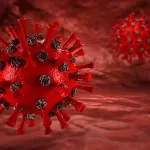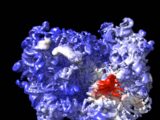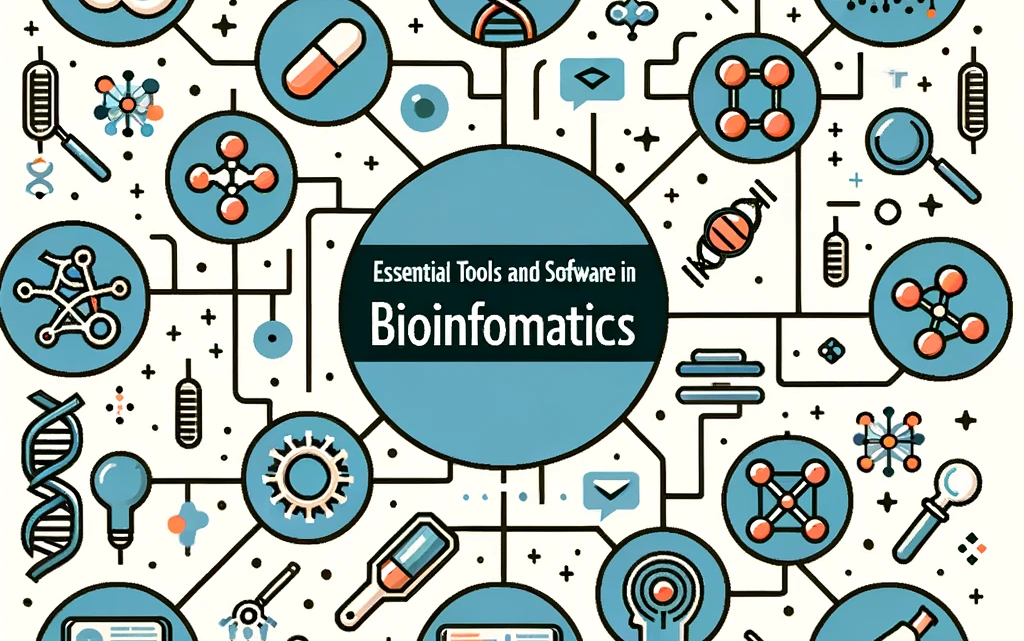
Master Biological Database Searching with These 3 Powerful Tools
November 29, 2023Learn to harness NCBI, UniProt & Ensembl for research. New guide unlocks power user search strategies for gene, protein & genome databases. Accelerate discoveries.
I. Importance of Biological Databases
Biological databases play a crucial role in modern life sciences, providing researchers with access to a vast array of biological data and knowledge. These databases serve as repositories for various types of information related to genes, proteins, pathways, and more, facilitating advancements in research and analytics.
A. Types of data and knowledge resources:
- Genomic Databases:
- DNA Sequences: Repositories of genomic sequences for various organisms.
- Gene Databases: Information on the location, structure, and function of genes.
- Single Nucleotide Polymorphism (SNP) Databases: Catalogs of genetic variations within populations.
- Proteomic Databases:
- Protein Sequences and Structures: Information on amino acid sequences and three-dimensional structures of proteins.
- Protein-Protein Interaction Databases: Data on interactions between different proteins.
- Protein Expression Databases: Details on the levels of protein expression in different tissues or under various conditions.
- Metabolic and Pathway Databases:
- Metabolic Pathway Databases: Information on biochemical pathways and their components.
- Enzyme Databases: Details about enzymes and their functions in various metabolic processes.
- Expression Databases:
- Gene Expression Databases: Information on the expression levels of genes in different tissues or under specific conditions.
- Microarray and RNA-Seq Databases: Data from high-throughput gene expression experiments.
- Structural Databases:
- 3D Structure Databases: Repositories of macromolecular structures, including proteins and nucleic acids.
- Pharmacogenomic Databases:
- Drug-Gene Interaction Databases: Information on how genetic variations influence responses to drugs.
B. Applications in research and analytics:
- Functional Annotation:
- Biological databases help annotate genes and proteins with information about their functions, interactions, and involvement in pathways.
- Disease Research:
- Researchers use databases to explore genetic and molecular factors associated with diseases, aiding in the identification of potential therapeutic targets.
- Drug Discovery and Development:
- Pharmacogenomic databases assist in understanding the relationship between genetic variations and drug responses, facilitating personalized medicine.
- Comparative Genomics:
- Databases enable the comparison of genomic data across different species, aiding in the identification of evolutionary relationships and conserved genetic elements.
- Systems Biology:
- Integration of data from various databases allows researchers to model and understand complex biological systems at a systems biology level.
- Diagnostic Tools:
- Genetic and protein databases contribute to the development of diagnostic tools, enabling the identification of genetic markers associated with specific conditions.
- Biological Data Mining:
- Databases provide a rich source for data mining, allowing researchers to extract meaningful patterns, correlations, and associations from large datasets.
In conclusion, biological databases are indispensable tools in modern life sciences, facilitating a wide range of research activities and analytical approaches. They empower scientists to explore, analyze, and interpret biological data to advance our understanding of living organisms and their underlying molecular processes.
II. NCBI Resources
The National Center for Biotechnology Information (NCBI) provides a comprehensive suite of integrated databases and tools that serve as a central hub for biological information. Here’s an overview of 10+ integrated databases offered by NCBI:
A. Overview of 10+ Integrated Databases:
- PubMed:
- A database of biomedical literature, including articles, abstracts, and citations.
- GenBank:
- A repository of genetic sequences for nucleotides, genes, and genomes.
- Protein Database (RefSeq):
- An annotated collection of protein sequences with information on their functions and structures.
- Gene Database:
- Information on the organization and structure of genes, including genomic coordinates.
- Nucleotide Database:
- A collection of DNA and RNA sequences from various organisms.
- BLAST (Basic Local Alignment Search Tool):
- A tool for comparing biological sequences and finding similarities.
- Entrez:
- An integrated search and retrieval system that provides access to multiple NCBI databases.
- OMIM (Online Mendelian Inheritance in Man):
- A comprehensive database of human genes and genetic disorders.
- ClinVar:
- A database of clinically relevant variants and their relationships to human health.
- dbSNP (Single Nucleotide Polymorphism Database):
- A database of genetic variations, including single nucleotide polymorphisms (SNPs).
- PubChem:
- A resource for information on the biological activities of small molecules.
- BioProject and BioSample:
- Databases that provide information about biological projects and samples used in various studies.
B. Powerful Search and Analysis Features:
- Entrez Search:
- Utilize the Entrez system for integrated searching across multiple databases simultaneously.
- BLAST Search:
- Perform sequence similarity searches using BLAST to find homologous sequences in different organisms.
- Advanced PubMed Search:
- Use PubMed’s advanced search features, including filters for publication types, date ranges, and more.
- Genome Data Viewer:
- Visualize and analyze genomic data using the Genome Data Viewer tool.
- Structure Search in PubChem:
- Explore chemical structures and their properties using PubChem’s structure search.
C. Tips for Effective Usage:
- Use Boolean Operators:
- Employ Boolean operators (AND, OR, NOT) to refine and narrow down search results.
- Utilize Filters and Limits:
- Take advantage of filters and limits available in different databases to focus on specific types of data.
- Save Searches and Alerts:
- Save searches and set up email alerts to stay updated on new publications or data relevant to your interests.
- Explore Tutorials and Documentation:
- NCBI provides tutorials and documentation for various tools. Familiarize yourself with these resources to enhance your usage skills.
- Check for Updates:
- Regularly check for updates and new features as NCBI databases are continually evolving.
- Community Support:
- Join relevant forums or communities to connect with other researchers and learn from their experiences in using NCBI resources.
NCBI resources are powerful tools for researchers, clinicians, and students in the life sciences. Effective utilization of these databases can significantly enhance the efficiency and depth of biological research and analysis.
III. UniProt Knowledgebase
The UniProt Knowledgebase (UniProtKB) is a comprehensive resource for protein sequence and functional information. It is a central hub that integrates information from various sources and is known for its high-quality data. Here’s an overview of UniProtKB, including its manual curation process, capabilities for exploring proteins, and tips for constructing effective queries:
A. Manual Curation for High-Quality Data:
- Expert Curation:
- UniProtKB employs expert biocurators who manually review and annotate data from scientific literature, ensuring the accuracy and reliability of information.
- Integration of Data:
- Information is curated from various sources, including experimental studies, computational analysis, and collaborations with other databases, to provide a comprehensive and reliable knowledgebase.
- Protein Function Annotation:
- Manual curation involves annotating proteins with information about their function, subcellular location, interactions, and involvement in biological pathways.
- Cross-References:
- UniProtKB cross-references data to other databases, facilitating seamless integration and access to additional information about proteins.
B. Capabilities to Explore Proteins:
- Protein Sequences:
- UniProtKB provides amino acid sequences of proteins, including isoforms and variants.
- Functional Information:
- Detailed information about protein function, domains, and post-translational modifications is available.
- Protein Families:
- Explore protein families and domains using UniProtKB’s classification system.
- Pathways and Networks:
- Information on the involvement of proteins in biological pathways and interaction networks is provided.
- Literature Citations:
- Access relevant literature citations for each protein, aiding in further exploration and validation.
- Taxonomic Information:
- UniProtKB includes taxonomic information, allowing users to explore proteins across different organisms.
- Disease-Related Information:
- Information on the association of proteins with diseases and variants is available.
C. How to Construct Effective Queries:
- Keyword Searches:
- Use specific keywords to search for proteins, functions, or other features of interest.
- Advanced Search:
- Utilize the advanced search features to create complex queries, including searches based on specific fields or features.
- Boolean Operators:
- Combine keywords using Boolean operators (AND, OR, NOT) to refine search results.
- Filtering Options:
- Take advantage of filtering options to narrow down search results based on specific criteria such as organism, function, or protein class.
- BLAST Search:
- Perform sequence similarity searches using BLAST to find proteins with similar sequences.
- Use Cross-References:
- Explore proteins based on cross-references to other databases to gather additional relevant information.
- Explore Annotations:
- Look for proteins with detailed annotations and experimentally verified information for higher confidence in your research.
UniProtKB’s high-quality data, extensive annotation, and user-friendly interface make it a valuable resource for researchers and bioinformaticians working with protein-related information. Effective query construction enhances the ability to extract meaningful insights from this rich knowledgebase.
IV. Ensembl Genome Browser
The Ensembl Genome Browser is a powerful tool for visualizing and analyzing genomic data. It provides access to integrated reference genome datasets and offers various tools for genomic analysis. Here’s an overview, including information about integrated reference genome datasets, tools for genomic analysis, and tips for optimizing search parameters:
A. Integrated Reference Genome Datasets:
- Genome Assemblies:
- Ensembl includes a collection of genome assemblies for a wide range of species, providing reference genomes for analysis.
- Gene Annotations:
- Detailed annotations of genes, transcripts, and proteins are available, allowing users to explore the functional elements of the genome.
- Variation Data:
- Ensembl integrates data on genetic variations, including single nucleotide polymorphisms (SNPs) and structural variants, providing insights into genetic diversity.
- Comparative Genomics:
- Comparative genomics data allows users to compare genomes across different species, identifying conserved regions and evolutionary relationships.
- Epigenetic Data:
- Information on epigenetic modifications, such as DNA methylation and histone modifications, is available for a comprehensive understanding of gene regulation.
B. Tools for Genomic Analysis:
- Gene Search and Visualization:
- Explore and visualize individual genes, their isoforms, and associated functional elements.
- Variant Annotation:
- Annotate and explore genetic variants in the context of genes and regulatory elements.
- BLAST and BioMart:
- Utilize BLAST for sequence similarity searches and BioMart for customizable data retrieval.
- Genome Browser:
- Navigate the genome using the interactive Genome Browser, which allows users to zoom in on specific regions, view gene structures, and overlay various genomic features.
- Variant Effect Predictor (VEP):
- Predict the functional consequences of genetic variants on genes, transcripts, and proteins.
- Ensembl Regulation:
- Explore regulatory elements, including enhancers and promoters, and their association with genes.
- Compara:
- Compare gene and genome structures across different species to study evolutionary relationships.
C. Optimizing Search Parameters:
- Use Advanced Search Options:
- Familiarize yourself with advanced search options to create specific queries based on gene names, regions, or other criteria.
- Filter and Customize Views:
- Utilize filters and customization options to focus on specific features or regions of interest in the Genome Browser.
- Save and Share Sessions:
- Save your sessions to revisit specific genomic views later or share them with collaborators.
- Understand and Adjust Display Settings:
- Adjust display settings to visualize data in a way that suits your analysis, including track height, color schemes, and data overlays.
- Explore Documentation and Tutorials:
- Ensembl provides extensive documentation and tutorials. Take advantage of these resources to optimize your usage and understand the full capabilities of the browser.
By effectively utilizing Ensembl’s integrated datasets and analysis tools, researchers can gain valuable insights into genomic structures, functions, and variations across different species. Optimizing search parameters enhances the efficiency and precision of genomic analyses using the Ensembl Genome Browser.
V. GEO Omnibus Microarray Databases
The Gene Expression Omnibus (GEO) Omnibus is a repository of high-throughput gene expression and other ‘omics data. It allows researchers to access and harness publicly available data for various types of experiments. Here’s an overview of how to harness public ‘omics data, the features of the GEO Omnibus website for exploring datasets, and strategies to build effective data queries:
A. Harnessing Public ‘Omics Data:
- Data Diversity:
- GEO Omnibus includes a wide range of ‘omics data, including microarray, RNA-seq, and other high-throughput technologies. Researchers can leverage this diversity for various biological questions.
- Comparative Analysis:
- Users can compare their own experimental data with publicly available datasets to identify patterns, trends, and potential correlations.
- Hypothesis Generation:
- Publicly available data can be used for generating hypotheses, exploring new research directions, or validating findings from previous studies.
- Meta-Analyses:
- Researchers can conduct meta-analyses by combining data from multiple studies to increase statistical power and draw more robust conclusions.
B. Website Features for Exploring Datasets:
- Search and Browse:
- Users can search for specific datasets or browse through different categories based on experimental conditions, organisms, and technologies.
- Data Summaries:
- Each dataset is accompanied by summaries, descriptions, and metadata, providing context and details about the experiments.
- Interactive Plots and Visualizations:
- Explore interactive plots and visualizations to understand the distribution and patterns within the data.
- Data Download:
- Download raw data, processed data, and metadata for further analysis.
- Experiment Series:
- Related experiments are grouped into series, allowing users to explore multiple datasets associated with a particular study or project.
C. Strategies to Build Effective Data Queries:
- Use Keywords Effectively:
- Employ specific keywords related to your research question, such as gene names, diseases, or experimental conditions.
- Filter by Experimental Factors:
- Use filters to narrow down datasets based on experimental factors, such as tissue type, treatment, or time point.
- Leverage Advanced Search Options:
- Utilize advanced search options to create complex queries, including searching by author, publication, or platform.
- Explore Similar Datasets:
- Once you find a relevant dataset, explore similar datasets or studies to broaden the scope of your analysis.
- Check for Data Quality and Annotations:
- Evaluate the quality of data and the availability of annotations to ensure relevance and reliability.
- Combine Multiple Datasets:
- Combine data from multiple datasets to increase sample size and improve the statistical power of your analysis.
- Stay Updated:
- Regularly check for updates and new datasets in the GEO Omnibus repository.
By effectively harnessing the data available in GEO Omnibus, researchers can enhance their studies, validate findings, and generate new hypotheses, ultimately contributing to a more comprehensive understanding of various biological phenomena. Constructing effective data queries is crucial for identifying and extracting the most relevant information from the vast repository of ‘omics data.
VI. Key Points for Mastery
A. Understanding Database Architectures:
- Relational Databases vs. NoSQL:
- Understand the differences between relational databases (e.g., MySQL, PostgreSQL) and NoSQL databases (e.g., MongoDB, Cassandra) in terms of data structure, scalability, and use cases.
- Schema Design:
- Master the art of designing efficient database schemas that reflect the structure of the data and support the required queries.
- Indexing and Optimization:
- Learn how to create and optimize indexes to enhance query performance and overall database efficiency.
- Normalization and Denormalization:
- Grasp the concepts of database normalization for reducing data redundancy and improving data integrity, as well as when to denormalize for performance gains.
- Database Query Languages:
- Data Integrity and ACID Properties:
- Understand the principles of maintaining data integrity and the ACID (Atomicity, Consistency, Isolation, Durability) properties in transactional databases.
B. Importance of Analytical Pipelines:
- Data Preprocessing:
- Master techniques for cleaning, transforming, and preprocessing raw data to ensure it is suitable for analysis.
- Feature Engineering:
- Understand the importance of creating relevant features from raw data to improve the performance of machine learning models.
- Data Integration:
- Learn how to integrate data from various sources to create a unified dataset for analysis.
- Model Development:
- Develop proficiency in building and training analytical models, including selecting appropriate algorithms and tuning hyperparameters.
- Validation and Testing:
- Implement robust validation and testing procedures to ensure the reliability and generalizability of analytical models.
- Automation:
- Explore ways to automate analytical pipelines, improving efficiency and reproducibility.
- Scalability and Parallel Processing:
- Consider scalability and parallel processing techniques to handle large datasets and optimize computational resources.
C. Achieving Optimal Search Performance:
- Query Optimization:
- Learn techniques to optimize database queries, including proper indexing, query rewriting, and using efficient algorithms.
- Caching Strategies:
- Implement caching mechanisms to store and retrieve frequently accessed data, reducing the need for repeated expensive queries.
- Distributed Databases:
- Understand the principles of distributed databases and how they can be used to distribute the load and improve search performance.
- Load Balancing:
- Implement load balancing strategies to distribute incoming search requests evenly across multiple servers, preventing overloads on specific nodes.
- Database Sharding:
- Explore database sharding techniques to horizontally partition data across multiple servers, improving search performance and scalability.
- Asynchronous Processing:
- Consider asynchronous processing for non-blocking operations, allowing the system to handle concurrent requests more efficiently.
- Monitoring and Profiling:
- Regularly monitor and profile the database system to identify bottlenecks and areas for performance improvement.
Mastery of these key points will empower individuals working with databases and analytical pipelines to design robust systems, optimize search performance, and derive meaningful insights from complex datasets. The combination of understanding database architectures, mastering analytical pipelines, and achieving optimal search performance contributes to the foundation of effective data management and analysis.